We Tested the Best Formstack Alternatives for Efficient Form-Building
Helpful Summary
- Overview: We review the top alternatives to Formstack, evaluating their features, pricing, and usability to help businesses build more efficient forms for lead generation and data collection.
- Why you can trust us: We’ve helped businesses double or even triple their lead generation with our sleek, multi-step forms optimized for high conversion rates. Our proven track record speaks for itself.
- Why this is important: Efficient form-building tools are essential for businesses looking to streamline workflows, improve data collection, and maximize lead generation while minimizing complexity.
- Action points: Evaluate your form-building needs and choose an alternative that offers a balance of ease of use, advanced features, and customization, such as Growform.
- Further research: Visit the Growform blog for in-depth guides on form building for lead generation and other purposes.
Looking for Formstack Alternatives?
Formstack has been a popular choice for many, offering a way to create forms, manage workflows, and capture data.
But is it really the best solution out there for every business? While Formstack is a solid option, we’ve found that many businesses and users are looking for alternatives that better suit their specific needs.
In this Growform article, we’ll review the best Formstack alternatives to help you build better and more efficient forms for different purposes. We’ll highlight features, pricing, and more to help you choose a solution that meets the specific needs of your business.
But before we dive in…
Why Listen To Us?
Growform is your go-to platform for building effective forms for lead generation and data collection. With our powerful lead capture forms that embed almost anywhere, we’ve helped businesses boost lead generation by 2X and 3X. Businesses have also used our forms to score leads, personalize, and maximize conversions.
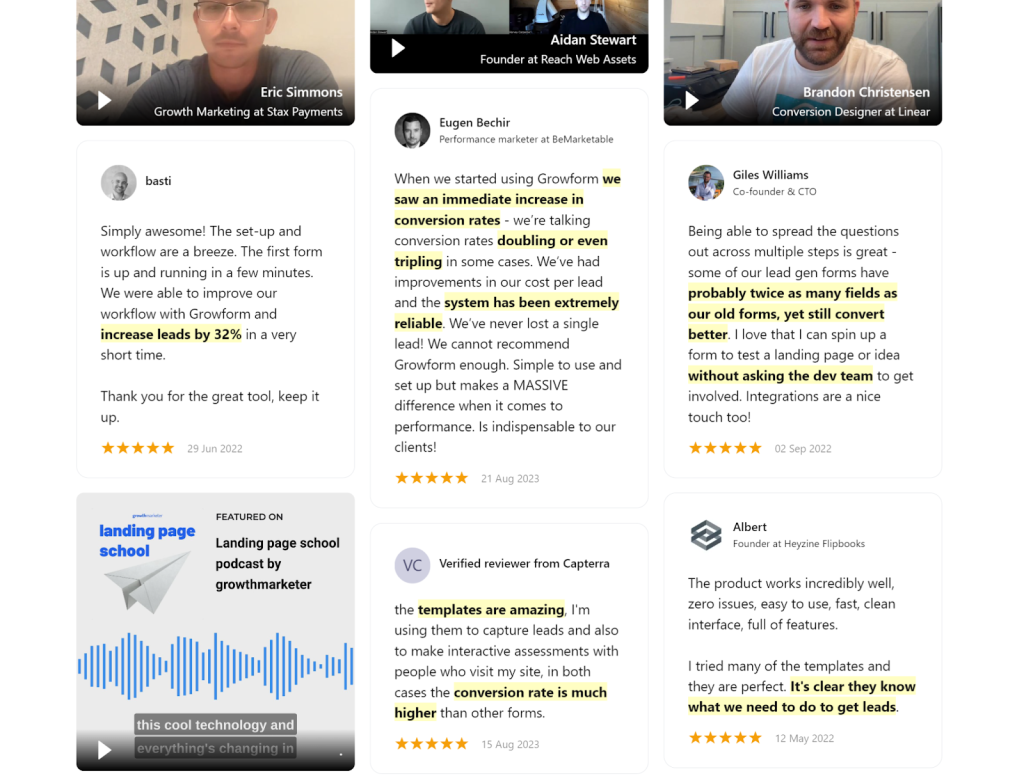
What is Formstack?
Formstack is an all-in-one platform designed to simplify data collection and workflow automation. It allows businesses to create custom online forms, surveys, and documents without any coding knowledge.

With Formstack, you get:
- Quick drag-and-drop form building
- Automated forms with minimal errors and discrepancies
- Data routing to central business systems for tracking performance
- Third-party integrations with CRM and ERP systems
Marketing agencies, web design firms, and growth consultants use Formstack to improve operational efficiency. However, depending on your specific needs, other tools might offer better functionality and features.
For example, businesses interested in lead generation may consider Growform. Stax Payments used Growform to automate their workflow and increased their leads by 32% within a very short period.
Why Might Businesses Need a Formstack Alternative?
Here are a few reasons why businesses might be looking for alternatives to Formstack:
Lack of Variety of Field Types
While Formstack offers a versatile platform for form building, many users have noted that it lacks a variety of field types commonly found in more advanced tools like Growform.
This limitation forces businesses to switch between different platforms for data collection, reducing efficiency. Here’s a user review from Capterra.
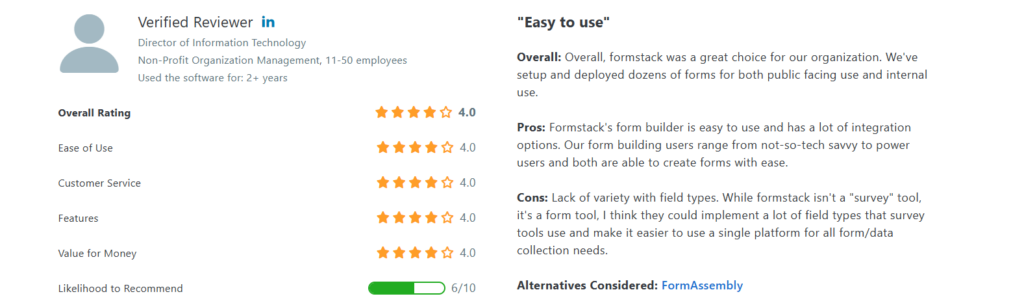
Overwhelming Technical Details
While Formstack has many powerful features, users have criticized its complexity. Some claim the amount of technical details can be overwhelming to handle, especially with integrations and external workflows. Here’s a user review from G2:

Limited Template Availability
Formstack has many impressive features, but users have pointed out that the platform lacks sufficient templates. Alternatives like Growform offer many customizable templates for easier and faster form creation for businesses in event planning, finance, HVAC, life insurance, mortgages, and more.
Outdated Appearance
While Formstack is reliable and mostly problem-free, the forms created often look outdated, “resembling designs from the early 2000s.” Users would prefer alternatives like Growform, which lets them create multi-step forms that look great on any device. Here’s a user review from Capterra:

5 Formstack Alternatives To Capture More Quality Data and Leads
- Growform
- Typeform
- Cognito Forms
- Google Forms
- Paperform
- Jotform
Related: We Tried the 10 Best Heyflow Alternatives for Lead Generation
1. Growform
The first Formstack alternative on our list is Growform. Growform is a form builder that simplifies the creation of complex, branching forms for seamless and effective data collection.

Unlike generic form builders, Growform is engineered specifically to help businesses capture more leads through beautifully designed multi-step forms. With our forms, businesses can help generate higher-quality leads—up to 2x more than traditional forms–and maximize conversion rates.
But that’s not all. Unlike Formstack, our tool is optimized for performance, ensuring forms look great on any device. It also has no-code functionality, which makes it accessible to users of all technical skill levels. Users can build their forms from scratch or use any of the several templates for different niches.
Key Features
- Drag and Drop: Growform lets you build complex multi-step forms without code. Just drag and drop fields and adjust settings to create forms that look great on all device sizes.
- Multi-Step Forms: Create and control the flow of multi-step forms by showing or hiding steps based on the input of the users.
- Conditional Logic: Dynamically show or hide fields based on previous responses to make forms more relevant and personalized.
- Integrations: In addition to instant email notifications out-of-the-box, Growform integrates with over 300 CRMs, email marketing tools, and databases for efficient data management.
- Customization: Design your forms to fit into your website’s look and feel using custom CSS and a host of other no-code customization features.
- Embed Your Forms: Embed any form you create into your website with custom HTML support, such as Instapage, Unbounce, and WordPress.
- A/B Testing and Form Analytics (Upcoming): Test different versions of your forms to see which performs best while tracking user interactions to identify drop-off points and optimize form performance.
Pricing
First-time customers can access all our features over a 14-day free trial period. After the trial period ends, they can subscribe to any of our three plans:

- Basic ($39/month): 300 monthly leads, one domain, and unlimited forms.
- Professional ($79/month): 1,000 monthly leads, GTM integration, and priority support.
- Custom: over a thousand monthly leads, 99.9% uptime guarantee, custom integrations, etc.
Pros
- Simple, easy-to-use, no-code form-building interface
- Hundreds of customizable templates for various industries
- Extensive customization options, including CSS, to create personalized forms
- Seamless integrations with databases and CRMs
- Lead-capturing tools that increase conversion rates significantly
- Agency and consultant-friendly
Cons
- Understanding all the features may take a while
2. Typeform
Typeform is an online form-building platform known for its conversational, engaging, and interactive forms. It emphasizes user experience by presenting questions one at a time in a visually appealing format.

Due to its conversation style, it’s widely used by businesses for surveys, quizzes, lead generation, and data/feedback collection.
Key Features
- Engaging Forms: Customize forms with branded designs, videos, and follow-up questions based on previous answers, enhancing user experience and increasing completion rates.
- Deeper Insights: Use AI-driven data analysis to gather more in-depth responses.
- Seamless Integrations: Works with 300+ integrations, including Zapier, Google Analytics, HubSpot, and Slack.
- Custom Design: Personalize forms to match your brand, with options to embed anywhere.
- Templates and Free Plan: Access 3,000+ templates and create unlimited forms on the free plan.
Pricing
Typeform currently offers four pricing plans:
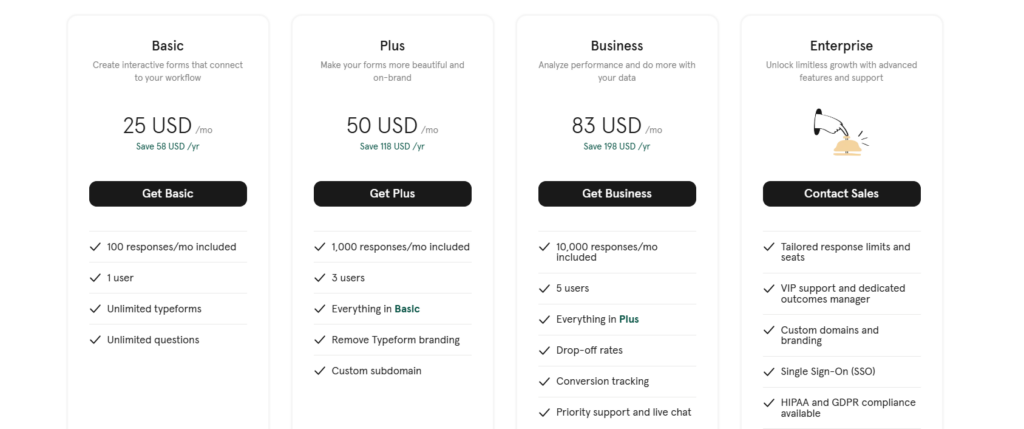
- Basic: $25/month, 1 user, 100 responses/month.
- Plus: $50/month, 3 users, 1,000 responses/month, custom subdomain.
- Business: $83/month, 5 users, 10,000 responses/month, custom branding, priority support.
- Enterprise: Custom pricing for advanced needs and higher response limits.
Pros
- Conversational approach to form building
- Engaging forms increase engagement and response rates
- Customizable forms to match the brand’s identity
- Wide range of integrations
Cons
- No built-in analytics features
- Direct customer support could be more robust
3. Cognito Forms
Another alternative to Formstack businesses might consider is Cognito Forms.

Cognito Forms is a feature-rich online form builder known for its flexibility and ease of use. It’s ideal for businesses of all sizes, from freelancers to large enterprises. It lets users build forms quickly with a no-code interface just by adding fields and sections.
It is especially popular in industries like healthcare, nonprofits, education, and government due to its advanced data collection capabilities and compliance features like HIPAA, CCPA, and GDPR.
Key Features
- Payment Integration: Collect payments seamlessly via Stripe, PayPal, or Square directly within forms.
- Workflow Automation: Automate processes like approvals, form routing, and task assignments based on form inputs.
- Data Security: Offers advanced encryption, two-factor authentication, and HIPAA compliance for secure data collection.
- Integrations: Supports integrations with tools like Zapier, Power Automate, and Google Analytics for enhanced functionality.
Pricing
Cognito Forms offers a limited free plan with just 500 entries per month. For more, users can subscribe to any of the paid plans starting at $15/month.

Pros
- Advanced features like conditional logic and multi-page form
- Supports payment collection, which is available on all plans
- Supports HIPAA compliance and secure data handling
- Works well with third-party tools
Cons
- Setting up complex forms might be challenging for new users
- The free version has a limited storage and number of entries
4. Google Forms
Google Forms is a free, simple-to-use tool within the Google Workspace suite for creating surveys, quizzes, and feedback forms. It’s ideal for basic data collection and integrates seamlessly with Google Sheets for easy analysis.

The tool supports conditional logic to allow dynamic question flow. Users can also choose from basic templates and themes for quicker and easier form creation. It also adheres to the same extensive privacy commitments and data protection as the rest of Google Cloud’s enterprise services.
Key Features
- Survey & Quiz Creation: Build surveys, quizzes, or feedback forms quickly.
- Real-Time Collaboration: Multiple users can edit forms simultaneously and share forms via email, link, or website.
- Google Sheets Integration: Automatically link responses to Sheets for easy data analysis.
- Customization Options: Choose from pre-designed templates and basic customization for form design.
- Custom Logic: Create dynamic forms that change based on user responses.
Pricing
Google Forms is included as part of Google Workspace. It is completely free for personal use. Paid Google Workspace plans, starting from $12 per user/month, offer enhanced admin controls and cloud storage as part of its Google Forms package.
Pros
- Free to use
- Offers real-time collaboration
- Simple interface for creating quick forms
- Google Sheets integration for easy analysis
Cons
- Limited customization options
- Basic analytics compared to advanced form builders
5. Paperform
Paperform is a flexible no-code form builder. It’s designed to help small businesses, freelancers, and large teams create beautifully branded forms, landing pages, and even entire workflows without needing technical skills.

It allows users to collect payments, manage bookings, and automate processes with ease. Paperform’s interface feels more like editing a document, making it intuitive even for beginners.
Key Features
- User-Friendly Editor: Simple document-like interface for creating beautiful, branded forms easily.
- Built-in Analytics: Track form performance with data visualizations and custom reports. It also integrates with Google Analytics or Facebook Pixel.
- Automation: Automate workflows and payments with logic-based forms for tailored experiences.
- Scheduling Integration: Sync your schedules with Google Calendar and eliminate manual follow-ups for bookings.
- Customizable Design: Personalize forms with Unsplash, GIPHY, image editing, and custom themes.
Pricing
Paperform pricing, billed annually, starts at $24/month (Essentials), offering 100 submissions/month. The Pro plan ($49/month) and Business Plan ($99/month) offer more submissions and support domain integration.
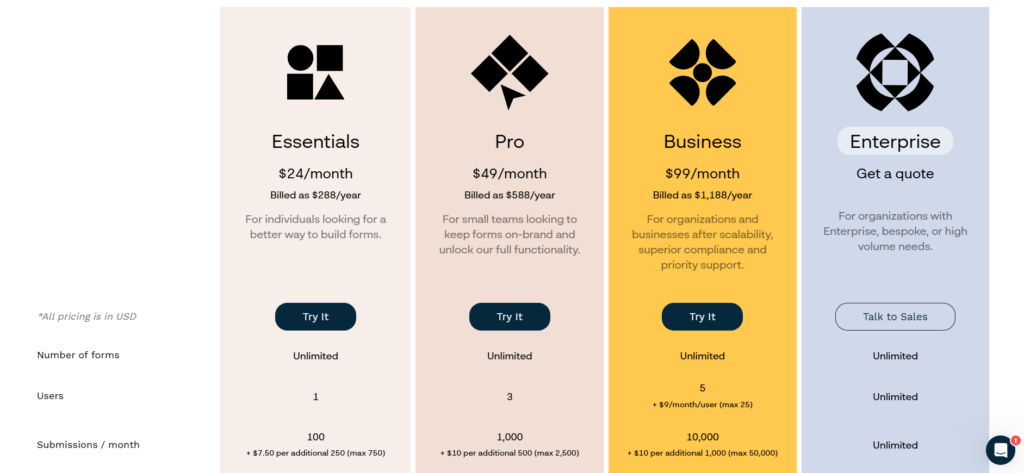
All plans offer an unlimited number of forms.
Pros
- Intuitive, document-like editor ideal for non-technical users
- Extensive built-in customization features
- Supports conditional logic
- Built-in support for payments
Cons
- No free plan
- Some users might find the interface overly simplistic
6. Jotform
We round up our list of the best Formstack alternatives with Jotform.

Jotform is a popular online form builder that allows users to create customizable forms for various purposes. Users can create forms for surveys, event registrations, lead generation, and payment collection from scratch or choose from its vast template library.
For form creation, it offers a user-friendly drag-and-drop interface, making it suitable for users of all technical skill levels.
Key Features
- Customizable Form Builder: Create forms easily with a drag-and-drop editor, customizable with logos, fonts, and colors.
- Payment Collection: Accept payments through 30+ gateways like PayPal, Stripe, and Square.
- Integrations: Connect with several CRM, storage, payment, and email apps, including Google Sheets, Slack, and Salesforce.
- Automation: Automate workflows with approvals and conditional logic.
- Templates: Access 10,000+ customizable templates.
Pricing
Jotform offers five different plans, including a free plan with five forms and 100 submissions/month. The Gold plan costs $49/month and offers up to 5,000 submissions and 100 forms monthly. There’s also a custom Enterprise plan for large businesses.

Pros
- An extensive template library makes it easy for everyone to create forms
- Supports advanced features like conditional logic
- Payment and business app integrations
Cons
- Limited free plan
- Advanced features come with a learning curve
Capture Leads Better With Growform
While Formstack offers a range of features, users have expressed frustration with its complexity, outdated designs, and limited field types.
Growform is a superior alternative, providing sleek, modern forms designed to capture leads efficiently. With easy-to-use templates, flexible field options, and seamless integrations, our form builder allows businesses and individuals to create professional, high-converting forms without the technical hassle.
Start using Growform for free today.
Recent Posts
- We List 9 Landing Page Best Practices to Maximize Conversions
- We Review the Best Lead Qualification Tools to Identify High-Intent Prospects
- We Breakdown 5 Lead Magnet Landing Page Examples (Plus Actionable Tips)
- Our Top Picks for Real Estate Lead Generation Companies to Boost Your Business
- How To Send Conversions To Facebook/Meta via Conversion API (CAPI)
