Table of Contents
Helpful Summary
- Overview: We explain our exact process for scoring SaaS leads to help identify the most qualified prospects for your business.
- Why you can trust us: We have years of experience helping SaaS businesses capture and score leads through high-conversion multi-step forms.
- Why this is important: Many SaaS businesses are working with limited sales resources. A good lead-scoring strategy means higher ROI and less wasted time.
- Action points: Continuously assess the performance of your lead scoring model and make necessary adjustments to improve its effectiveness.
- Further research: Check out the Growform blog for more lead-generation information and advice.
Looking to Learn About SaaS Lead Scoring?
Are you overwhelmed by the flood of new signups and inbound leads? Are you unsure about which ones are worth focusing on? This chaos can lead to missed opportunities and wasted efforts.
Implementing a robust SaaS lead scoring system can transform this chaos into clarity, ensuring your sales team focuses on the leads most likely to convert and drive your business forward.
So, what exactly is SaaS lead scoring, and how can SaaS solutions make it more efficient? In this post, Grownform explores the basics of lead scoring for SaaS and provides actionable tips for implementing a lead scoring SaaS strategy.
Let’s dive in!
Why Trust Us?
Our form builder is specifically designed for lead generation with features and functionality built on lead gen best practices and years of UX research. We’ve helped tons of SaaS companies collect high-quality data that helps them score leads, personalize, and maximize conversions.
What Is SaaS Lead Scoring?
SaaS lead scoring is a systematic approach used to evaluate and prioritize potential SaaS customers (SaaS leads) based on their likelihood of converting into paying customers.
This process involves assigning point values to leads based on key lead attributes spanning demographics, firmographics, behavioral data, and engagement data. These points are then added up to get an all-inclusive lead score that (if calculated correctly) gives you a quick way to:
- Determine the likelihood that a lead will convert
- Prioritize your pipeline
- Compare leads to one another
…and more.
How to Create a Lead Scoring SaaS Strategy
1. Define Your Ideal Customer
Lead scoring is comparative. You collect data on incoming leads, input it into a formula, and compare the output with the result you’d expect if this were an ideal customer. So, to calibrate the process, you need accurate data on these ideal customers.
Identifying your “best” customers is a topic that deserves a post of its own. There are all kinds of criteria you can use, including:
- Conversions: Customer segments that convert at a higher rate than others.
- Volume: Customer segments that make up the bulk of your sales.
- Revenue: Customer segments that bring in the most revenue.
Whichever method you use, you need to clearly define your ideal customers so that you can collect accurate data on them. Analyze your CRM to sketch out an ideal customer profile (ICP) that includes the following:
- Industry
- Company size
- Revenue
- Geographic location
- Typical job titles
- Pain points and challenges
2. Identify Key Lead Attributes
Now, we use this ICP to identify “key lead attributes.”
These are behaviors, characteristics, or actions our ICP exhibits before becoming a customer. The idea behind this stage is that if incoming leads exhibit these same attributes, they have a higher chance of converting into paying customers.
There are all kinds of avenues and data points to explore here, including:
- Demographics: Age, job title, location, etc.
- Firmographics: Company size, industry, revenue, etc.
- Behavioral Data: Website visits, email opens, content downloads, trial sign-ups, etc.
- Engagement Data: Frequency and quality of interactions with marketing and sales efforts.
The specific data you have access to will depend on your marketing and sales funnels and the scope of your tracking and analytics setup. List out all the data points you do have access to for your ICP and then review them to note any patterns.
For example, you may find that 70% of ICPs attend a webinar before converting. This is a strong pattern that will definitely influence your scoring strategy (don’t worry—we explain how in the next section).
3. Assign Point Values
As a refresher, the goal here is to assign a point value to key lead attributes.
Point values can be either positive or negative—positive values mean the attribute is associated with higher conversions, while negative values mean the opposite. Point values can also either be high or low, depending on how strong their positive or negative effect is.
For example, since 70% of our ICPs viewed a webinar before converting, “attended a webinar” would have a high, positive point value. How high? To answer that question, we need to dive a bit deeper into the process.
How to Set Point Values for Lead Scoring
Here’s the step-by-step process:
- List out key lead attributes. These span demographics, firmographics, behavioral data, and engagement data.
- Analyze historical conversion data for each attribute. Specifically, compare conversion data for key lead attributes with your overall conversion rate. For example, you might find your conversion rate for webinar attendees is 20% while your overall conversion rate is 10% (meaning webinar attendance is associated with a 100% increase in conversion rate). You can do the same thing for negative attributes (like unsubscribing from emails).
- Rank each attribute. Next, create a ranked list of attributes in order of how positive or negative their impact on conversions is. It’s helpful to group related attributes here. For example, if you find two significant industry attributes (say “insurance” and “fintech”) you want to group them and rank them by impact.
- Assign points. Now comes the fun part—assigning points. This isn’t an exact science. Instead, you want to establish a few point buckets and corresponding point ranges (e.g., high impact = 10-15 points, medium impact = 5-9 points, low impact = 1-4 points). If the conversion rate impacts you identified are highly variable, you may need more buckets and a wider range of points. Go through the list and assign points to each attribute.
When you’re done, your point values might look something like this:
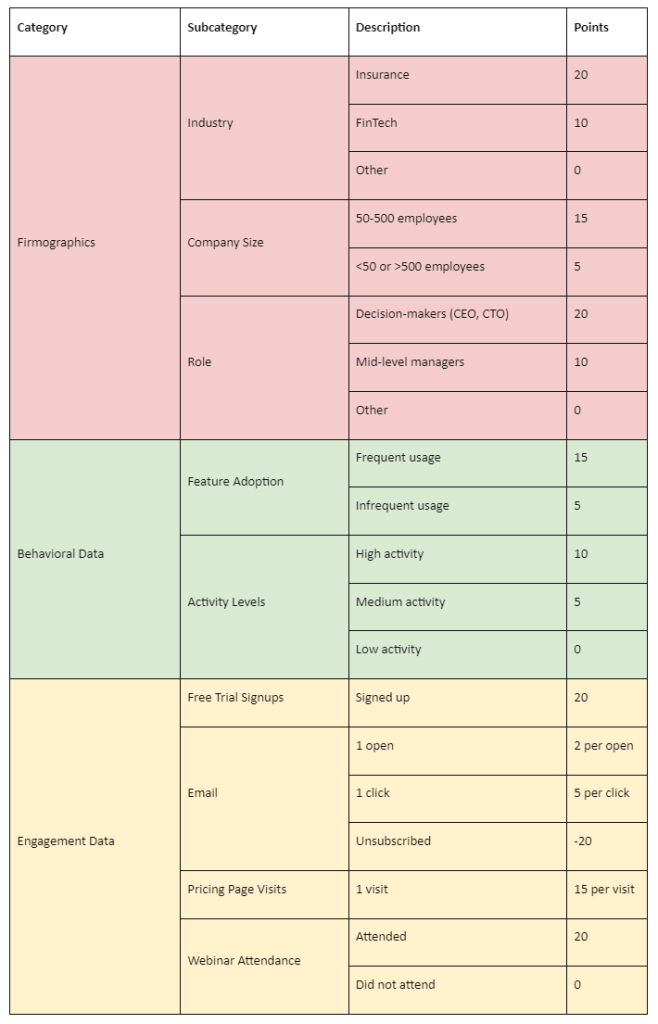
4. Set Up Lead Scoring Thresholds
Lead scoring thresholds are a quick and easy way to sort leads into buckets based on how “valuable” they are. They’re also powerful prioritization tools—sales reps can quickly prioritize “hot leads” before moving on to “warm” and “cold” leads (as a last resort).
As you’ve probably gathered, you determine a lead’s score by adding up the points associated with their profiles. For example, using the points above, a manager at a <50-person company in the insurance industry who attends a webinar would have a score of 55 (20 + 20 + 10 + 5).
But does this qualify as a “hot lead”? It’s all relative.
To work this out, you need to go back to your historical data and retroactively score a representative sample of leads (both successful conversions and ones that didn’t pan out). Then, add their scores to a spreadsheet and use k-means clustering to identify your thresholds…
…or just ask ChatGPT to do it for you.
5. Set up Channels for Gathering Data
The next step is setting up your info-gathering channels.
You’ll need coverage for every attribute in your lead scoring system. For instance, if you include engagement data, you’ll need a product analytics tool. If you’re using data on demographics and industry, you’ll probably need some kind of form.
Forms are usually the best way to collect (almost) all of the info you need to start scoring leads. Specialized multi-step lead generation form builders like Growform make it much easier with features like:
- Intuitive no-code builder: Create multi-step lead capture forms effortlessly—no coding required. Our drag-and-drop functionality allows you to design engaging forms that boost completion rates.
- Psychologically-informed design: Leverage principles like the ‘sunk cost fallacy’ to encourage users to complete your forms. Our thoughtfully crafted designs are built to maximize user engagement.
- Customizable data collection: Our dynamic forms enable you to gather detailed, relevant data from leads. Tailor your forms to collect the information that matters most to your business.
6. Implement in Your CRM
The final step? Implementing your lead scoring strategy in your CRM.
In practice, this means setting up rules and workflows that automatically assign scores to leads based on their interactions with your forms, analytics tools, and other data collection methods.
With Growform, you can easily integrate with popular CRMs like Salesforce, HubSpot, and more. This allows for seamless transfer of lead-scoring data and ensures that your sales team has up-to-date information on each lead.
Once you’ve set up data integrations, most major CRMs allow you to set custom scoring formulae (here’s HubSpot’s interface, for example).
This makes it super easy. Just enter the attribute, and tell your CRM:
- Where to pull the data from
- How to interpret the data
This can take some fine-tuning depending on your data sources.
For example, many people format their job titles differently on LinkedIn, which will confuse your CRM. A better option? Use Growform to build forms with data validation and pre-defined options to standardize your data before it throws a spanner in the works.
Conclusion
Effective lead scoring is a game-changer for SaaS sales and marketing teams. By understanding the basics, leveraging the benefits, and following best practices, you can create a lead-scoring model that drives better results and propels your business forward.
Ready to elevate your lead management strategy? Use your Growform free trial to explore the possibilities with a customizable tool and see how automated lead scoring can transform your sales efforts.
