

Autotask form builder
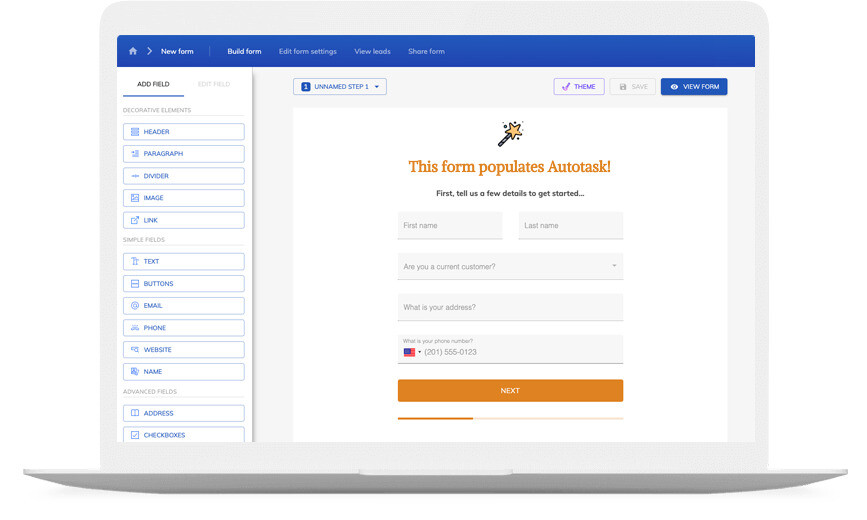
Automate Your Tasks with Growform and Autotask Integration!
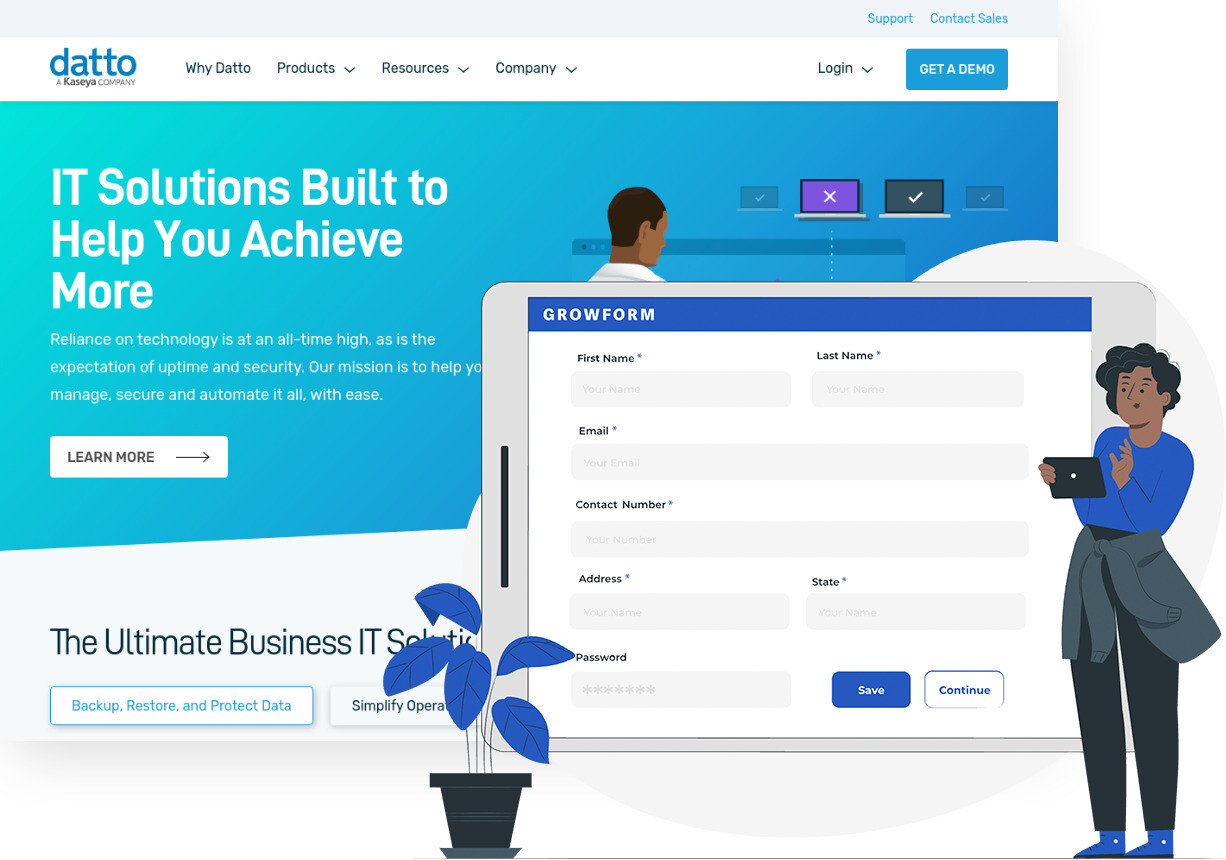
Collect up to 2x more leads, and send them straight to Autotask
With Growform, it’s easy to build beautiful forms that get more leads.
We’ve taken years of experience in conversion rate optimisation and landing page best practices, and distilled our learnings into this easy to use form builder.
And thanks to the Zapier integration, you can automatically send leads to Autotask safely and securely.
A Autotask form that looks like your brand
Don’t settle for “yet another Autotask form” – use advanced customization options like custom fonts, background images and color schemes to build a form that looks just like your brand.
A good form is more than just its appearance – it’s about the user experience. Growform ensures your forms are responsive, giving your customers an exceptional experience whether they’re on a desktop or on the go with their mobile device.
If you’re not sure where to start, there’s a template for pretty much every industry!
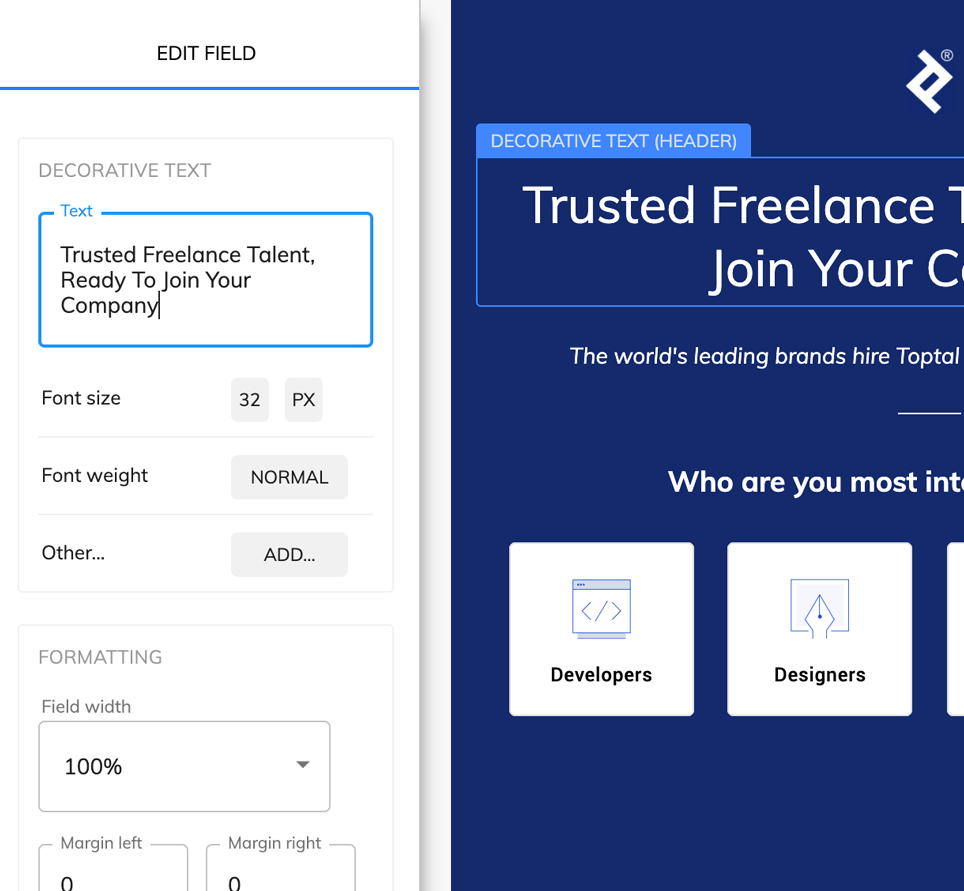
Available actions
The sky’s the limit, but here are a few things you can do with your new Autotask form:





How does it work?

You’ll need a Autotask account, but we assume you already have one by now!

Next, you’ll need to grab a free Growform account and create your first form.

Now you’ve got your form, integrate it with Autotask in just a few clicks via Zapier. Read the docs here.
Q: Can this be used to make single step and multi step Autotask forms?
A: Yes! Growform excels at creating multi-step lead generation forms, but is also a powerful tool to create single page or “one step” forms.
Q: Is there any disadvantage to using Zapier to integrate Growform & Autotask?
A: No, using Zapier to integrate these systems is an industry best-practice. Millions of customers rely on Zapier to integrate systems, and it is widely considered a safe, secure and reliable way to deliver leads.
Q: What can I build with this?
A: Growform can be used to build Autotask contact forms, quote forms, “wizard” style forms or simple one-page forms. You can even add conditional logic, prefilled fields or add hidden fields!
Q: How can I embed and share my form?
You’ll be provided with some simple embed code, which lets you embed your form anywhere you wish. The form embed code works with all major website building platforms, such as WordPress, Squarespace and Unbounce.
It all starts here...
Start creating beautiful forms that integrate with Autotask with a zero commitment free trial (no credit card required):





