How to set up Jornaya (build a Jornaya form) with Growform
Table of Contents
What is Jornaya / Verisk LeadiD, and what does it do?
If you’re generating leads for a lead buyer, they might ask you to verify the provenance of the leads, or to verify that certain TCPA disclosures has been met. This is becoming increasingly important, with the recent FCC rules on one to one consent.
One popular way of achieving this is Jornaya LeadiD (now known as Verisk LeadiD)
TrustedForm records a full session replay of a lead’s interaction with your form, capturing visual proof of consent. This helps businesses verify compliance with regulations and provides clear evidence in case of disputes.
Jornaya, on the other hand, tracks a lead’s journey, documenting interactions and verifying TCPA disclosures. It creates an audit trail that lead buyers can use to confirm consent and gather additional lead data.
Once Jornaya is implemented on your form, every lead generated will be assigned unique Jornaya LeadiD, stored alongside your existing form data:
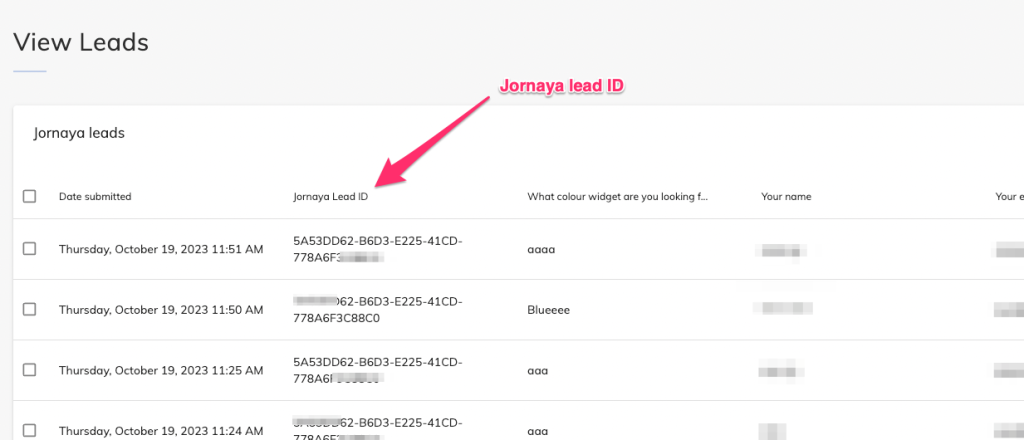
The Jornaya LeadiD can then be shared with your lead buyer, so they can verify information about the lead such as IP address, browser information and any TCPA disclosures shown to the user:
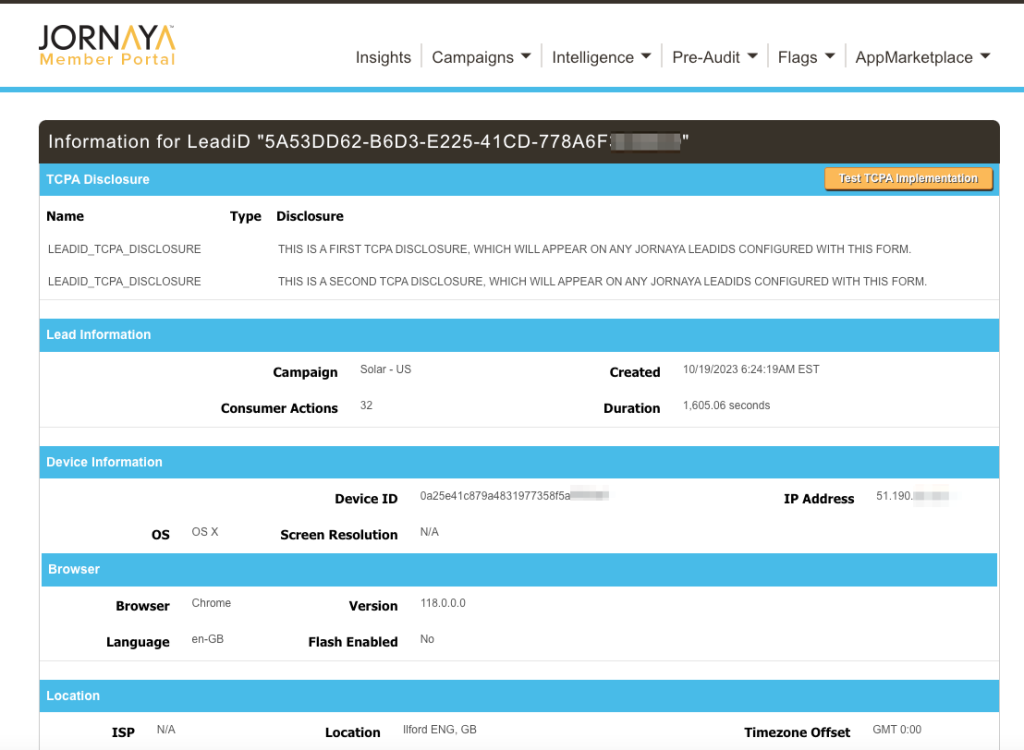
The Jornaya LeadiD even keeps an audit log of every interaction with the form elements:

How do I create a Jornaya form, or implement Jornaya on my form?
At Growform, we’ve made it easy to implement Jornaya on your web form in just a few clicks – so you can start creating LeadiDs immediately.
1. Create a form on Growform
First, you’ll need to set up a Growform account and create your first form. To do this, sign up here and hit “Create new form” once you’re logged in. Choose “None – start with a blank slate” to create a simple form, and give it your form a name:
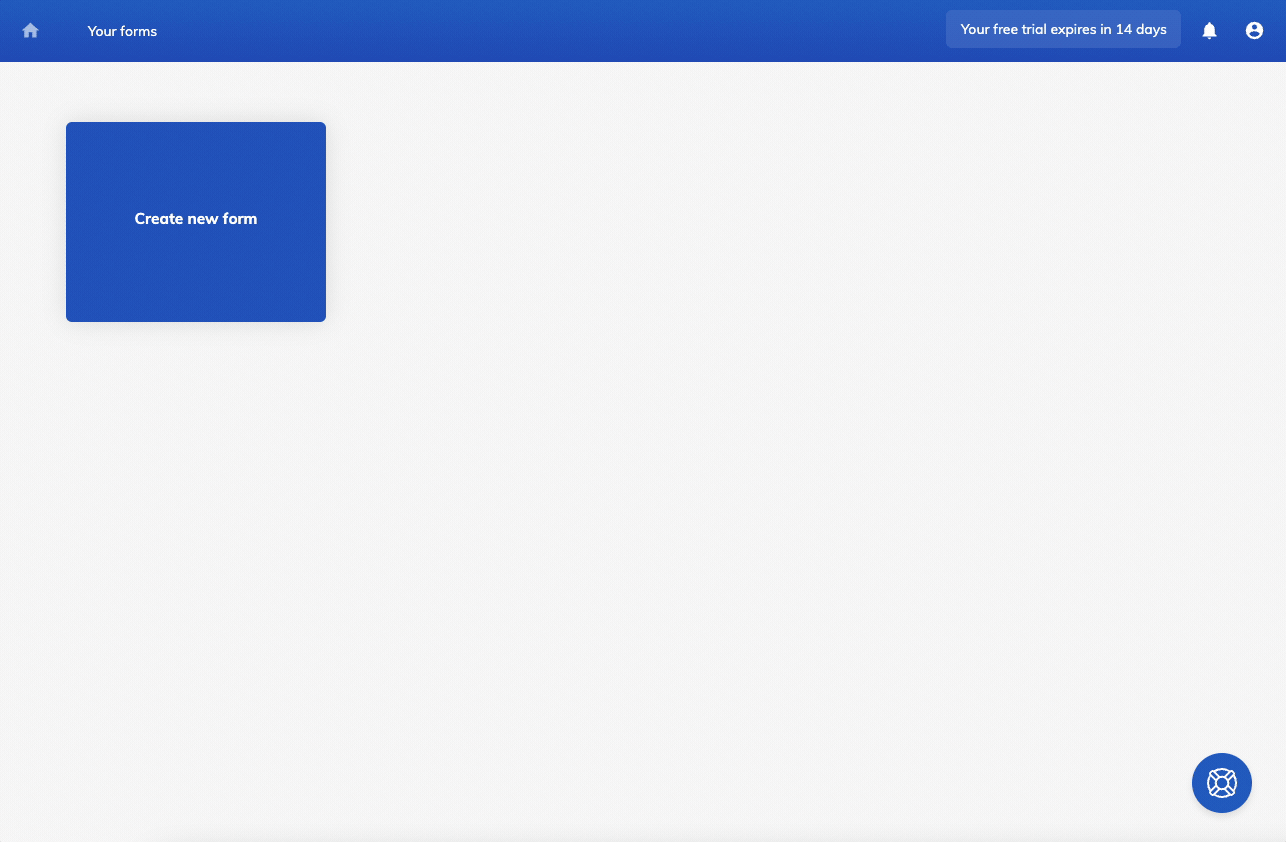
2. Grab your Jornaya account code and campaign key.
You can find your account code in Jornaya LeadiDs “My account” screen:
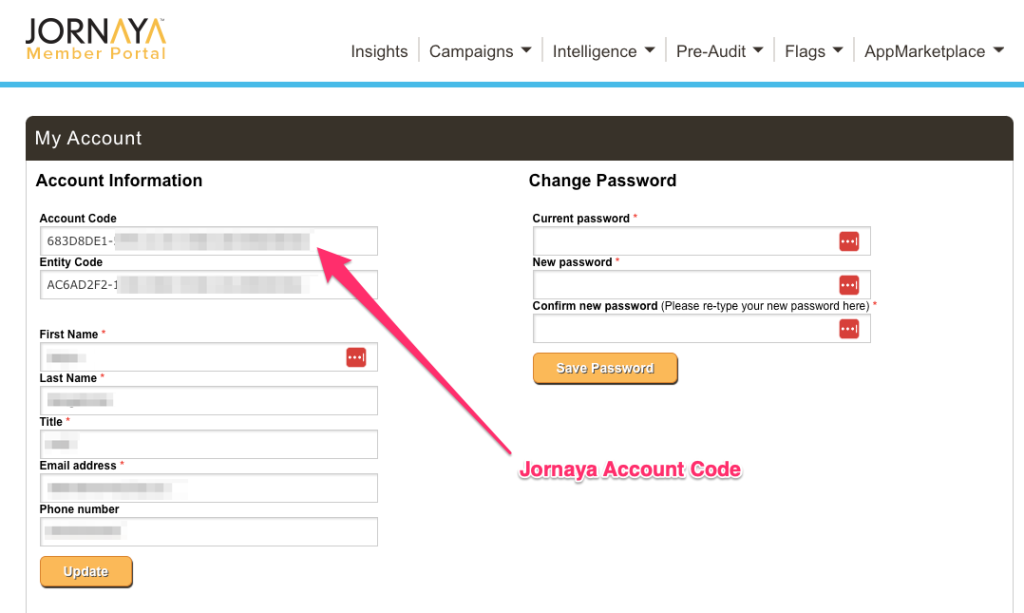
Meanwhile, the campaign key can be found under Campaigns > My Campaigns:
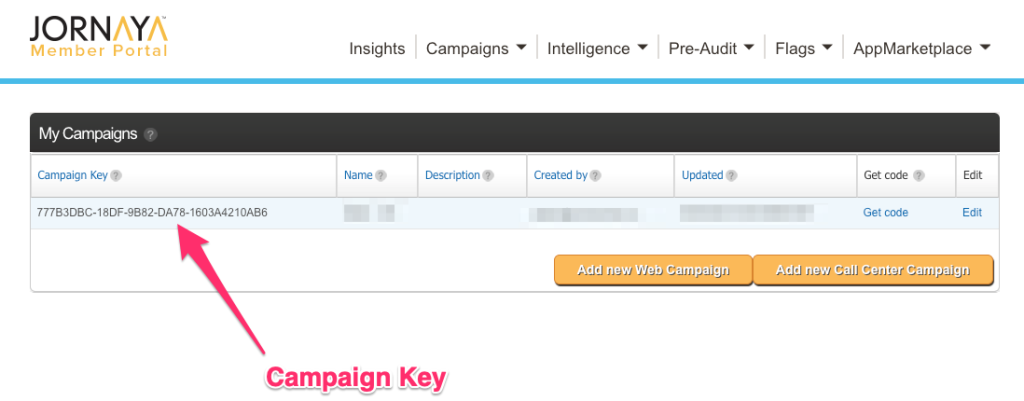
3. Add the Jornaya account code and campaign key to Growform
In Growform, navigate to “Edit form settings”, followed by “Tracking & tagging”. Find the Jornaya option, which will ask for your campaign ID and account key, paste the values in and hit “Save form settings”:
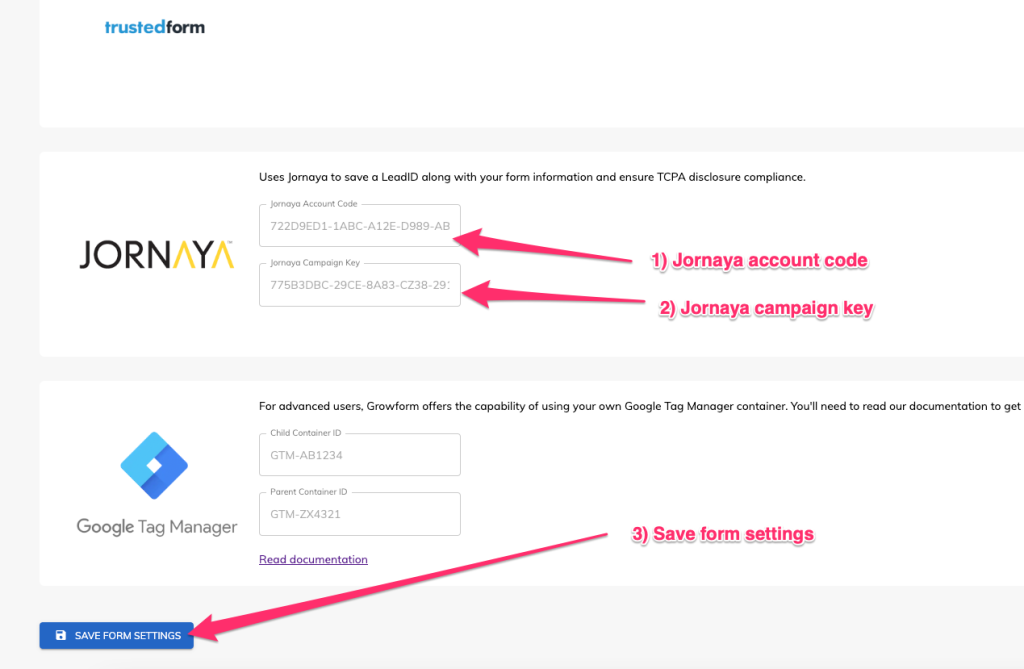
4. Add any TCPA disclosures (optional)
Now Jornaya has been enabled in Growform, you add a “Jornaya TCPA Disclosure” field, before saving your form:
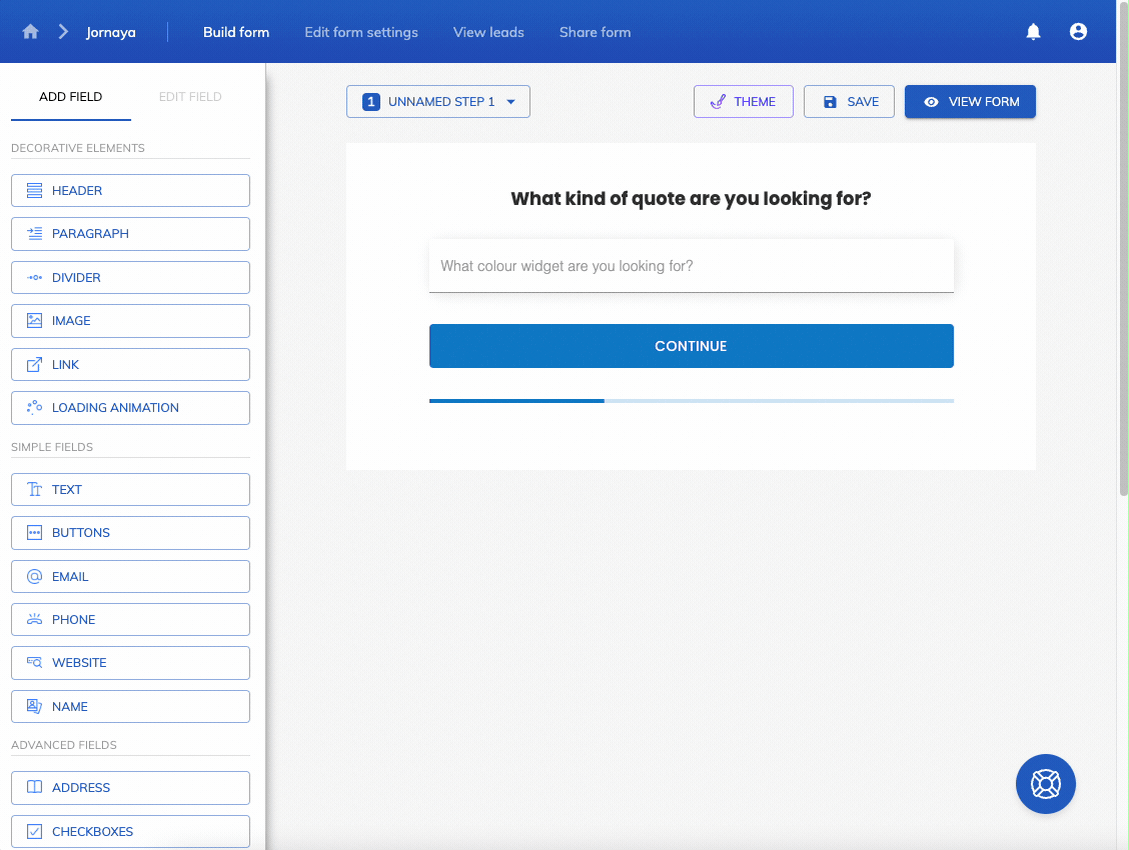
5. Send a form submission and check the lead ID!
Now you’ve added Jornaya to your form, there’s one last thing to do: check it works!
Hit “View form” and fill and complete your form as a user would. Then, still in Growform, go to “View leads”, and you should see the Jornaya lead ID saved alongside the standard form information:
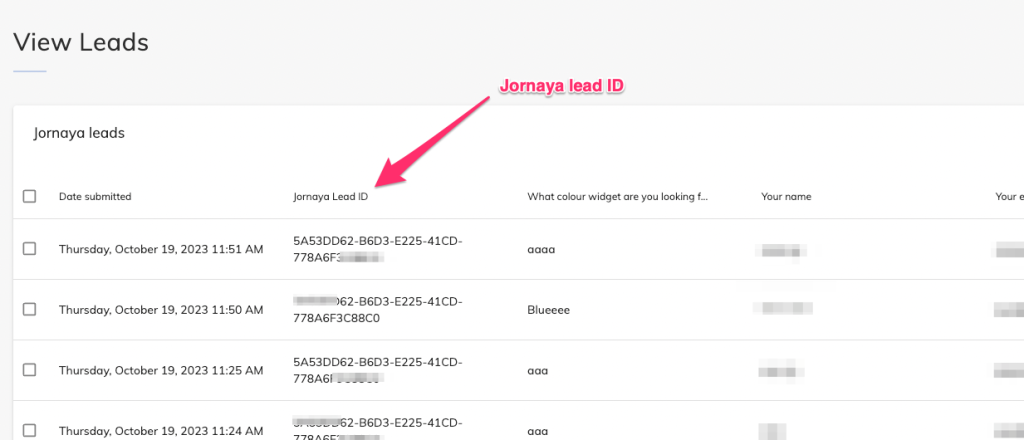
You may wish to send this Jornaya lead ID to your lead distribution tool or partner via Zapier, webhooks or email – the choice is yours!
Conclusion and next steps
Once you understand how to build a Jornaya form or integrate Jornaya into your existing form, the sky’s the limit. With this covered, you can move onto creating advanced lead forms with Growform, the form builder designed to generate more leads.
Related: Logic Jump: Create Dynamic Forms for Better User Engagement
FAQs About Implementing Jornaya
Why is the Jornaya LeadiD so important?
The Jornaya LeadiD is a unique identifier that allows your lead buyer to access a comprehensive record of the lead’s journey. It not only verifies the lead’s information but also creates an audit trail, ensuring transparency and compliance.
Can I use Jornaya and TrustedForm at the same time?
Yes – the Jornaya and TrustedForm scripts should work with each other without interference. To achieve this in Growform, just enter both the Jornaya and TrustedForm settings under “Tracking & Tagging”.
Is this the only way to implement Jornaya in an online form?
No – if you have a simple HTML form, you may wish to simply use Jornaya’s standard JavaScript implementation. That said, we believe the quickest and easiest way to build a Jornaya form is with the Growform form builder, so recommend trying it out too!
Recent Posts
- 6 Essential Mobile Form Design Best Practices for Higher Conversions
- We Review the Best B2B Lead Generation Tools to Supercharge Your Campaigns
- Typeform Pricing: Uncover Hidden Costs & a Better Alternative
- How to Optimize B2B Lead Scoring for Faster Sales Closures
- Here Are the Best Google Forms Alternatives for More Efficient Data Collection
