Here Are the Best Google Forms Alternatives for More Efficient Data Collection
Quick Summary
This article explores the best Google Forms alternatives for efficient data collection, highlighting tools like Growform, Typeform, Jotform, SurveyMonkey, and Zoho Forms. Each offers advanced features, better customization, and seamless integrations to boost conversions. For detailed insights on lead generation strategies, visit the Growform blog.
Struggling with Google Forms’ Limitations?
Google Forms is a go-to tool for many, but it has its limits. If you need more customization, better integrations, or advanced features, it might be time to explore other options. The right form builder can streamline data collection, improve user experience, and even boost response rates.
In this Growform article, we’ll showcase the best Google Forms alternatives to help you collect data more efficiently.
But first…
Why Listen To Us?
At Growform, we specialize in high-converting, multi-step forms designed to maximize lead generation. We’ve helped businesses double their conversion rates with smarter, more engaging forms. With deep expertise in form design, UX, and integrations, we know what makes a form builder truly effective. That’s why we’ve carefully evaluated the best Google Forms alternatives, so you can choose a tool that maximizes lead capture and boosts conversions.
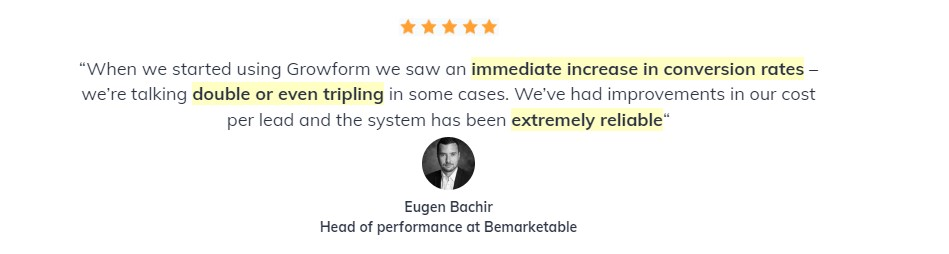
What Is Google Forms?
Google Forms is a completely free, web-based form builder that allows users to create surveys, quizzes, and data collection forms with ease. As part of the Google Workspace suite, it integrates seamlessly with Google Sheets, making it a popular choice for individuals and businesses looking for a simple way to gather and organize responses.
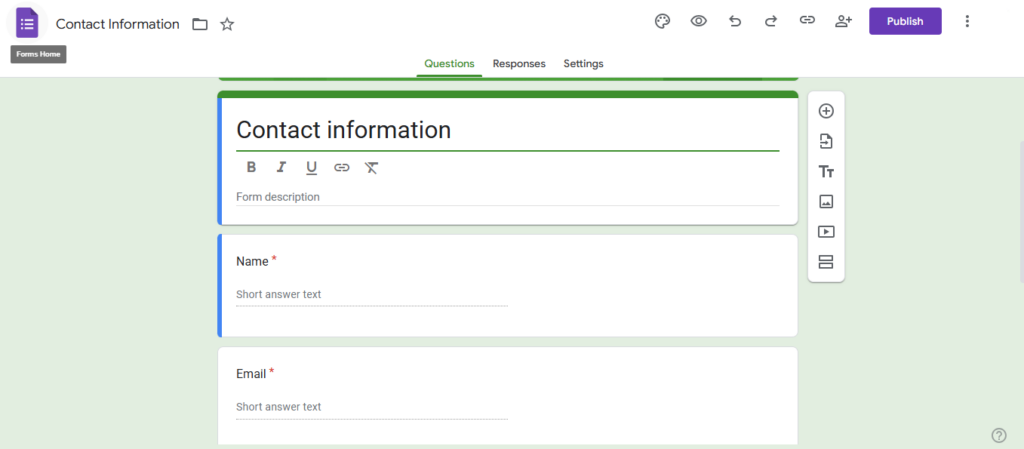
With Google Forms, users can create single or multi-question forms, add multiple-choice or open-ended questions, and automate data collection.
Key Features
- Easy Form Creation: Drag-and-drop interface with multiple question types for quick setup.
- Customizable Templates: Choose from premade templates or personalize forms to match your brand.
- Real-Time Data & Analytics: View automated charts and analyze responses instantly.
- Seamless Sharing & Integration: Share via email, social media, or embed on a website, with Google Sheets integration.
- Built-In Security & Compliance: Industry-leading encryption and compliance measures to protect user data.
Why Look for Google Forms Alternatives?
- Limited Customization: Google Forms has basic design options, making it difficult to match branding or create visually engaging forms.
- No Multi-Step Forms: It only supports single-page forms, which can reduce completion rates for longer surveys or lead forms.
- Limited Conditional Logic: Google Forms provides basic conditional logic (branching), but it lacks dynamic form-building capabilities found in other tools like Growform
- Lack of Advanced Integrations: While it works with Google Workspace, it lacks native CRM, marketing automation, and payment integrations.
- No A/B Testing or Analytics: Users have limited visibility into drop-off rates and conversion optimization strategies.
5 Best Google Forms Alternatives
1. Growform
2. Typeform
3. Jotform
4. SurveyMonkey
5. Zoho Forms
1. Growform
Growform is a no-code form builder designed specifically for lead generation. It enables businesses to create high-converting, multi-step forms without any coding knowledge. With a focus on user experience and conversion optimization, Growform helps capture up to twice as many leads compared to traditional forms.
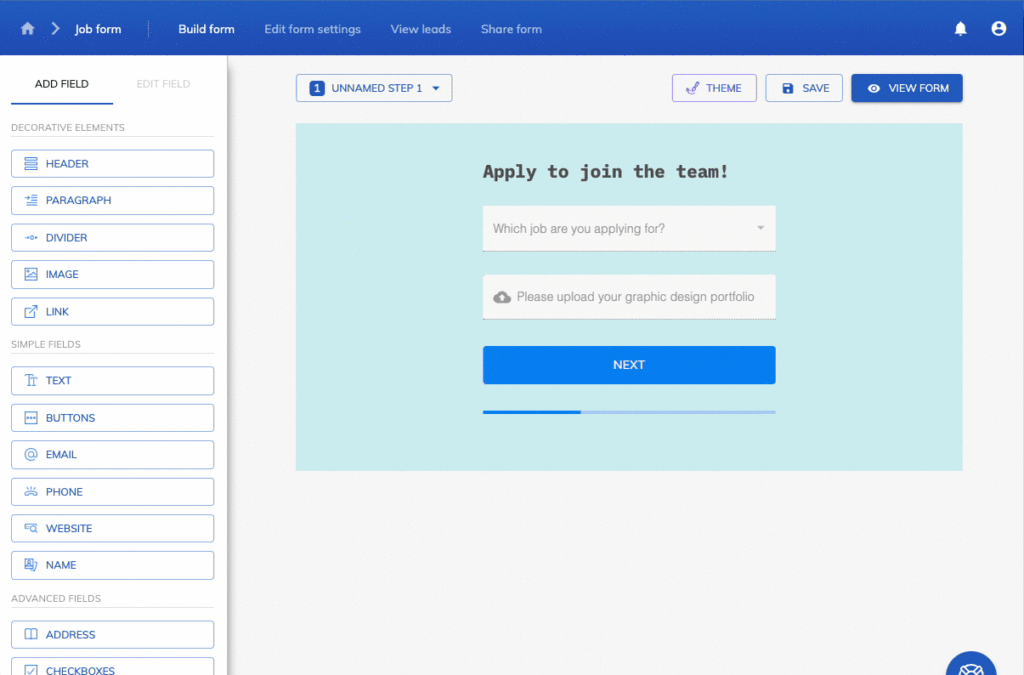
Key Features:
- Multi-Step Forms: Break down forms into manageable steps to reduce user overwhelm and increase completion rates.
- Conditional Logic: Display questions based on previous responses, creating a personalized experience for users.
- Drag-and-Drop Builder: Easily design forms by dragging and arranging elements without any coding.
- Customizable Templates: Access over 100 templates to quickly create effective forms.
- Seamless Integrations: Connect with over 300 applications, including CRM systems and email marketing tools, to streamline lead management.
- Validation: Ensure data accuracy by validating inputs such as email addresses, phone numbers, or dates.
- Real-Time Analytics: Monitor form performance with instant data insights, allowing for timely optimizations.
- Embeddable Forms: Easily embed forms on any website, including WordPress, Unbounce, and Instapage.
Pricing
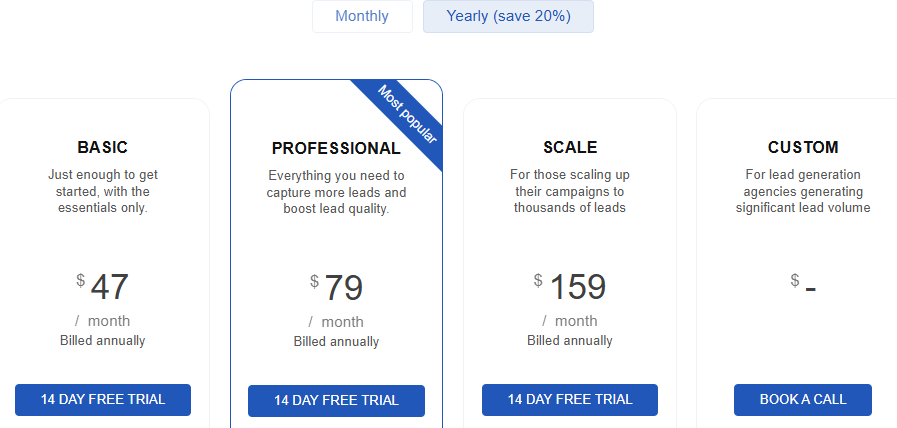
Each plan comes with a 14-day free trial (no credit card required).
- Basic – $47/month (billed annually): Includes 300 leads per month, 1 domain embed, unlimited forms, and no Growform branding.
- Professional – $79/month (billed annually): Offers 1,000 leads per month, unlimited domain embeds, Twilio & Zerobounce validation, Google Tag Manager integration, and priority support.
- Scale – $159/month (billed annually): Designed for larger campaigns with 3,000 leads per month, all Professional features, plus CNAME hosting for standalone forms.
- Custom – Contact for pricing: Built for high-volume lead generation, includes custom integrations, SLA guarantee, and advanced compliance tools.
- For full details, visit the Growform pricing page.
Pros
- Ideal for small businesses and non-technical users
- Pre-tested template designs help boost lead capture rates
- Forms don’t look generic and can match branding
- Works well with WordPress, Wix, and HTML sites
- Great for capturing leads and engaging users
- Built specifically for CRO and form conversions
Cons
- Limited native integrations beyond using Zapier
- Advanced design customization requires custom CSS instead of built-in settings
2. Typeform
Typeform is a versatile online platform that enables users to create interactive and engaging forms, surveys, and quizzes. Its unique design presents questions one at a time, providing a conversational experience that enhances user engagement. Typeform’s intuitive interface and extensive customization options make it a popular choice for businesses and individuals aiming to collect information seamlessly.
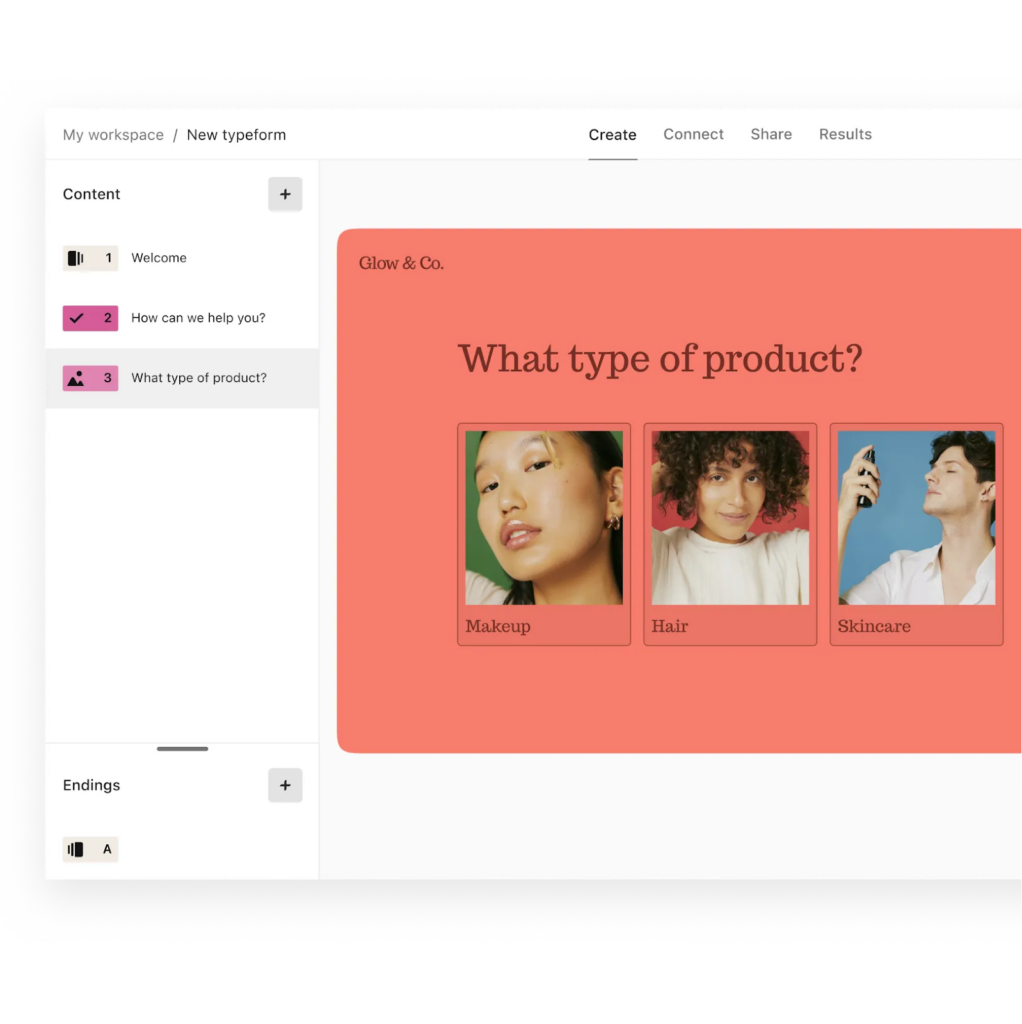
Key Features
- Conversational Forms: Presents questions sequentially to simulate a natural conversation, improving respondent engagement.
- Customizable Templates: Provides 1,500+ templates that can be fully customized to match branding and specific needs.
- Conditional Logic: Adapts questions based on user responses, creating personalized and efficient form experiences.
- Integrations: Seamlessly connects with various applications like Slack, Salesforce, and Google Sheets, facilitating efficient data management.
- Advanced Security & Compliance: Ensures data protection with GDPR and HIPAA compliance, encryption, and access controls.
Pricing
- Free Plan: Includes unlimited typeforms, 10 questions per typeform, 10 responses per month, and logic jumps.
- Basic – $25/month: Includes 100 responses per month, 1 user, unlimited typeforms, and unlimited questions.
- Plus – $50/month: Offers 1,000 responses per month, 3 users, removes Typeform branding, and allows a custom subdomain.
- Business – $83/month: Provides 10,000 responses per month, 5 users, conversion tracking, drop-off rate analysis, and priority support with live chat.
- Enterprise – Custom pricing: Includes tailored response limits, VIP support, Single Sign-On (SSO), HIPAA & GDPR compliance, and custom branding options.
Pros
- Forms look professional and engaging on all devices
- One-question-at-a-time format improves user experience and response rates
- Works well with Stripe, Google Sheets, Slack, and other tools
- Flexible enough for event registrations, surveys, and lead generation
- Simple interface makes form creation accessible for non-technical users
Cons
- Typeform branding is present in the basic paid plan, must upgrade to Plus to remove it
- Users report slow response times and difficulty resolving account problems
3. Jotform
Jotform is a versatile online form builder known for its user-friendly drag-and-drop interface and extensive customization options. It caters to various industries, allowing users to create forms for surveys, registrations, payments, and more without coding skills.
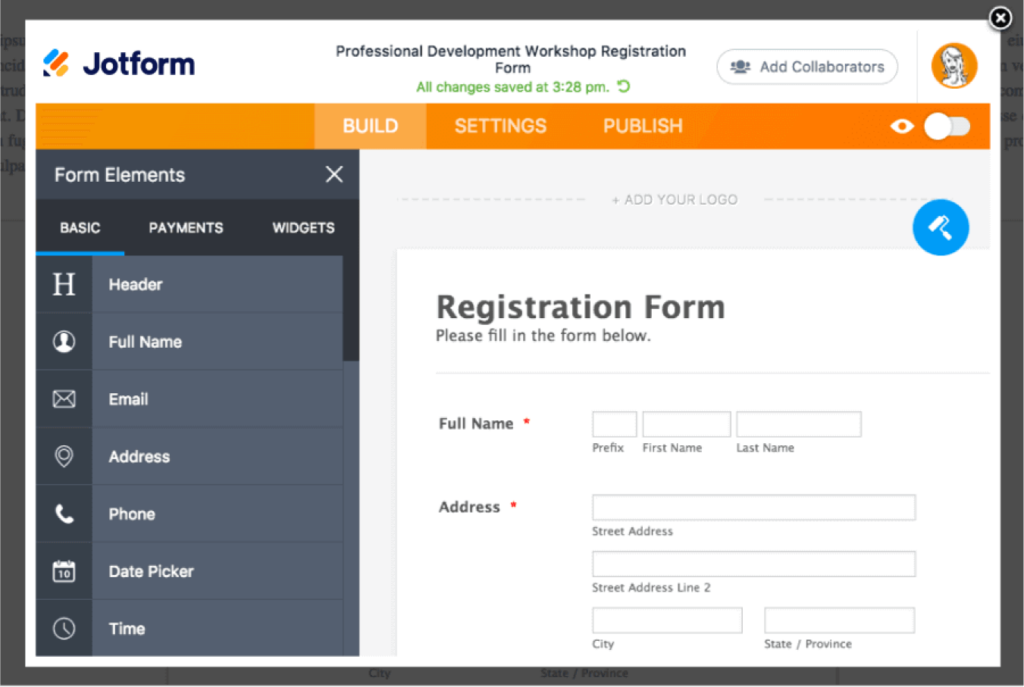
Key Features
- Drag-and-Drop Form Builder: Easily design forms using an intuitive interface with customizable templates and elements.
- Payment Processing: Collect payments directly through forms via integrations with gateways like PayPal, Square, and Stripe.
- Conditional Logic: Implement “if-then” conditions to show or hide fields based on user responses, enhancing form interactivity.
- Integrations: Connect with numerous third-party applications, including CRMs, email marketing services, and cloud storage platforms.
- Widgets: Enhance forms with over 100 widgets, such as e-signatures and date pickers, to add functionality.
Pricing
- Starter (Free): Includes 5 forms, 100 monthly submissions, 100 MB storage, 5 AI agents and Jotform branding.
- Bronze – $34/month (billed annually): Offers 25 forms, 1,000 monthly submissions, 25 AI agents, 1 GB storage, and removes Jotform branding.
- Silver – $39/month (billed annually): Provides 50 forms, 2,500 monthly submissions, 50 AI agents, and 10 GB storage.
- Gold – $99/month (billed annually): Grants 100 forms, 10,000 monthly submissions, 100 GB storage, 100 AI agents, 1,000 signed documents per month, and HIPAA compliance
- Enterprise – Custom pricing: Includes unlimited forms, user management, SLA agreements, and dedicated support.
Pros
- Easy to use, even for beginners
- Works with payment processors, CRMs, and marketing tools
- Offers a variety of pre-built, customizable forms
- Features like workflows and conditional logic streamline processes
- Good for small businesses with minimal form needs
- Suitable for healthcare and secure data collection
Cons
- Requires an expensive Enterprise plan for team collaboration
- Users report occasional form-breaking issues and saving errors
4. SurveyMonkey
SurveyMonkey is a leading online survey and data collection platform designed for businesses and individuals. With AI-powered insights, customizable templates, and advanced analytics, it enables users to gather feedback, conduct market research, and improve decision-making with ease.
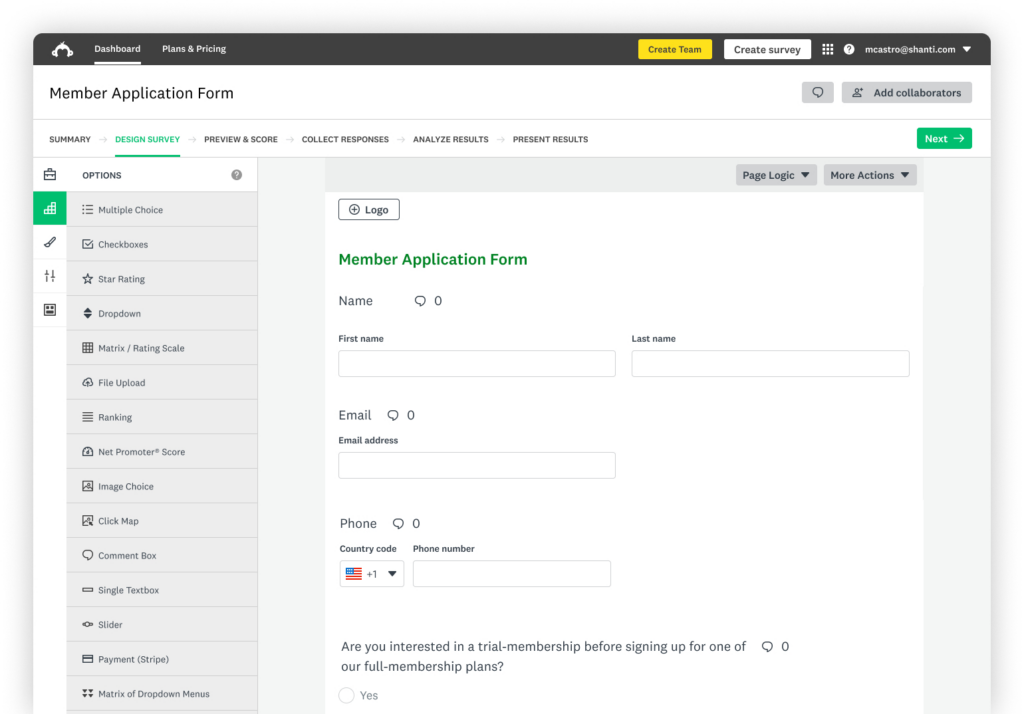
Key Features
- Customizable Templates: Access a wide array of pre-designed templates suitable for various survey needs.
- Advanced Analytics: Utilize powerful data analysis tools to interpret responses effectively.
- Collaborative Workspaces: Work seamlessly with team members through shared projects and real-time collaboration.
- Integration Capabilities: Easily connect with applications like Salesforce, Mailchimp, and Slack to streamline workflows.
Pricing
- Team Plan: starts at $25/user/month (Starting at 3 users, billed annually) – 50,000 responses per year
- Individual Plan: starts at $35/month – 1,000 responses per month
- Enterprise Plan: need to schedule a demo for pricing; features multi-user admin controls, enhanced security (encryption, SSO, HIPAA/GDPR compliant), and API integrations with Salesforce, Marketo, Tableau, and more.
Pros
- Offers various question types and multiple collectors
- Provides detailed insights and analytics for survey responses
- Works with platforms like Salesforce and Slack
- Simple setup for beginners and advanced users alike
- Surveys work well across devices with minimal issues
Cons
- Variety of pricing plans can be confusing for users
- Difficult to get assistance without a paid plan
- Difficulties in sharing access with stakeholders
- Lacks advanced survey design features like block randomization
5. Zoho Forms
Zoho Forms is a powerful online form builder designed for businesses that need seamless data collection and automation. As a Google Forms alternative, it provides a more advanced feature set, including workflow automation, payment integrations, and mobile-friendly design. Zoho Forms is ideal for businesses looking for a customizable and scalable solution that integrates seamlessly with Zoho’s ecosystem and other third-party applications.
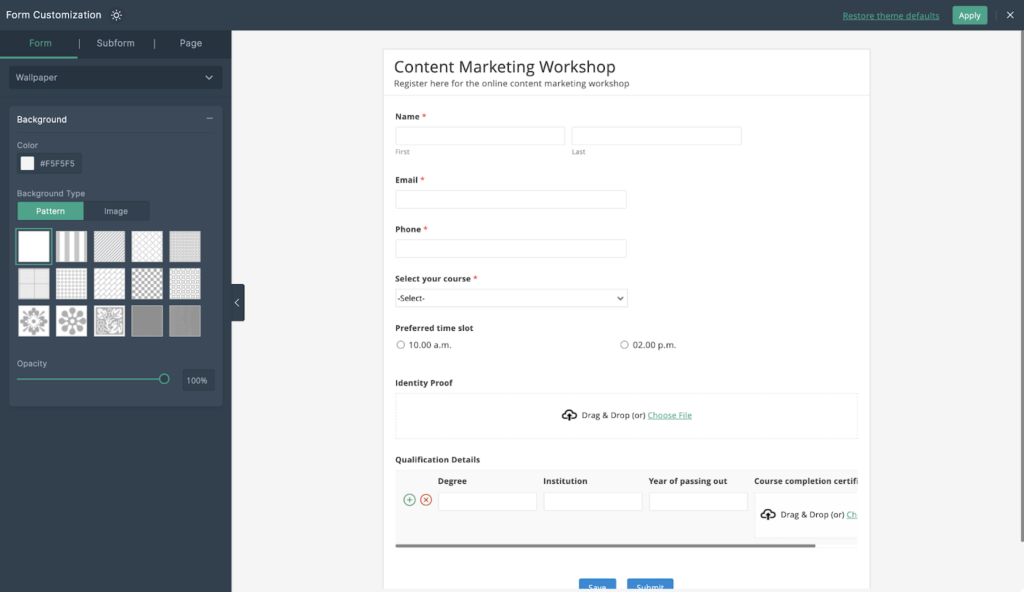
Key Features
- Drag-and-Drop Builder: Easily create customized forms without coding.
- Skip Logic: Land respondents on the right question or page based on their previous answers.
- Payment Collection: Integrate with PayPal, Stripe, and Razorpay.
- Advanced Analytics: Track responses with visual reports and insights.
- Mobile-Friendly Design: Create and manage forms on the go with the mobile app.
- Third-Party Integrations: Connect with Zoho CRM, Google Sheets, and more.
Pricing
- Free: $0/month (1 user, 3 forms, 500 submissions/month, 200MB storage)
- Basic: $10/month (1 user, unlimited forms, 5,000 submissions/month, 500MB storage)
- Standard: $25/month (10 users, unlimited forms, 25,000 submissions/month, 2GB storage)
- Professional: $50/month (25 users, unlimited forms, 75,000 submissions/month, 5GB storage)
- Premium: $90/month (100 users, unlimited forms, 500,000 submissions/month, 10GB storage)
Pros
- Allows advanced modifications for a tailored experience
- Works well with Zoho CRM, Mail, and other apps
- Easy to create forms without technical skills
- Send surveys to different groups and analyze results separately
- Provides extensive tools at a competitive price
- Ensures form responses are received without issues
Cons
- Limited customization options and themes for forms
- Poor UI/UX for pop-up forms, especially on mobile devices
- Slow customer support response times
- SMS notifications can be delayed
Create High-Converting Forms with Growform
While Google Forms is a solid choice for basic data collection, it often falls short when it comes to customization, branding, and advanced features that drive engagement. If you’re looking for a smarter way to create forms that convert, it’s time to explore better alternatives.
Growform stands out as a powerful solution for businesses that need sleek, high-converting forms. With its intuitive drag-and-drop builder, multi-step form capabilities, and seamless integrations, Growform helps you capture more leads and boost completion rates, without the clunky restrictions of traditional form builders.
Capture more high-quality leads with Growform – Start your FREE Trial today!
Recent Posts
- 6 Essential Mobile Form Design Best Practices for Higher Conversions
- We Review the Best B2B Lead Generation Tools to Supercharge Your Campaigns
- Typeform Pricing: Uncover Hidden Costs & a Better Alternative
- How to Optimize B2B Lead Scoring for Faster Sales Closures
- Here Are the Best Google Forms Alternatives for More Efficient Data Collection
