Soft Bounce
« Back to Glossary IndexQuick Summary
Soft bounces hurt deliverability, skew analytics, and waste valuable effort. This guide explains soft bounce rates and how to spot, reduce, and manage them in six practical steps, including leaning your list, validating emails to send consistently, and tracking performance. For more valuable tips on smarter lead generation and conversion, check out the Growform blog.
Struggling with Too Many Soft Bounces?
If you’re sending emails and not getting the response you expected, there’s a good chance some of those emails aren’t making it through. This is where “bounces” come in. A soft bounce means your email reached the recipient’s server but couldn’t be delivered for now.
It’s a common issue in email marketing but often overlooked. In this Growform article, we’ll explain what a soft bounce is, how it’s different from a hard bounce, and how you can keep your messages from getting stuck on the sidelines.
Why Listen to Us?
At Growform, we help businesses capture and analyze more leads with smart, intuitive multi-step forms and CRM integrations. With features like conditional logic, form tracking, data validation, automated lead tagging, and more, we keep lead data accurate to help teams improve engagement and conversion rates.

What is a Soft Bounce?
Before we get into soft bounces, let’s start with the basics. When you send an email that doesn’t reach the recipient, that’s called a bounce. It means the message didn’t make it into the inbox, and that’s a problem for your email campaigns.
There are two types of bounces: hard and soft. A soft bounce in email marketing describes an email that reaches the intended recipient’s mail server but bounces back undelivered just before it reaches their inbox.
In other words:
- The recipient’s server accepts your email
- The server tries to deliver it to the inbox
- Delivery fails due to a temporary issue (more on that later)
- The server may try again a few more times before giving up
What Are the Causes of a Soft Bounce?
“Temporary issues” that often cause soft bounces include:
- Mailbox Full: The recipient’s inbox has reached its storage limit.
- Server Downtime: The recipient’s email server is temporarily unavailable.
- Message Size Too Large: The email exceeds the size limit set by the recipient’s server.
- Spam Filters: The email content triggers spam filters, causing the server to reject it temporarily.
- Email Content Issues: The email contains elements that violate the recipient server’s policies.
Soft Bounce vs. Hard Bounce
While a soft bounce is often associated with temporary issues like those listed above, a hard bounce indicates a permanent problem. It means the email address is invalid, the domain doesn’t exist, or something else permanent is blocking delivery.
In the case of a hard bounce, that address is going nowhere, and continuing to send to it can hurt your sender reputation.
Impact of Soft Bounces on Email Campaigns
Soft bounces might seem minor, but they can quietly undermine your email marketing efforts. Here’s how:
- Lower Deliverability: Repeated soft bounces can signal to email providers that your messages are unwanted, so more of your emails end up filtered out.
- Damaged Sender Reputation: High bounce rates, even from soft bounces, can harm your sender reputation. This makes it harder for future emails to reach inboxes.
- Wasted Resources: You spend time writing and designing great emails, but if they soft bounce, that effort goes to waste.
- Skewed Analytics: Bounces mess with your email stats, making it harder to see what’s working and what’s not.
Monitoring and addressing soft bounces is key to maintaining effective email communication and campaign success.
Let’s see how.
How to Manage and Improve Your Soft Bounce Rates
1. Clean Your Email List with Smarter Forms
One of the best ways to cut soft bounces is to keep your email list clean. That means regularly removing invalid or mistyped email addresses, inactive users who haven’t opened anything in months, and temporary or disposable domains never meant for actual use. But cleaning up after the fact only goes so far. At Growform, we believe it’s smarter to stop the mess before it starts. That’s why our forms come with built-in validation features to help you collect better-quality leads right from the start.
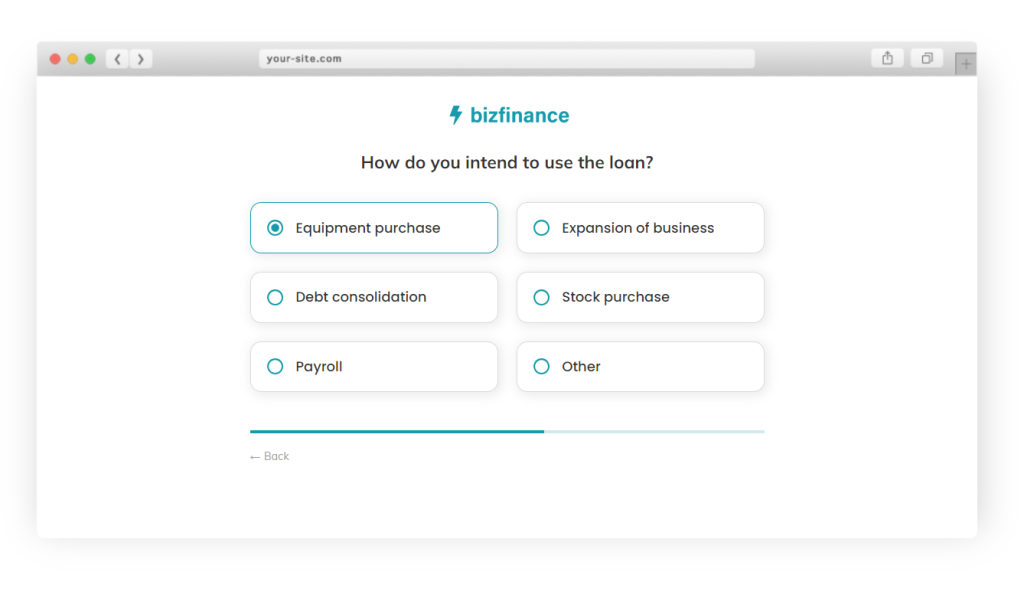
With Growform, you can:
- Create multi-step forms that naturally qualify users and reduce spam
- Validate email format instantly before a user even hits “submit”
- Require specific input types, so typos and fake emails are filtered out
- Use hidden fields to pass keyword, adgroup, or UTM parameters without cluttering your form
Fewer bad emails mean fewer bounces out. Combine that with regular list hygiene, and you’ll reduce soft bounces and build stronger, more reliable email campaigns.
2. Implement Double Opt-In
Double opt-in helps confirm that new subscribers are real and interested by adding a second step to the sign-up process. This addition prevents fake or mistyped emails from slipping through, keeping your list clean and reducing soft bounces.
Here’s how it works:
- A user submits your form
- They get a confirmation email
- They click a link to verify their address
It might sound small, but it makes a big difference. This step filters out fake, mistyped, or low-quality addresses before they ever hit your list. It ensures you have a cleaner, more engaged audience and fewer soft bounces down the line.
Need help setting it up? Here’s our guide to double opt-in.
3. Authenticate Your Domain
Email providers want to know your messages are legit before letting them through. That’s where domain authentication comes in.
By setting up SPF, DKIM, and DMARC records, you’re telling inboxes, “Yes, this email really came from us.” This builds trust with mail servers and helps prevent messages from being rejected or flagged as suspicious.
Authentication won’t fix every soft bounce, but you’re starting at a disadvantage without it.
4. Watch Your Content and Formatting
Even with a clean list, your emails can bounce if they look suspicious or overload inboxes. Spammy wording and oversized designs are common culprits. Keep things clean, lean, and legit by:
- Avoiding ALL CAPS, excessive punctuation, or clickbait
- Compressing images to keep email size under 100KB
- Using a balanced image-to-text ratio
- Testing emails with tools like Mail-Tester or Litmus before sending
Clean content helps your emails land where they should: in the inbox.
5. Send Emails Consistently
Inconsistent sending habits can raise red flags with inbox providers. Sudden spikes, especially after long periods of silence, can lead to soft bounces or blocked emails. So, keep your domain “warm” by:
- Sending on a regular schedule
- Gradually increasing volume for larger campaigns
- Sticking to one sender domain to build trust
When it comes to email marketing, consistency builds reputation and better deliverability.
6. Analyze Bounce Reports and Form Performance
Monitoring bounce reports is key to spotting problems early. Look for patterns, like specific domains or campaigns with higher bounce rates, and take action quickly to avoid lasting damage to your sender reputation.
At Growform, we’re rolling out form analytics that show where users drop off. You’ll see which fields or steps are causing friction so you can refine your forms and improve completion rates before bad data ever hits your list.
Smarter Forms, Cleaner Lists, Better Results with Growform
Reducing soft bounces isn’t complicated. It just takes consistent upkeep and the right tools. From validating emails to sending with care, each step adds up. And if you want to prevent bad data at the source, Growform can help.
Growform is built for high-quality lead capture. With validation, hidden fields, and multi-step forms, you’ll collect cleaner data, so your emails go further.Start your 14-day free trial today.
Recent Posts
- 6 Essential Mobile Form Design Best Practices for Higher Conversions
- We Review the Best B2B Lead Generation Tools to Supercharge Your Campaigns
- Typeform Pricing: Uncover Hidden Costs & a Better Alternative
- How to Optimize B2B Lead Scoring for Faster Sales Closures
- Here Are the Best Google Forms Alternatives for More Efficient Data Collection
