Hard Bounce
« Back to Glossary IndexQuick Summary
This guide covers what causes hard bounces, how they impact your campaigns, and how to prevent them with steps like double opt-in, list cleaning, and email authentication. Using Growform helps reduce bounces at the source by capturing clean, verified emails from the start. Check out the Growform blog for more tips on lead quality and deliverability.
Hard Bounces Can Hurt Your Sender Reputation
If you’re running email campaigns, hard bounces are something you can’t afford to ignore. A hard bounce happens when your email is permanently rejected, usually because the address doesn’t exist or the domain is invalid.
These are more than just delivery issues; they can hurt your sender reputation and lower future deliverability. In this Growform article, we’ll explain what hard bounces are, how they differ from soft bounces, and what you can do to reduce them and protect your sender reputation.
Why Listen to Us?
At Growform, we understand the importance of clean, high-quality lead data in driving performance. That’s why we designed a drag-and-drop form builder to help teams create simple, responsive, and embeddable forms to capture leads and increase conversion. We’ve helped businesses avoid hard bounce with our built-in validation that filters out bad emails right from the start.
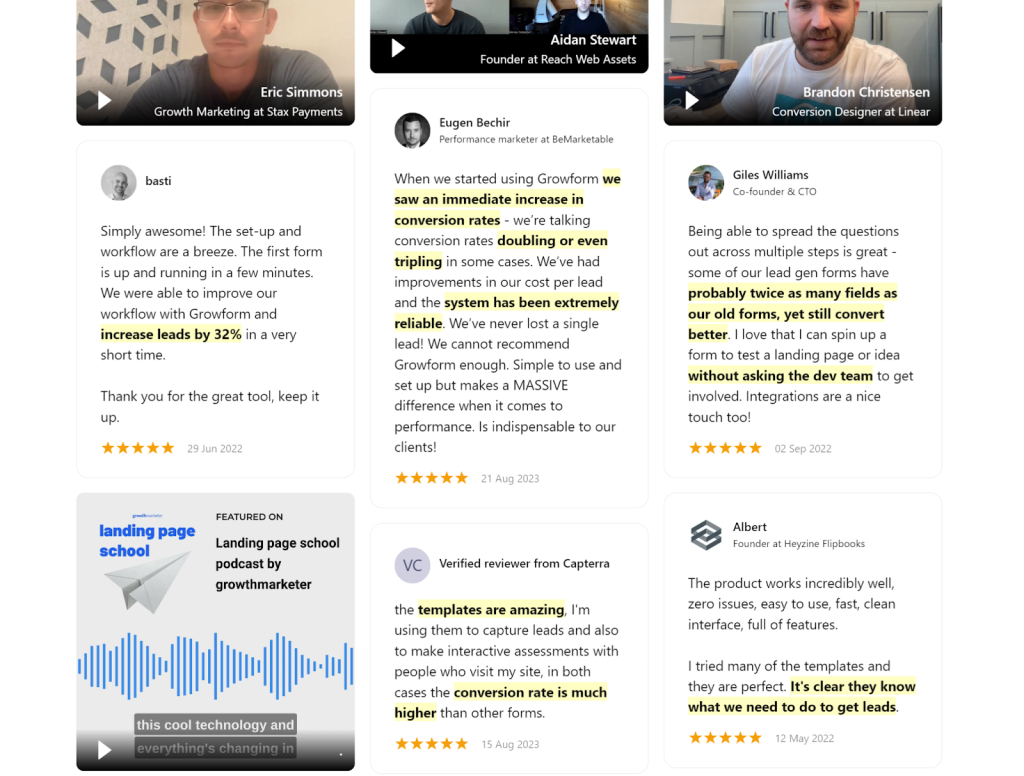
What is a Hard Bounce?
When you send an email and it can’t be delivered, it’s called a bounce. There are two types: soft bounces and hard bounces.
A hard bounce happens when an email is permanently rejected and can’t be delivered to the recipient. Unlike soft bounces, hard bounces are not temporary errors. Once an address “hard” bounces, it won’t work on future sends either.
Email providers often flag these bounces, which can damage your sender’s reputation if not handled properly, especially when they occur in large numbers.
What are the Causes of a Hard Bounce?
Hard bounces happen when an email address is permanently unreachable. Here are the most common reasons:
- Invalid Email Address: The address doesn’t exist, often due to typos or fake entries.
- Nonexistent Domain: The domain (e.g., @companyname.com) is no longer active or was never valid.
- Deactivated Account: The user’s email account has been deleted or shut down.
- Blocked Sender: The recipient’s server has blocked your sending address or IP.
- Spam Traps: Some addresses are set up to catch spammers. Sending to them can lead to permanent bounces.
Hard Bounce vs. Soft Bounce
The major difference between hard and soft bounces lies in their extent, causes, and implications, as shown below:
| Type | What It Means | Common Causes | Can You Resend? |
|---|---|---|---|
| Hard Bounce | Permanent failure. The email can’t be delivered at all | Invalid address, fake email, dead domain, blocked sender | No, you can’t. Instead, remove the address from your list |
| Soft Bounce | Temporary failure. The email might go through later | Full inbox, server issue, message too large | Yes, you can try again later. |
Looking to learn more about Soft bounces? We discussed it extensively in this article.
How Does Hard Bounce Affect Your Email Marketing Campaigns?
Hard bounces don’t just stop your email from getting through. They also can cause bigger problems behind the scenes.
- Hurts Your Sender Reputation: Email Service Providers (ESPs) track how often you hit bad addresses. Having too many hard bounces may portray you as unreliable.
- Lower Deliverability: If your hard bounce rate climbs, even valid emails might land in spam folders or get blocked completely.
- Wasted Budget: You’re paying to send emails that go nowhere, which adds up, especially on large lists.
- Risk of Getting Blacklisted: In the worst cases, your domain or IP could end up on a blocklist, cutting off your reach entirely.
Next, let’s see how you can avoid these issues by managing your hard bounce rates.
How to Manage and Improve Hard Bounce Rates
Step 1: Implement a Double Opt-In Process
A double opt-in asks users to confirm their email after signing up, usually by clicking a link in a follow-up email. It’s a simple, effective way to keep invalid addresses off your list.
Here’s how it works:
- A user enters their email on your form
- They receive a confirmation email
- They click the link to verify
- Their email is added to your list
To make this work, you need a lead capture form that’s smooth and easy to complete. With Growform, you can build multi-step forms that look great, feel intuitive, and match your brand. You can also embed these forms easily on your website and landing pages.
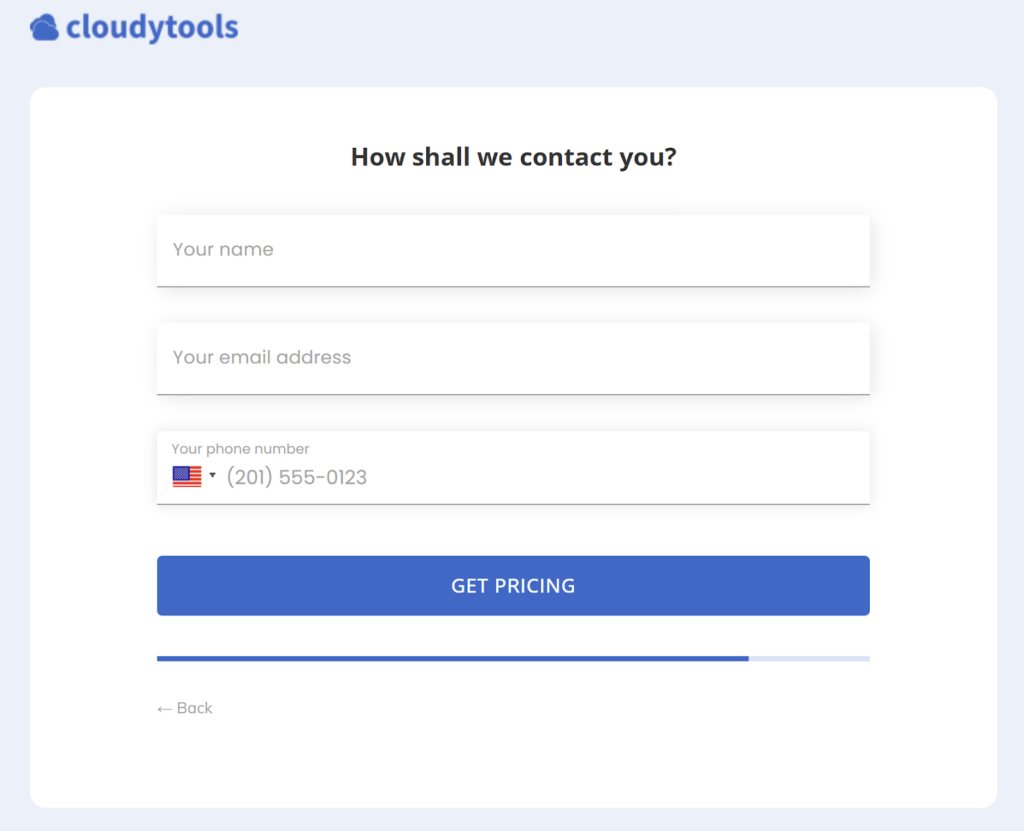
Check our Double Opt-in article for more details.
Step 2: Clean and Update Your Email List Regularly
Even with a solid opt-in process, email lists can decay over time. People switch jobs, abandon inboxes, or make mistakes when typing. That’s why regular list cleaning is key to keeping hard bounces low.
Here’s what to look out for:
- Inactive subscribers who haven’t engaged in months
- Emails that repeatedly bounce
- Obvious typos or fake addresses
Growform helps reduce the need for clean-up by catching bad addresses at the source. Our inbuilt data validation feature flags invalid email entries before they’re submitted, while integrations with your CRM help keep your list current and clean with less manual work.
Step 3: Authenticate Your Emails with SPF, DKIM, and DMARC
Authentication protocols help email providers trust that your messages are legitimate, not spam. Three key protocols to set up are:
- SPF: Verifies the server allowed to send emails on your behalf
- DKIM: Adds a digital signature to prove the email hasn’t been altered
- DMARC: Tells providers what to do if SPF or DKIM checks fail
Together, these improve deliverability and reduce the chances of blocked emails.
Step 4: Monitor and Analyze Bounce Reports
Keep a close eye on your bounce reports. They’re your first warning sign that something’s wrong. Most email platforms let you see which addresses are bouncing hard and why.
Look for patterns like:
- A spike in hard bounces after a campaign
- Certain domains rejecting your messages
- Repeated issues with a specific list segment
Use this data to adjust your targeting, clean your list, or investigate deliverability issues.
Step 5: Segment Your Email List Based on Engagement
Not every subscriber interacts the same way, and that’s fine. Segmenting your list helps you send the right message to the right group.
Start by identifying:
- Highly engaged subscribers
- Inactive users
- New signups
You can then tailor content or frequency based on how people interact with your emails. This keeps your list healthy, improves deliverability, and helps reduce the risk of sending to unresponsive or outdated addresses.
Prevent Hard Bounces Before They Happen with Growform
Hard bounces can quietly damage your email performance, from skewing your metrics to hurting deliverability. But with the right strategies and steps, they’re easy to control.
Growform plays a key role in preventing bad data from entering your list in the first place. With features like multi-step forms, built-in email validation, and seamless integrations, you’ll collect cleaner, more reliable emails from day one.
Ready to start reducing bounces at the source and build smarter forms? Sign up today for free.
Recent Posts
- 6 Essential Mobile Form Design Best Practices for Higher Conversions
- We Review the Best B2B Lead Generation Tools to Supercharge Your Campaigns
- Typeform Pricing: Uncover Hidden Costs & a Better Alternative
- How to Optimize B2B Lead Scoring for Faster Sales Closures
- Here Are the Best Google Forms Alternatives for More Efficient Data Collection
