GDPR-Compliant Forms
« Back to Glossary IndexQuick Summary
GDPR-compliant forms make sure users know what data you’re collecting, why you’re collecting it, and that they’ve given clear consent. This guide covers how to build forms that meet GDPR standards using opt-in checkboxes, privacy messaging, and age verification, plus how Growform helps you do it all with ease. More tips on smarter form building are available on our blog.
Looking to Create GDPR-Compliant Forms?
Collecting personal data through a form? If any of your users are in the EU, your forms need to be GDPR compliant. The General Data Protection Regulation (GDPR) sets strict rules on how data is collected, stored, and used, whether you’re based in the EU or just handling data from EU residents.
Failing to follow these rules can lead to serious fines and reputational damage. Fortunately, in this Growform guide, we’ll show you what makes a form GDPR-compliant and how to build one the right way.
Why Listen to Us?
At Growform, we help businesses create forms that streamline lead capture while supporting compliance. Our multi-step forms use conditional logic, are easy to style, and embed anywhere without code. With integrations to over 300 tools via Zapier, you stay in control of how user data is collected and processed.
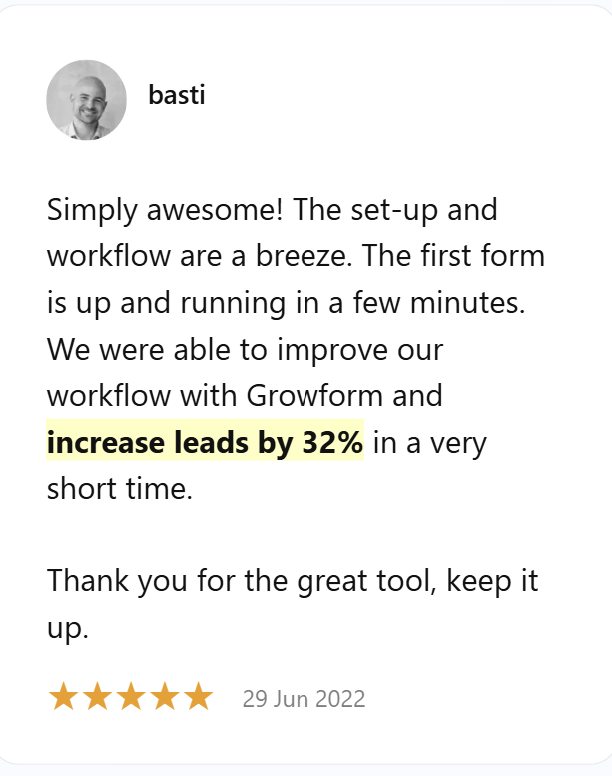
What are GDPR-Compliant Forms?
GDPR (General Data Protection Regulation) is a law enacted by the European Commission in 2016 and enforced from May 25, 2018. It’s designed to protect the privacy of all EU citizens, even when they interact with businesses outside the EU, by setting strict rules around personal data.
So, what does that mean for forms? If you’re using forms to collect names, emails, or any other personal information, they must be built in a way that respects those rules to be GDPR-compliant.
What Makes a Form GDPR-Compliant?
A GDPR-compliant form focuses on three key principles:
- Transparency: Users must know what data is being collected and why
- Consent: Users must actively agree before their data is collected or processed
- Control: Users should be able to decide what information they share
It’s not just about ticking a box, it’s about earning trust and handling data responsibly from the very first interaction.
Why Is GDPR-Compliance Important?
Ensuring your forms are GDPR compliant is crucial for several reasons:
- Legal Obligation: Non-compliance can result in significant fines, up to €20 million or 4% of annual global revenue, whichever is higher.
- Enhanced Trust: By making your forms GDPR-compliant, you show users you value their privacy, and that helps build stronger, longer-lasting relationships.
- Improved Data Quality: Clear consent mechanisms lead to more engaged users and higher-quality data, benefiting your marketing efforts.
When you adhere to GDPR in your forms, you not only meet legal requirements but also improve your reputation by positioning you as a trustworthy and customer-centric business.
How to Maintain GDPR Compliance with Online Forms
Step 1: Collect Clear, Verifiable Consent
GDPR requires users to actively agree before you collect their data. The best way to do this is by using an unchecked checkbox alongside a short, clear description.
For example, in this Michael Kors sign up form, users must mark the boxes to give consent to the use of their information.
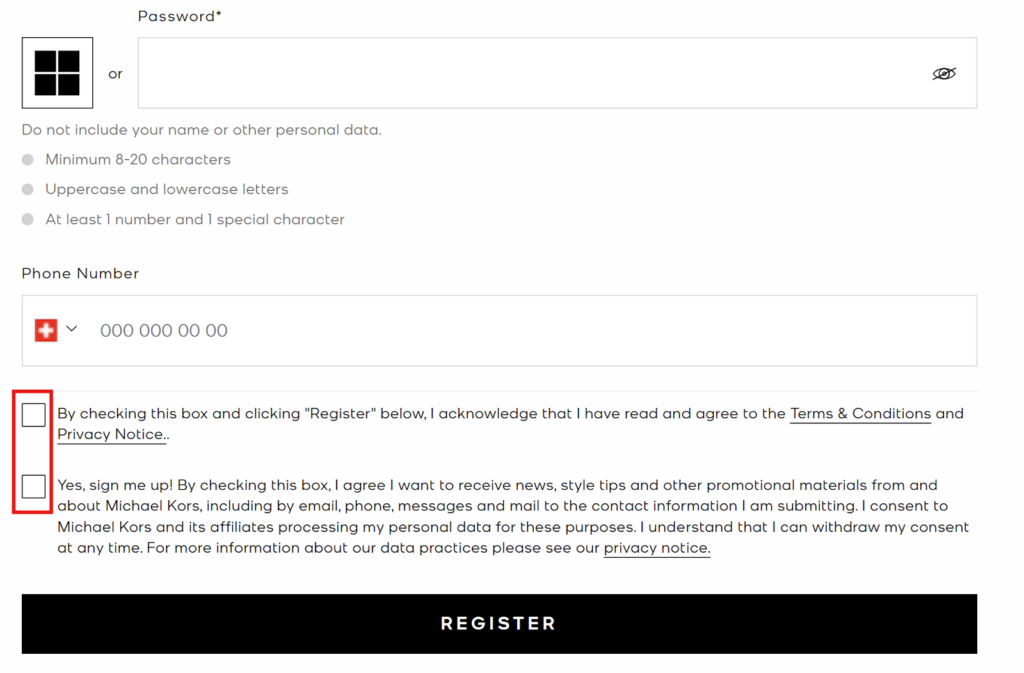
It’s also important to keep a record of consent, including what was agreed to, and when for full accountability and compliance.
Step 2: Share a Clear Privacy Policy
Users have the right to know exactly what will happen with their data. GDPR requires that this information is easy to find, easy to understand, and available before data is submitted.
Here’s how to ensure that:
- Add a short description field near your consent checkbox, explaining how data will be used.
- Include a link to your privacy policy, and make sure it’s visible and accessible.
- Keep the language simple and direct. No legal jargon. Just clear, honest information.
In the Michael Kors form, the company shared its Privacy Notice and Terms and Conditions clearly to show users how their data will be used.
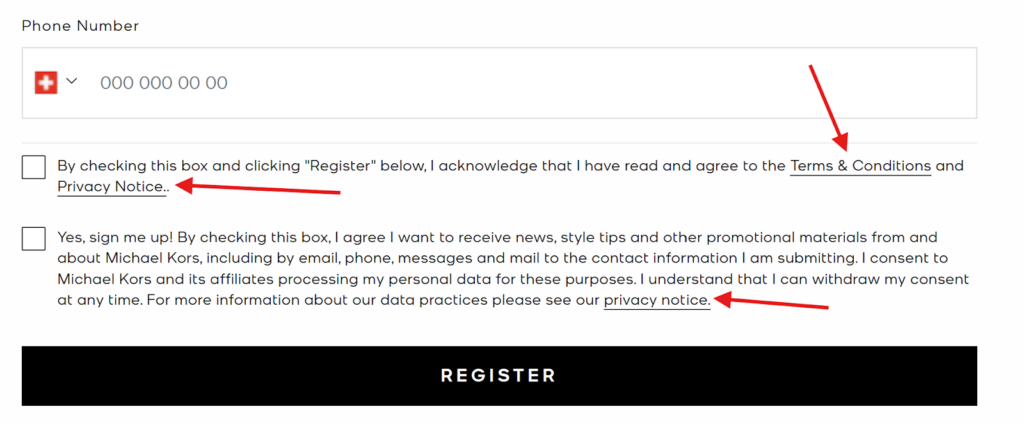
Step 3: Include Age Verification if Needed
If your form is likely to collect data from users under the age of consent (usually 16, depending on the country), GDPR requires extra care.
- Add an age confirmation field, a simple checkbox or dropdown works.
- If the user is underage, ask for parental consent (via email) before collecting any data.
- Make this step clear and easy to follow.
For example, this Monki Style sign up form asks users to confirm they’re truly 18 before signing up.
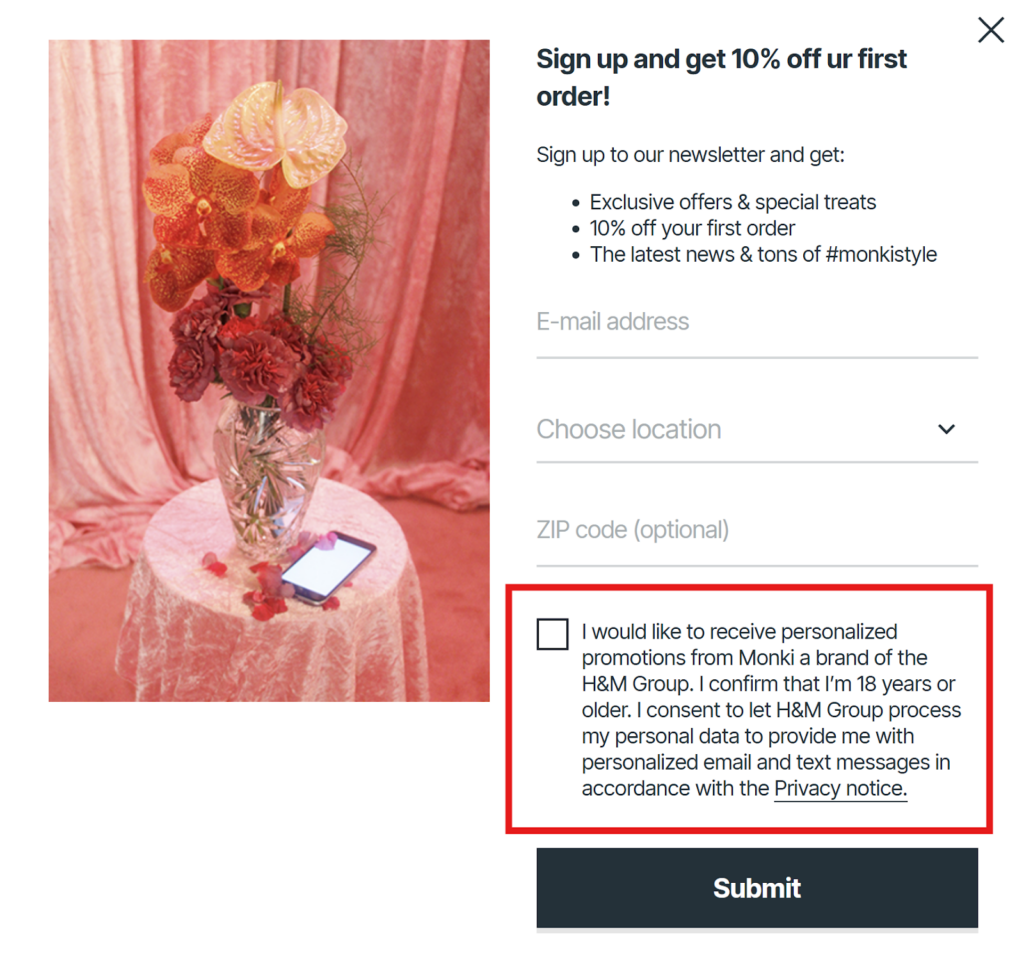
Ignoring age requirements puts you at risk, even if it’s unintentional.
Step 4: Make It Easy to Withdraw Consent
Under GDPR, users must be able to take back their consent as easily as they gave it.
- Include unsubscribe links in your emails and newsletters
- Offer clear settings for managing data preferences
- Make these options easy to find and use
Regularly check that these processes work as expected. This isn’t just a checkbox you need to set up once and move on, it’s an ongoing responsibility.
How Growform Helps You Create GDPR-Compliant Forms
At Growform, we understand the importance of users’ privacy and the responsibility of businesses to respect this privacy. Our form builder is equipped with features that support compliance:
- Checkboxes: You can easily add unchecked checkboxes to get active and explicit consent from users during data collection.
- Flexible Design: Whether mobile or web forms, you can fully customize your forms, add description fields that clearly explain data usage with links to your policy documents, and embed them wherever on your website.
- Form Validation: Our inbuilt validation tool ensures data accuracy for fields like email and phone numbers.
With Growform, building forms that respect user privacy and adhere to GDPR standards is straightforward.
Conclusion
GDPR compliance starts at the form level. When you’re collecting personal data, it’s your responsibility as a business to make sure users understand what they’re agreeing to and that they’re in control of their information.
Growform gives you the tools to do this properly, with features like flexible checkboxes, description fields, and built-in validation. It’s everything you need to create forms that are not only effective, but built with privacy in mind.
Sign up today and get a 14-day free trial to start building privacy-conscious forms on Growform!Disclaimer: This article is for general information purposes only and is not legal advice. Please consult a legal adviser to understand how GDPR applies to your business and to ensure full compliance.
Recent Posts
- 6 Essential Mobile Form Design Best Practices for Higher Conversions
- We Review the Best B2B Lead Generation Tools to Supercharge Your Campaigns
- Typeform Pricing: Uncover Hidden Costs & a Better Alternative
- How to Optimize B2B Lead Scoring for Faster Sales Closures
- Here Are the Best Google Forms Alternatives for More Efficient Data Collection
