Form Automation
« Back to Glossary IndexQuick Summary
Form automation takes the hassle out of manual data entry by simplifying how information is collected, processed, and stored using digital workflows. In this article, we’ll dive into the top benefits, real-world applications, and how to implement form automation. See how automation can boost efficiency, cut down on errors, and take your lead generation to the next level. Check out more tips and insights on our blog to make form automation work for you.
Looking to Automate Your Forms for Better Efficiency?
Manual data collection is not only time-consuming but also prone to errors, which can disrupt workflows and reduce overall efficiency. In contrast, form automation provides a powerful solution by streamlining processes like lead capture, improving data accuracy, and eliminating repetitive tasks that burden teams.
It also enhances the user experience by ensuring forms are intuitive and error-free, encouraging higher completion rates and better engagement.
In this Growform guide, we’ll take a deep dive into the world of form automation—what it is, the key benefits it offers, real-world use cases, and step-by-step strategies to implement it effectively in your business. Get ready to transform tedious manual tasks into powerful automated workflows.
Why Listen to Us?
At Growform, we specialize in helping businesses streamline lead generation through intuitive, automated form-building solutions. Our multi-step forms integrate seamlessly with over 300 platforms, including CRMs and marketing automation tools, eliminating manual data entry and ensuring accurate, real-time data collection.

Users praise our drag-and-drop builder, conditional logic, and customizable form designs, allowing businesses to optimize their workflows without coding. Whether you’re looking to automate lead capture, improve conversion rates, or enhance data accuracy, Growform provides the tools to simplify the process.
What Is Form Automation?
Form automation uses digital tools to collect, process, and store data without the need for manual work, making workflows smoother and less prone to mistakes. By letting technology handle repetitive tasks like data entry or record keeping, it frees up your time for more important things. Automated forms can connect with databases, CRMs, and other tools, ensuring information moves seamlessly across systems in real time.
This not only saves time but also boosts accuracy and efficiency, making it a game-changer for businesses aiming to work smarter. Whether it’s simplifying customer onboarding or streamlining internal processes, form automation is reshaping the way organizations manage data.
Key functions of form automation include:
- Automated Data Entry: Captures and transfers user inputs without manual input.
- Workflow Integration: Connects forms with email, CRM, or marketing tools for real-time updates.
- Conditional Logic: Adjusts form fields based on user responses to improve accuracy and relevance.
By automating form processes, you can boost efficiency, reduce errors, and enhance the user experience.
Form Automation vs. Manual Data Collection
While manual data collection has been a long-standing practice, form automation offers significant advantages in efficiency, accuracy, and scalability. Here are three key differences between the two:
- Efficiency: Manual data entry is slow and prone to human error, whereas form automation captures and processes information instantly.
- Scalability: Automated forms handle high volumes of submissions effortlessly, while manual collection requires more time and resources as demand increases.
- Integration: Form automation seamlessly connects with CRMs and marketing platforms, whereas manual methods require separate data transfers and organization.
By replacing manual processes with automated forms, you’ll be able to streamline your workflows and enhance productivity.
Benefits of Form Automation
1. Increased Efficiency
Automated forms eliminate the need for manual data entry, reducing processing time and freeing up valuable resources. This way, you can collect, store, and route information instantly, accelerating workflows.
- Real-Time Data Capture: Instantly records and processes form submissions.
- Automated Routing: Sends responses to the right team or software without delays.
- Faster Decision-Making: Reduces administrative bottlenecks and improves responsiveness.
By streamlining these processes, companies save time and improve overall productivity.
2. Improved Data Accuracy
Manual data entry increases the risk of human errors, such as typos, duplicate entries, or incomplete submissions. Form automation ensures data is captured correctly and validated before submission.
- Field Validation: Enforces required fields, correct formats, and dropdown selections to reduce mistakes.
- Eliminates Redundant Data Entry: Automatically syncs information across platforms to prevent duplicates.
- Conditional Logic: Displays only relevant fields, ensuring users provide precise, necessary information.
By reducing errors, you can maintain cleaner databases and improve decision-making accuracy.
3. Seamless Integration with Business Tools
Form automation connects directly with CRMs, marketing platforms, and databases, ensuring smooth data flow across systems. This eliminates the need for manual data transfers and enhances operational efficiency.
- CRM Integration: Automatically syncs leads with platforms like HubSpot, Salesforce, or Systeme.io.
- Marketing Automation: Triggers follow-up emails, nurture sequences, and retargeting campaigns.
- Workflow Optimization: Routes form submissions to the right departments or team members instantly.
By integrating your forms with essential business tools, you can streamline processes, improve customer engagement, and enhance lead management.
How to Implement Form Automation
1. Choose the Right Form Automation Tool
Choosing the right form automation tool is key to creating a smooth and efficient workflow. The perfect platform should make life easier by improving user experience, simplifying data collection, and working seamlessly with your existing systems.
Take multi-step forms, for example—they break long forms into smaller, bite-sized sections, making the process less overwhelming and boosting completion rates. With conditional logic, your forms can adjust in real time based on user responses, creating a more personalized and relevant experience while skipping unnecessary questions. And with CRM and marketing integrations, you can send form submissions straight to your database, cutting out manual data entry and making sure lead info is ready for follow-up right away.
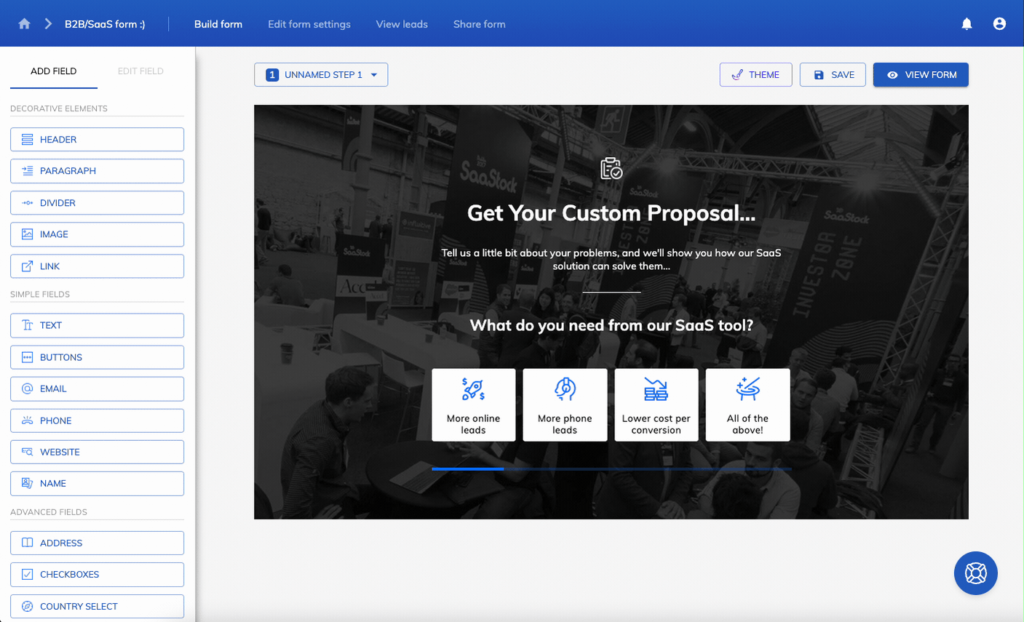
Growform brings all of this together with an easy-to-use drag-and-drop builder, effortless CRM integrations, and advanced automation features, so you can create efficient form workflows without the hassle.
2. Set Up Automated Workflows
Once you have the right tool in place, the next step is setting up automated workflows to make data processing and follow-ups a breeze. A good automation system ensures every submission is handled quickly and efficiently—no manual effort needed.
With data routing, form responses are automatically sent to the right place, like your CRM, spreadsheet, or team inbox, so the right people can take action right away. Email automation lets you send personalized follow-up emails based on form responses, helping you nurture leads with relevant content or the next steps. Plus, conditional logic makes forms smarter by showing or hiding fields based on previous answers, making the experience smoother for users and boosting data accuracy.
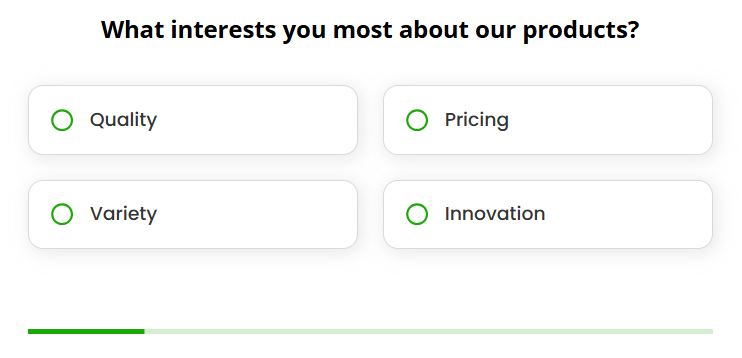
By setting up these workflows, you can cut out repetitive tasks and create a seamless, automated process from form submission to action.
3. Test, Optimize, and Scale
Once you’ve set up form automation, a bit of testing and regular tweaks can go a long way in making sure it works like a charm. Running test submissions is a great way to double-check that everything’s being captured correctly, routed where it needs to go, and syncing with your tools.
Keep an eye on things like form completion rates, submission errors, and user engagement to catch anything that might need fixing. Making small updates to form fields, automation rules, and integrations now and then helps the system stay in tune with your business and keeps everything running smoothly.
By refining your setup, you can boost accuracy, cut down on errors, and scale up with ease—making life easier for both your users and your team.
Streamline Your Data Collection with Form Automation
Form automation streamlines data collection, improves accuracy, and enhances business efficiency by eliminating manual tasks. By integrating forms with CRMs, marketing platforms, and automation tools, businesses can optimize workflows and scale effortlessly.
Fortunately, Growform simplifies form automation with multi-step forms, conditional logic, and seamless integrations, ensuring you collect high-quality data without friction.
Start automating your forms with Growform today!
Recent Posts
- We List 9 Landing Page Best Practices to Maximize Conversions
- We Review the Best Lead Qualification Tools to Identify High-Intent Prospects
- We Breakdown 5 Lead Magnet Landing Page Examples (Plus Actionable Tips)
- Our Top Picks for Real Estate Lead Generation Companies to Boost Your Business
- How To Send Conversions To Facebook/Meta via Conversion API (CAPI)
