Anti-Spam Honeypot
« Back to Glossary IndexQuick Summary
An anti-spam honeypot is a hidden form field designed to trap and block spam bots without disrupting the user experience. It helps businesses prevent fake form submissions, reduce spam emails, and improve lead quality. In this article, we’ll explain how honeypots work, their benefits, potential risks, and how to implement them effectively. Feel free to explore our blog for more relevant insights.
Tired of Spam-Filled Forms?
Spam bots can wreak havoc on online forms, overwhelming them with fake submissions, junk data, and even phishing attempts. This not only creates extra work for managing and sorting real leads but can also compromise the quality of your data and your team’s time. Traditional CAPTCHA methods are often used to combat bots, but they come with their own challenges, such as frustrating legitimate users and causing lower conversion rates.
In this Growform guide, we’ll explore an alternative solution: anti-spam honeypots, which are a clever, invisible technique that silently blocks bots without disrupting your users’ experience.
Why Listen to Us?
At Growform, we help businesses capture high-quality leads without spam using anti-spam honeypots, reCAPTCHA integrations, and form validation. Our forms provide seamless user experiences while filtering out bot submissions automatically.
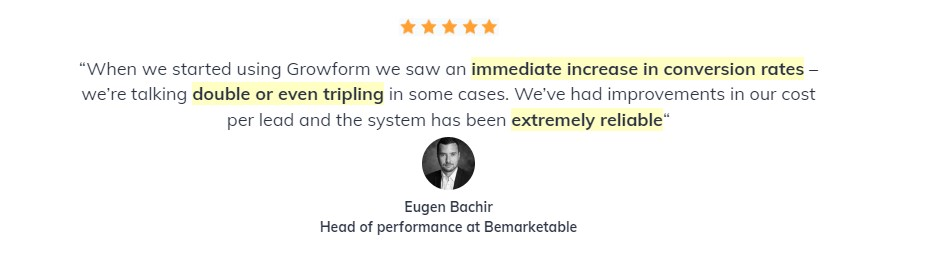
Clients using Growform have seen a 90% reduction in spam entries while maintaining high conversion rates and better data accuracy.
What Is an Anti-Spam Honeypot?
An anti-spam honeypot is a smart and simple technique to protect your forms from spam bots. It works by adding a hidden field to your form—something bots can’t resist filling out, but real users won’t even notice. This hidden trap helps ensure that only legitimate submissions get through, saving you time and keeping your data clean.

Unlike traditional CAPTCHA systems, which can be frustrating for users, honeypots work silently in the background, maintaining a seamless user experience.
How Honeypots Work:
- A hidden input field is added to your form. This field is styled to be invisible to human users (e.g., through CSS), so they won’t even know it exists.
- Real users skip the field entirely because they can’t see it, meaning their submissions are unaffected.
- Bots, on the other hand, autofill every field in the form, including the hidden honeypot, as they can’t distinguish it from visible fields.
- The form detects the filled honeypot and flags it as spam, ensuring the bot’s submission doesn’t make it through.
Anti-Spam Honeypot vs. CAPTCHA: What’s the Difference?
While both honeypots and CAPTCHA protect forms from spam, they work in different ways.
An anti-spam honeypot is an invisible security measure that catches basic spam bots without disrupting the user experience. Since users don’t interact with it, a honeypot won’t affect form completion rates or cause friction.
CAPTCHA takes a more active approach by requiring users to complete a challenge before submitting a form. These challenges—such as selecting images, solving puzzles, or checking a box—help filter out bots that struggle with human-like interactions.
CAPTCHA is highly effective against advanced bots, providing stronger security for sensitive forms, such as login pages and payment forms. However, the downside is that it can impact conversion rates—if users find the challenge frustrating or time-consuming, they may abandon the form.
Additionally, implementing CAPTCHA often requires third-party integrations like Google reCAPTCHA, adding extra setup steps.
When to Use Each?
If you want seamless spam filtering with no user friction, a honeypot is a great choice. If your form collects high-value or sensitive data, such as payment or login credentials, CAPTCHA provides an extra layer of protection. For maximum security, you can combine both—a honeypot for passive filtering and CAPTCHA as a secondary safeguard for critical forms that may handle payments.
Benefits of Using an Anti-Spam Honeypot
Blocks Spam Without Affecting User Experience
Unlike traditional CAPTCHA challenges, anti-spam honeypots work silently in the background, filtering out spam without adding friction to the user experience. Since users never see or interact with it, a honeypot won’t disrupt conversions or frustrate potential leads.
This makes it a seamless and user-friendly alternative to image-based verification methods that can slow down form submissions.
Improves Data Quality & Lead Accuracy
Spam submissions clutter your CRM with junk data, fake emails, and bot-generated entries, making it harder to track real prospects. A honeypot ensures that only real users can submit forms, keeping your data clean and accurate.
By eliminating bot traffic, you improve lead quality, making it easier to nurture and convert genuine prospects.
Simple to Implement & Maintain
Honeypots are easy to set up and don’t require any user interaction, reducing form complexity. They work with any HTML form or form builder, making them a versatile and low-maintenance solution for spam prevention.
Once implemented, a honeypot silently protects your forms with minimal upkeep, allowing you to focus on growing your business instead of battling spam.
Potential Risks of Anti-Spam Honeypots
While anti-spam honeypots are an effective and user-friendly way to block spam, they are not without their limitations.
- Vulnerability to Advanced Bots: Basic spam bots that autofill every form field are easily caught by honeypots, but more sophisticated bots can recognize hidden fields and avoid filling them. As bot technology advances, some spammers program their scripts to detect and bypass honeypots, reducing their effectiveness over time. This means that honeypots alone may not be enough for high-risk forms, such as payment or login pages.
- Potential False Positives: In some cases, legitimate users may accidentally trigger the honeypot, leading to false positives where valid submissions are mistakenly blocked. This can happen if users have autofill settings enabled that mistakenly fill hidden fields or if screen readers for visually impaired users detect and interact with these fields. To minimize this risk, it’s important to properly configure the honeypot field and test it across different devices and accessibility tools.
- Not a Standalone Security Solution: While honeypots are great for blocking basic spam, they don’t protect against manual spam submissions, human-driven attacks, or other security threats such as SQL injection or phishing attempts. If your form collects sensitive data, such as personal or financial information, relying solely on a honeypot may leave you exposed to more sophisticated threats.
How to Mitigate These Risks in Growform
Growform offers powerful form-building capabilities that allow you to implement anti-spam measures effectively while maintaining a seamless user experience.
Here’s how you can mitigate the risks of honeypots using Growform’s built-in features and integrations:
1. Combine Honeypots with CAPTCHA for Advanced Protection
While Growform allows you to add a honeypot field to passively block spam bots, you can further strengthen security by enabling CAPTCHA for high-risk forms. This is especially useful for payment, login, or sensitive data collection forms.
By using Google reCAPTCHA alongside a honeypot, you’ll be able to ensure that both basic and advanced bots are filtered out without causing unnecessary friction for real users.
2. Configure Honeypots to Minimize False Positives
To prevent false positives, you can properly configure the honeypot field in Growform by:
- Using CSS to hide the honeypot field so that it remains invisible to users but detectable by bots.
- Naming the honeypot field inconspicuously (e.g., avoiding “honeypot” as a name) to reduce the chances of bots recognizing and bypassing it.
- Testing the form across different browsers and devices to ensure that real users—including those using autofill or accessibility tools—are not accidentally triggering the honeypot.
3. Use IP Filtering & Rate Limiting for Spam Prevention
Growform integrates with third-party spam prevention tools, allowing you to block spam submissions from known bot networks. You can set up:
- IP filtering to block specific addresses that repeatedly submit spam.
- Rate limiting to prevent bots from submitting multiple forms in quick succession, reducing the likelihood of spam floods.
4. Automate Lead Filtering with CRM & Email Validation
By integrating Growform with CRM platforms like HubSpot, Salesforce, or Zapier, you can automatically filter leads based on email validity.

Connecting Growform to an email verification service can ensure that only real, active email addresses are accepted, reducing the risk of spam signups and bot-generated leads slipping through.
5. Monitor and Optimize Form Security Regularly
Growform provides form analytics and tracking, allowing you to monitor submission patterns and detect unusual spikes in spam activity. If an increase in spam is detected, you can:
- Adjust hidden field settings.
- Enable CAPTCHA for additional security.
- Integrate third-party spam detection services via Zapier to flag suspicious submissions automatically.

Stop Spam & Improve Lead Quality with Growform
Spam bots can be a real headache, lowering lead quality and wasting valuable marketing time. But with honeypots and smart validation techniques, you can say goodbye to fake submissions and hello to better conversion rates!
Growform’s built-in spam protection, honeypots, and reCAPTCHA integrations make it easy to capture only real, high-quality leads—without making things harder for your users.
Ready to keep spam out of your forms? Try Growform today!
Recent Posts
- We Review The Best Microsoft Forms Alternatives for Better Customization and Control
- Here’s Our Review of the Best Form Builders For WordPress Sites
- Our Proven Inbound Lead Generation Strategies To Attract Qualified Leads
- We Break Down 6 Different Types of Forms & What You Need Them For
- 6 Essential Mobile Form Design Best Practices for Higher Conversions
