

Bigin by Zoho CRM form builder
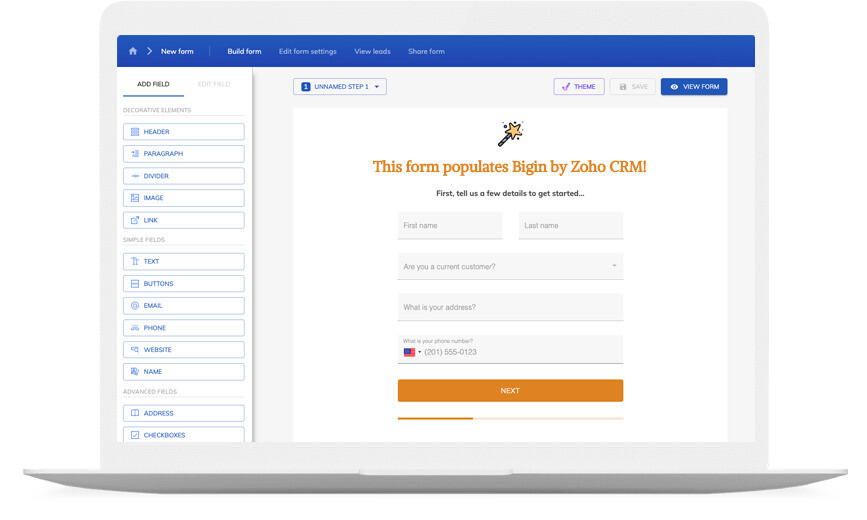
Grow your leads seamlessly with Bigin by Zoho and Growform!
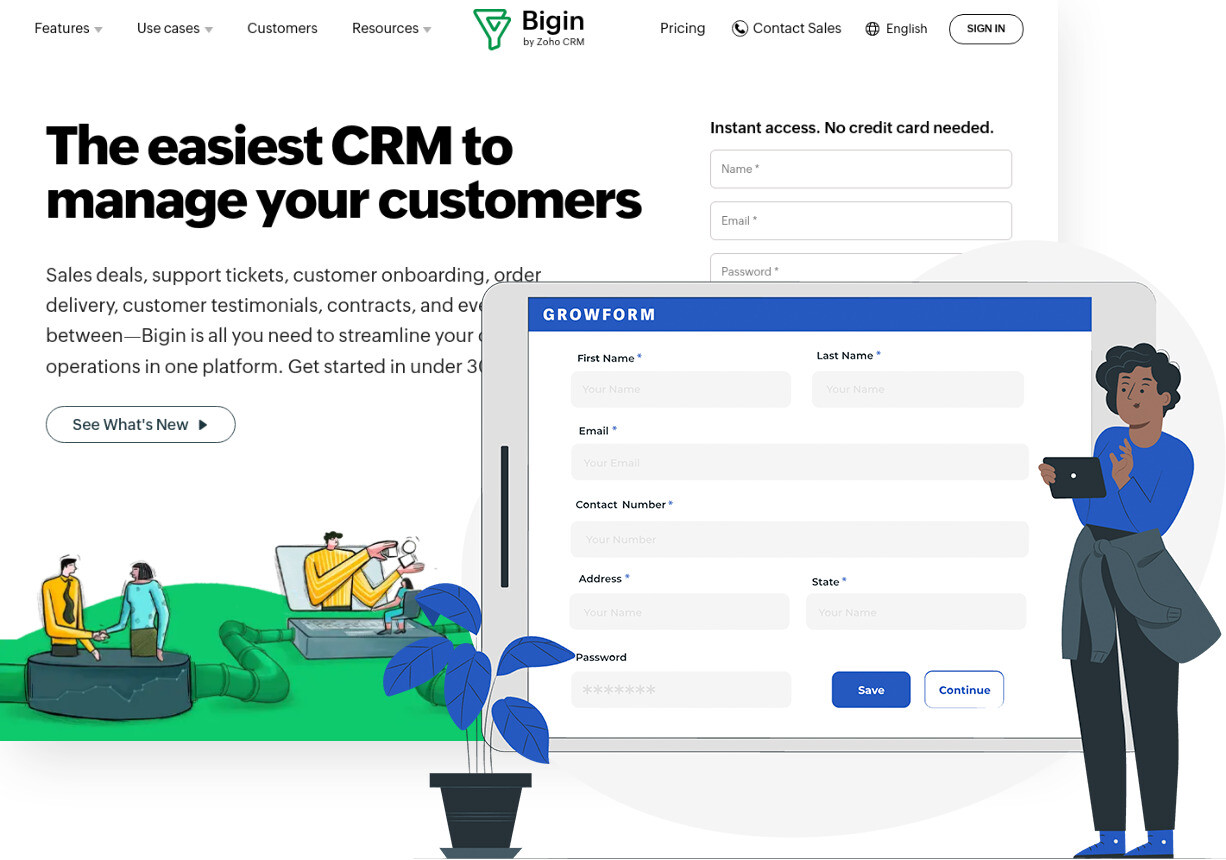
Sammeln Sie bis zu 2x mehr Leads und senden Sie sie direkt an Bigin by Zoho CRM
Mit Growform ist es einfach, schöne Formulare zu erstellen, die mehr Leads bringen.
Wir haben unsere jahrelange Erfahrung mit der Optimierung der Konversionsrate und den besten Methoden für Landing Pages in dieses benutzerfreundliche Formularerstellungsprogramm einfließen lassen.
Und dank der Zapier-Integration können Sie Leads automatisch und sicher an Bigin by Zoho CRM senden.
A Bigin by Zoho CRM Formular, das wie Ihre Marke aussieht
Geben Sie sich nicht mit einem “weiteren Bigin by Zoho CRM Formular” zufrieden – nutzen Sie die erweiterten Anpassungsoptionen wie benutzerdefinierte Schriftarten, Hintergrundbilder und Farbschemata, um ein Formular zu erstellen, das genau wie Ihre Marke aussieht.
Ein gutes Formular ist mehr als nur sein Aussehen – es geht um die Erfahrung des Benutzers. Growform stellt sicher, dass Ihre Formulare responsive sind und Ihren Kunden ein außergewöhnliches Erlebnis bieten, egal ob sie an einem Desktop oder mit ihrem mobilen Gerät unterwegs sind.
Wenn Sie nicht sicher sind, wo Sie anfangen sollen, gibt es für so ziemlich jede Branche eine Vorlage!
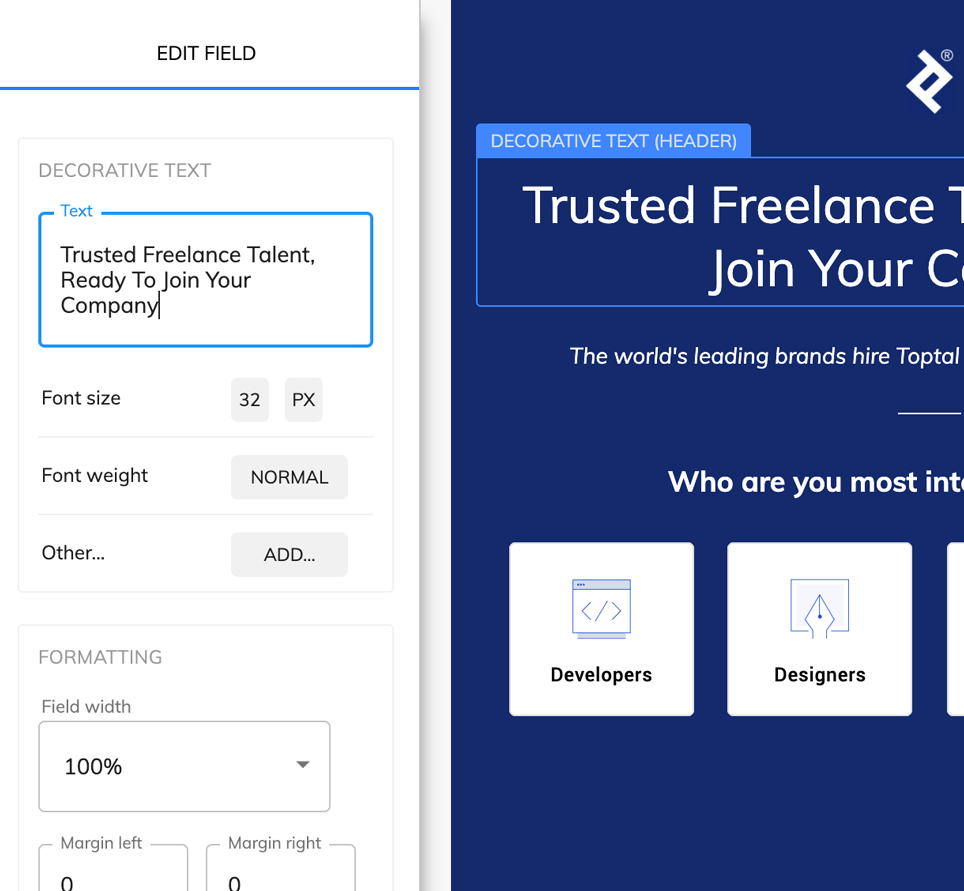
Verfügbare Aktionen
Der Himmel ist die Grenze, aber hier sind ein paar Dinge, die Sie mit Ihrem neuen Bigin by Zoho CRM Formular tun können:





Wie funktioniert das?

Registrieren Sie sich für Bigin by Zoho CRM
Sie benötigen ein Bigin by Zoho CRM Konto, aber wir gehen davon aus, dass Sie bereits eines haben!

Ein Formular mit Growform erstellen
Als nächstes müssen Sie sich ein kostenloses Growform-Konto zu legen und Ihr erstes Formular erstellen.

Verbinden Sie Growform mit Bigin by Zoho CRM
Jetzt haben Sie Ihr Formular und können es mit wenigen Klicks über Zapier in Bigin by Zoho CRM integrieren. Lesen Sie die Dokumente hier.
F: Kann man damit ein- und mehrstufige Formulare herstellen Bigin by Zoho CRM?
A: Ja! Growform eignet sich hervorragend für die Erstellung von mehrstufigen Formularen zur Lead-Generierung, ist aber auch ein leistungsstarkes Tool zur Erstellung von einseitigen Formularen.
F: Gibt es einen Nachteil bei der Verwendung von Zapier zur Integration von Growform & Bigin by Zoho CRM?
A: Nein, die Verwendung von Zapier zur Integration dieser Systeme ist eine bewährte Praxis der Branche. Millionen von Kunden verlassen sich auf Zapier, um Systeme zu integrieren, und es gilt weithin als sichere und zuverlässige Methode, um Leads zu liefern.
F: Was kann ich damit bauen?
A: Mit Growform können Sie Bigin by Zoho CRM Kontaktformulare, Angebotsformulare, Formulare im “Wizard”-Stil oder einfache einseitige Formulare erstellen. Sie können sogar bedingte Logik, vorausgefüllte Felder oder versteckte Felder hinzufügen!
F: Wie kann ich mein Formular einbetten und weitergeben?
Sie erhalten einen einfachen Einbettungscode, mit dem Sie Ihr -Formular überall einbetten können, wo Sie möchten. Der Code zum Einbetten des Formulars funktioniert mit allen wichtigen Plattformen zur Erstellung von Websites, wie WordPress, Squarespace und Unbounce.
Es beginnt alles hier...
Beginnen Sie mit der Erstellung wunderschöner Formulare, die mit Bigin by Zoho CRM integriert werden können, mit einer kostenlosen Testversion ohne Verpflichtung (keine Kreditkarte erforderlich):





