We Tried the Best Typeform Alternatives for Small Businesses (2024)
Helpful summary
- Overview: This article explores six prominent Typeform alternatives for small businesses. We discuss their key features, pricing structures, and what customers say are the pros and cons of using the platform.
- Why you can trust us: Growform is well-versed in the lead generation form building space. Our expertise in developing a high-converting form builder and track record with satisfied customers makes us a credible source.
- Why this is important: This review aims to help businesses identify their most suitable Typeform alternative.
- Action points: Besides Growform, consider SurveySparrow, Zoho Forms, Jotform, Wufoo, and Formstack as exceptional alternatives.
- Further research: Explore the Growform Blog for more comprehensive reviews and expert advice on tools for lead generation.
Looking for a Typeform Alternative?
Choosing the right tools for lead generation can be challenging, especially when it needs to align perfectly with your business model. Many businesses like yours use online forms to capture leads and gather data. While Typeform is popular, its pricing and limited customization options have left many users searching for alternatives to suit their needs better.
This article dives into six standout Typeform alternatives that promise to enhance your lead generation efforts without breaking the bank. Whether you’re looking for advanced features, more flexible pricing, or improved user experience, Growform’s complete review will guide you through the strengths and weaknesses of each platform.
Why Listen to Us?
Growform boasts high customer satisfaction, and we’ve earned a reputation for significantly improving lead generation with high-converting forms. Countless reviews highlight our ease of use, effectiveness, and responsive customer support. Many users have reported significant improvements in their marketing efforts and lead generation after adopting Growform.
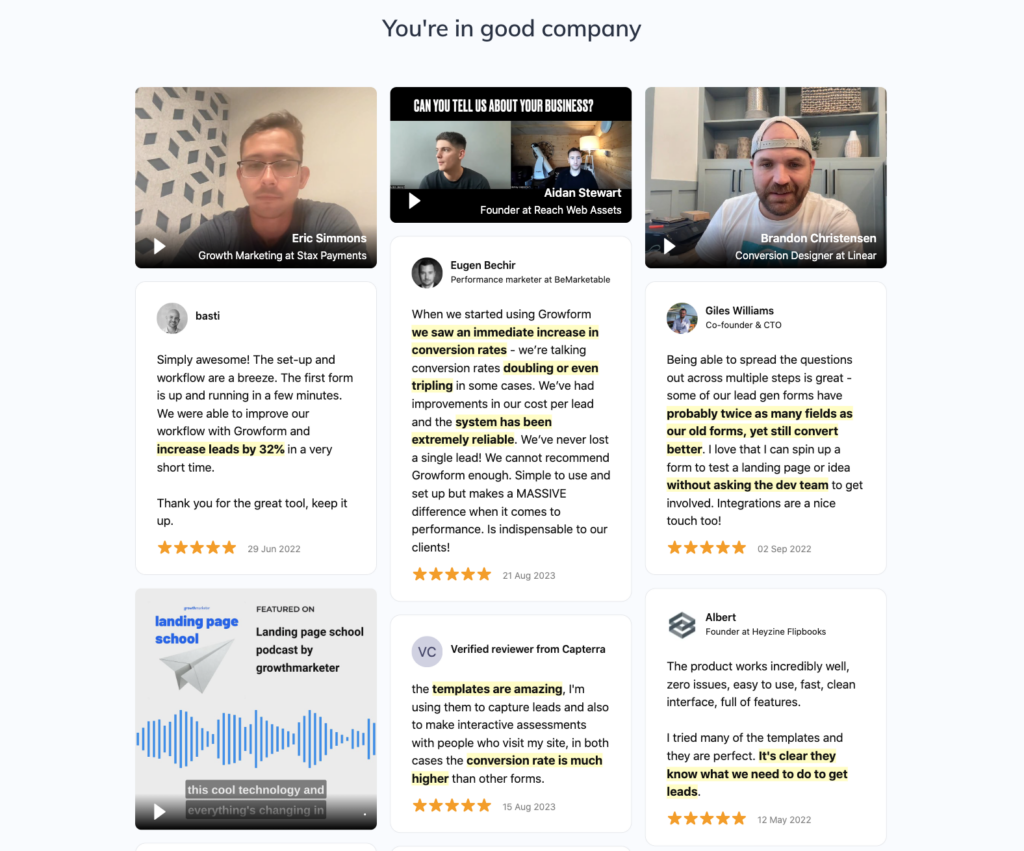
Our broad base of happy customers adds weight to our recommendations, showing that our advice is theoretical and grounded in real-world success stories.
What is Typeform?
Typeform is a widely used online form builder known for its engaging, one-question-at-a-time format, which makes it easy for users to create interactive and visually appealing forms.
Its key features include unlimited forms and questions, question branching, file uploads, and integrations with various business tools like Salesforce and Zapier, making it a versatile option for businesses.
However, some of its drawbacks include high pricing, limited customization options, and basic analytics capabilities, which lead users to seek alternatives for more advanced features and cost-effective solutions.
Why Consider A Typeform Alternative
Based on software review sites like G2, we’ll sum up the most common reasons why people look for a Typeform alternative.
Expensive
The pricing of Typeform is a primary concern. Users frequently say that Typeform’s pricing is higher than its competitors, especially when they need access to advanced features and higher response limits, this pushes them towards paid plans quickly.
Additionally, many reviewers feel that Typeform needs more flexibility in its pricing plans, especially for small businesses or startups that only need a few advanced features but cannot justify the high cost of higher-tier plans.
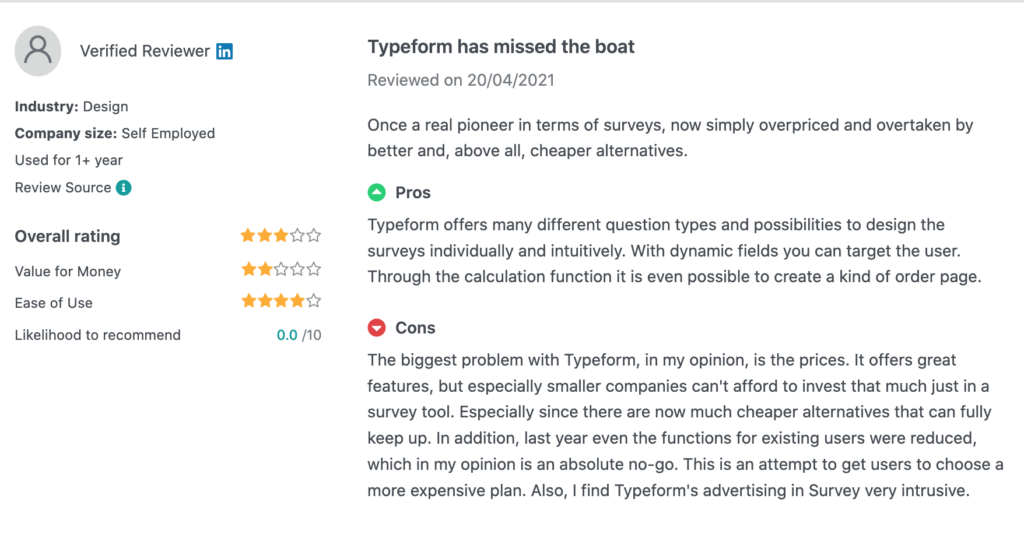
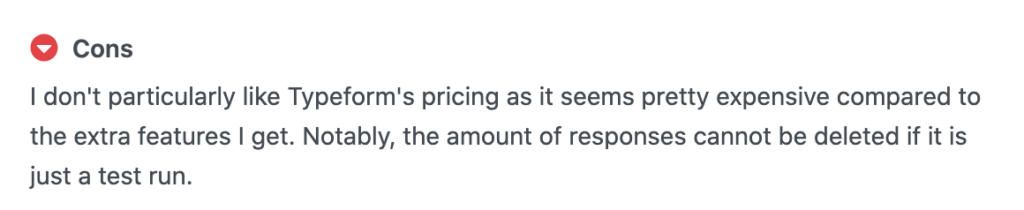
Limited Customization Options
Users express dissatisfaction with the limited customization options compared to platforms offering more advanced design options, such as CSS and branding integrations. Advanced users who want to tailor their forms to match their brand and design preferences are restricted and often struggle with Typeform’s limited features.
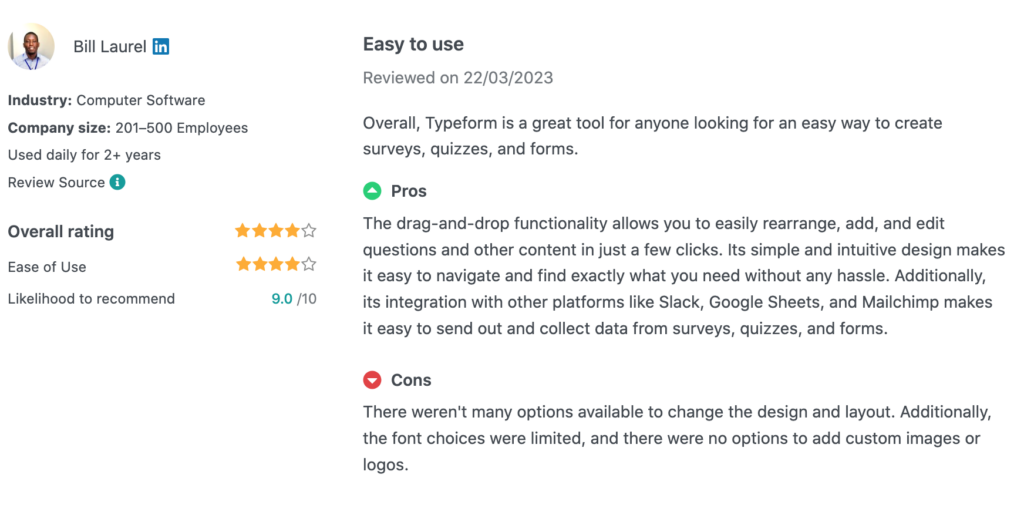
Complexity and Learning Curve
While powerful, users feel the experience is less intuitive. Typeform’s interface can be complex, leading to a steep learning curve, especially for users new to online form builders.
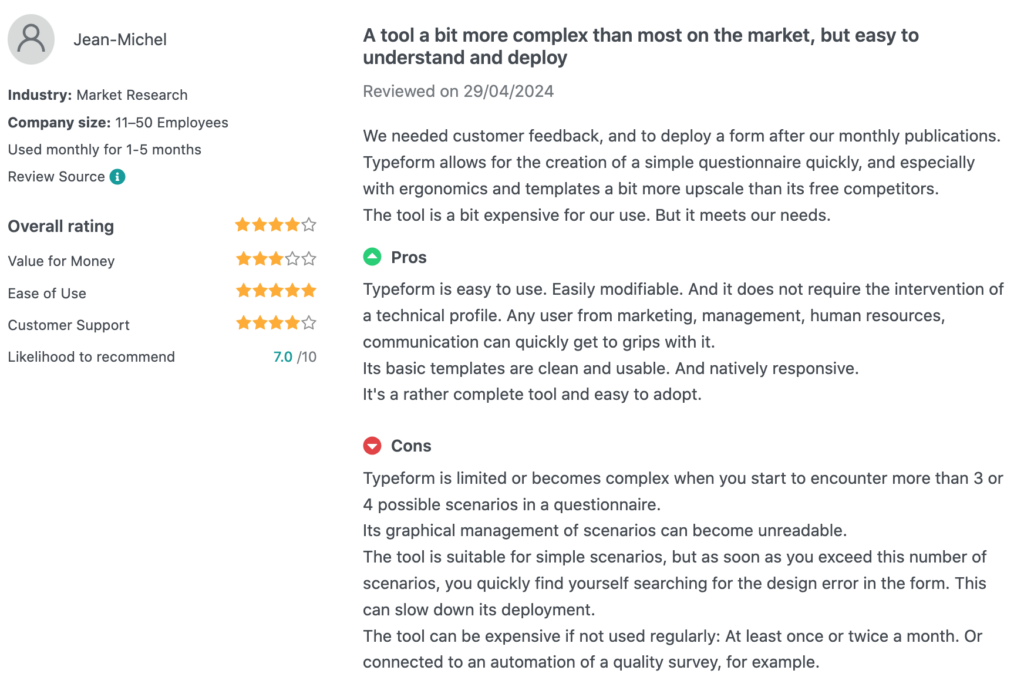
Performance and Speed Issues
Some users have reported that Typeform has slower form load times, mainly when the forms are complex or contain many questions. This can lead to a poor user experience, lower completion rates, and reduced lead capturing.
Critical Criteria for Choosing a Typeform Alternative
Here are some essential factors to consider when choosing a tool to meet your unique needs:
- Conversion Rate Optimization: Your form should be designed to drive user engagement and capture leads effectively.
- Ease of Use and Customization: Look for a form builder that allows you to quickly create and customize forms to align with your brand.
- Integration Capabilities: Must deliver robust integration capabilities to connect smoothly with other tools and streamline workflows.
- Price and Value for Money: Ensure competitive pricing with flexible plans and a free trial option.
- Support and Reliability: Effective customer support should be available when needed to ensure smooth operation.
6 Best Typeform Alternatives
- Growform
- SurveySparrow
- Zoho Forms
- Jotform
- Wufoo
- Formstack
1. Growform
Growform is a sophisticated multi-step form builder designed to enhance lead generation. Our no-code, user-friendly interface empowers users to create professional, high-converting forms regardless of technical ability, making it particularly valuable for industries where conversion rates are essential.
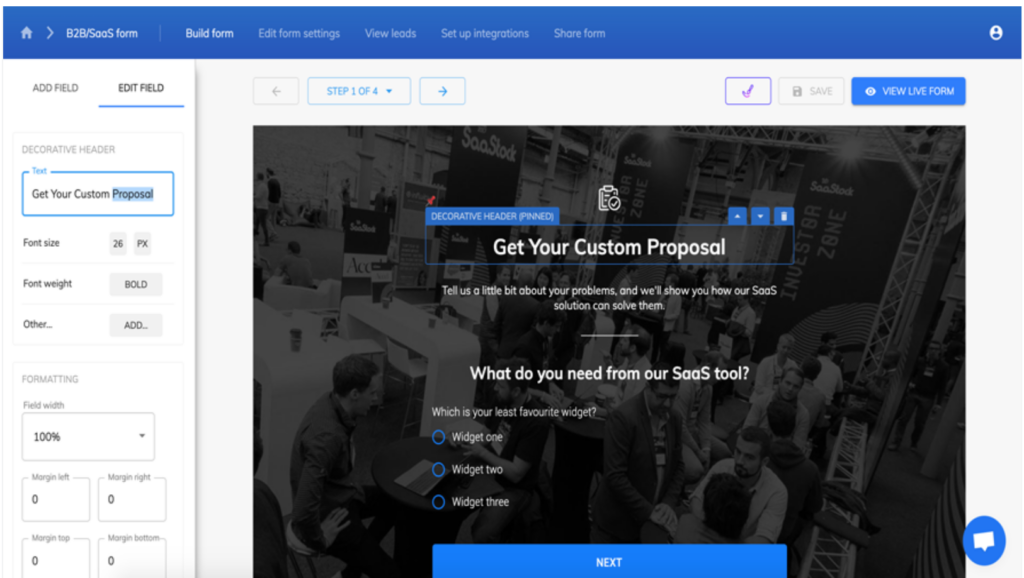
Growform is one of the best alternatives to Typeform for creating versatile multi-step forms that perform well on all devices, potentially doubling your leads’ quality and quantity.
Key Features
- Conditional Logic: Growform’s conditional logic allows for dynamic form experiences by showing or hiding fields based on user input, creating more personalized and relevant interactions.
- Custom Style and Design Options: Our form personalization options offer complete control over your form’s appearance, allowing for the customization of elements such as progress bars, fonts, color schemes, and buttons through CSS tweaks. The flexibility lets you create forms that perfectly match their brand’s aesthetic, ensuring a cohesive and professional presentation.
- Calculations: Calculations can be performed using conditional logic or Zapier integration, enabling users to create forms that provide real-time quotes or estimates based on user inputs.
- Field Validation: Our field validation feature allows users to set rules for form fields, ensuring that only specific values are accepted, which helps gather accurate lead generation data.
- Notifications: Growform’s notifications offer instant email alerts whenever a form is submitted so that you can respond to new leads swiftly. Engage timely with potential customers to increase the likelihood of conversion.
Upcoming Features
- A/B Testing: Our A/B testing feature enables you to optimize form performance by comparing different versions to determine the design with the most compelling content.
- Form Analytics: The form analytics feature is for detailed insights into user interactions by showing how many users complete each step and identifying where they abandon the form.
Pricing
Growform offers several pricing plans tailored to different needs.
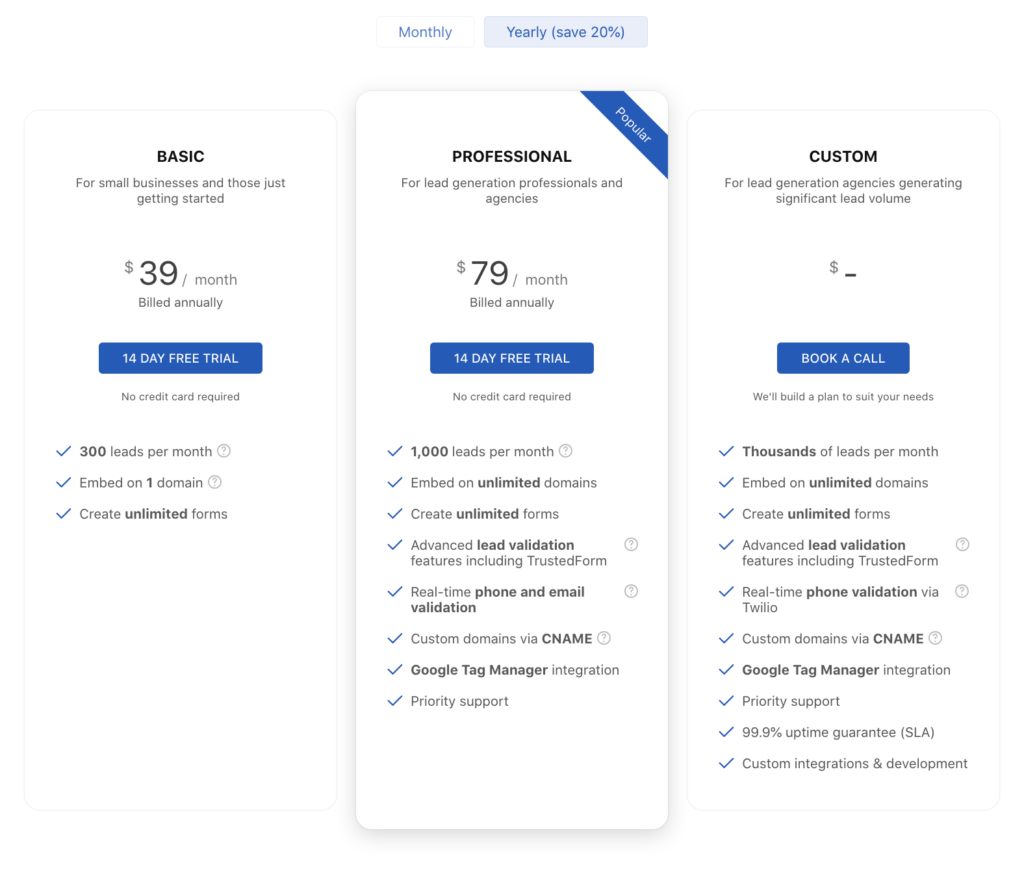
- Basic: The Basic plan costs $39 per month and allows unlimited forms with up to 300 submissions monthly, which is suitable for new businesses.
- Professional: The Professional plan is priced at $79 per month, supports up to 1,000 submissions, includes additional features like Google Tag Manager integration, and allows you to embed your forms on unlimited domains.
- Custom: For more extensive needs, the Custom plan offers a tailored solution with thousands of monthly leads, custom integrations, and access to professional solutions.
Pros and Cons
Pros:
- High conversion rates
- Sophisticated multi-step forms
- Versatile Design Options with pre-designed templates customized for different industries
- User-friendly interface with no coding required
- Over 300 integrations, including CRMs
- Affordable pricing and flexible plans
Cons:
- It is still growing in popularity, so it has a smaller user base compared to Typeform
- Some advanced customization may require custom CSS
- Users may request more direct integrations
2. SurveySparrow
SurveySparrow transforms traditional surveys into engaging conversations, enhancing user interaction and response rates.
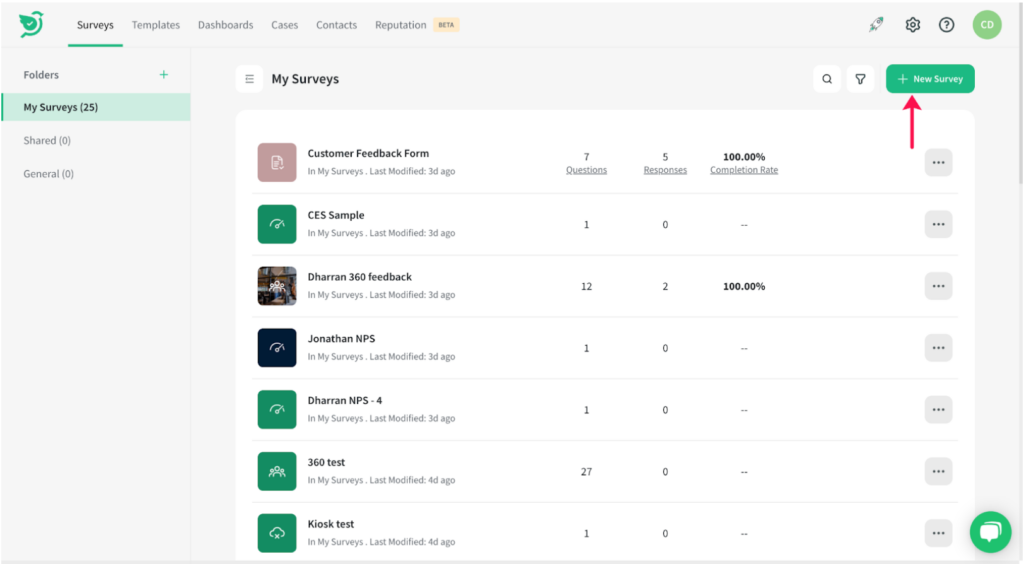
Its conversational interface and omnichannel distribution capabilities set it apart, allowing businesses to collect feedback seamlessly across various platforms like web, mobile, and social media.
Key Features
- Conversational Surveys: Present questions in a chat-like interface, boosting engagement and response rates.
- Omnichannel Feedback: Collect leads and customer responses across multiple platforms, including email, social media, and mobile, to maximize reach and data collection opportunities for effective lead gen.
- AI Survey Maker: Save time with SurveySparrow’s AI-powered tool to quickly generate surveys based on prompts.
Pricing
SurveySparrow offers flexible pricing plans, from a free version with limited features to premium options. They operate a personalized pricing structure based on criteria like specific features, capabilities, and scale of usage.
Consider contacting the sales team to get an exact quote for customized pricing.
Pros and Cons
Pros:
- Offers integrations with over 1500 apps
- Over 700 survey templates
Cons:
- Limited mobile survey creation
- Some users feel they need to constantly upgrade plans to access more features or responses
3. Zoho Forms
Zoho Forms has seamless integration with other Zoho products, so if your business already uses the Zoho Office suite, this option could be for you.
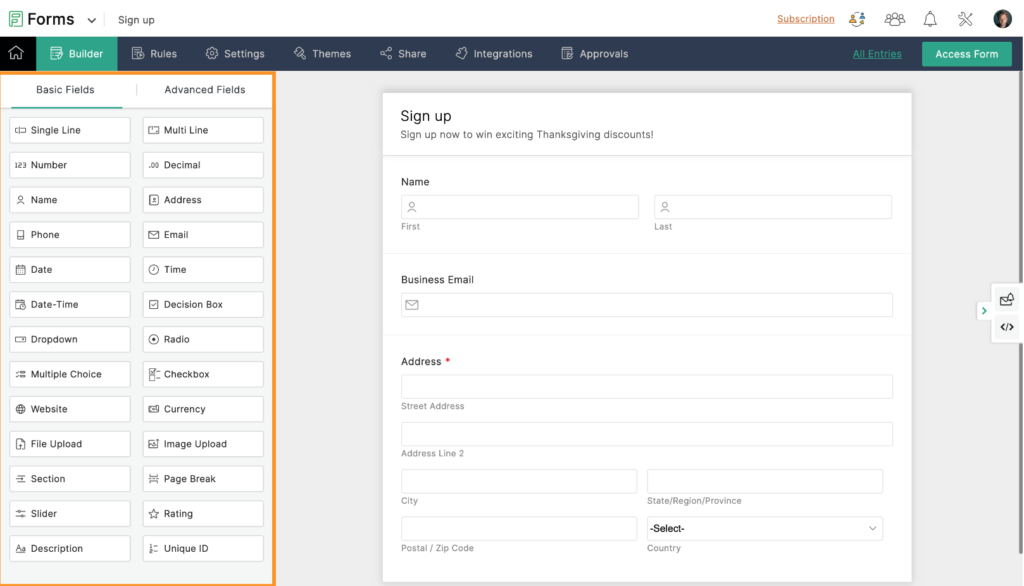
Its integration with the Zoho ecosystem allows for efficient lead capture, automatically transferring form submissions to CRM to improve data accuracy and your lead management processes.
Key Features
- 30+ Field Types: Zoho Forms offers over 30 field types, including text, dropdown, and signature fields for complete lead capture forms
- Form Skip Logic: Create dynamic, personalized forms that show or hide questions based on previous answers
- Email and SMS Notifications: Send instant alerts to you and respondents upon form submission
Pricing
Zoho Forms offers a tiered pricing structure based on features, usage limits, and number of users.
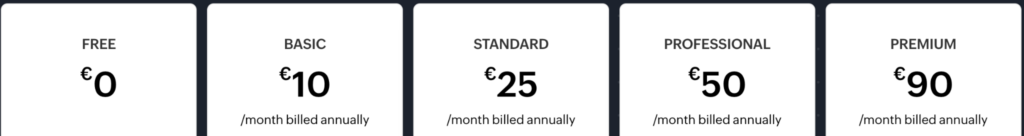
- Free: 1 user, 500 form submissions
- Basic €10/mo: UTM tracking and GTM for marketing and analytics
- Standard €25/mo: Zoho app integrations, including “Campagins”
- Professional €50/mo: 5 GB file storage
- Premium €90/mo: HIPAA Compliance
Their add-ons let you supplement your current plan with additional features or capabilities like increased user limits without upgrading to a higher-tier plan.
Pros and Cons
Pros:
- Integrates with other Zoho products like Zoho CRM
- Delivers insights into form performance to help optimize your lead gen efforts
Cons:
- The form’s advanced design capabilities are considered basic compared to other platforms
- Some users believe it lacks pre-built templates
4. Jotform
Jotform form builder enables users to create customized forms for various purposes, like surveys, registrations, and orders.
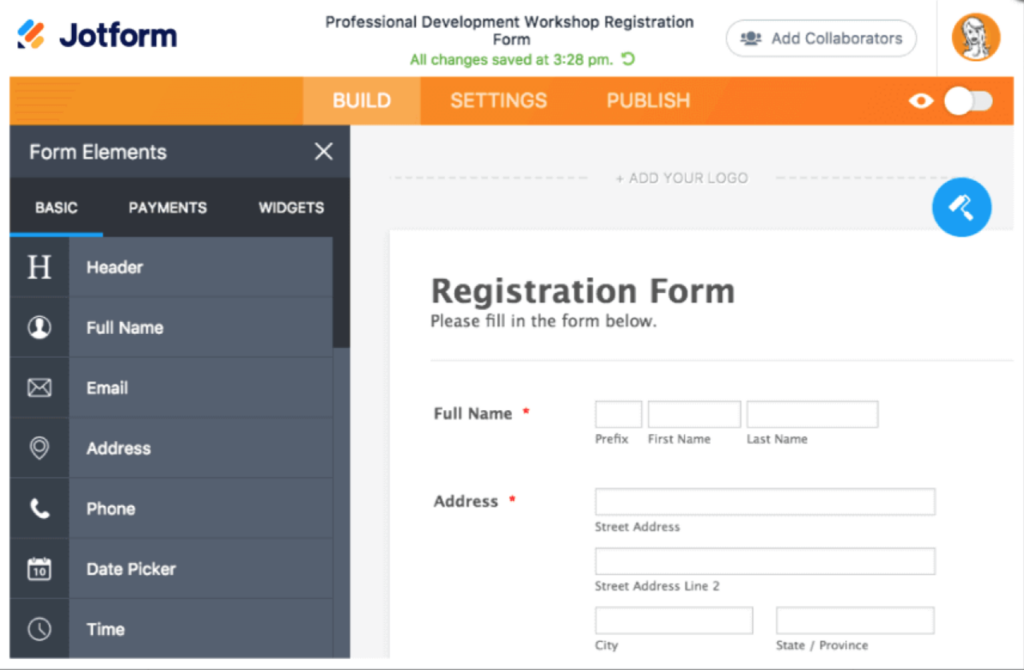
They are well-known for their vast library of templates, offering over 10,000 customizable options to accommodate simple to complex data collection forms.
Key Features
- Assign Forms: Ensure only assigned users can access and complete specific forms
- Translate Forms: Allows you to create multilingual forms by adding translations for various fields
- Enable and Disable Forms: This feature lets you easily control when forms are active or inactive and allows you to manage submissions based on specific conditions or timeframes
Pricing
Jotform’s pricing structure is based on several tiers that cater to different user needs, including free and paid plans that vary in features, submission limits and storage capacity.
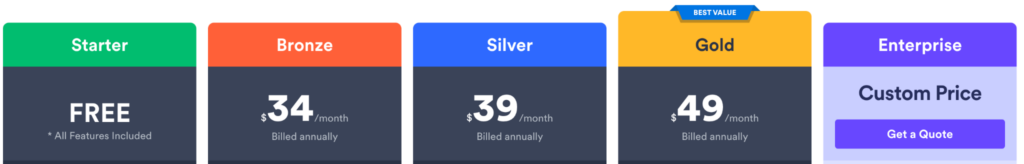
- Starter (Free): 35 forms
- Bronze ($34/mo): 1,000 monthly submissions
- Silver ($39/mo): 500 fields per form
- Gold ($49/mo): 20 GB available space
- Enterprise (Custom pricing): Unlimited usage
Pros and Cons
Pros:
- They implement constant platform improvements based on customer feedback
- Forms can be created and managed via the Jotform Mobile app
Cons:
- Some users would prefer more comprehensive reporting and analytics
- Some users found their customer support lacking or slow to respond
5. Wufoo
Wufoo is one of the older and more established players in the online form-building space, which gives it a particular reputation and legacy.
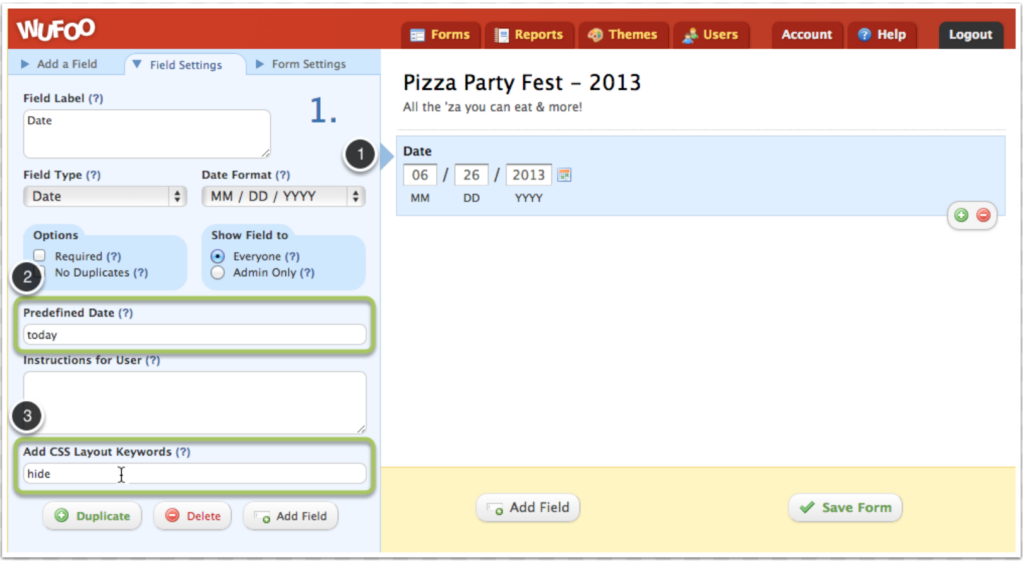
It integrates with payment processors to collect payments directly from potential customers through your forms, converting leads into paying clients more efficiently.
Key Features
- Accept Payments: The payment processors that Wufoo integrates with include Stripe, PayPal, Square, and USA ePay
- Data Export: This lets you easily export form responses into formats like Excel or CSV to analyze and segment collected data
- Smart CAPTCHA: For seamless spam prevention to help maximize genuine lead submissions
Pricing
Wufoo’s tired pricing is based on features and usage limits. Here are the monthly prices you can expect to pay.
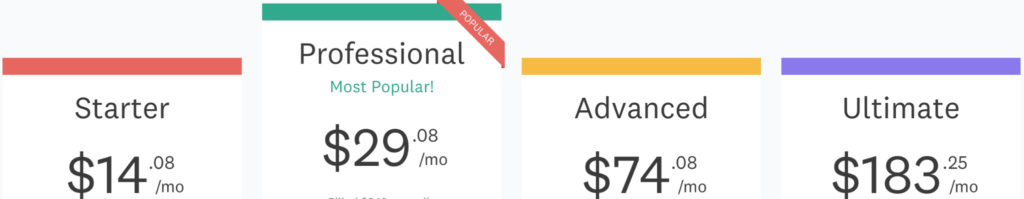
- Starter ($14.08/mo): Customized branding
- Professional: Collect payments
- Advanced: Google Analytics tracking
- Ultimate: Priority support
Wufoo also offer a free plan to build and share basic forms and collect a limited number of responses.
Pros and Cons
Pros:
- Over 400 pre-designed templates
- High-quality customer service
Cons:
- Some users feel Wufoo’s interface feels outdated compared to newer competitors
- Some mobile responsiveness issues where forms don’t always display optimally on mobiles
6. Formstack
Formstack is a versatile tool for businesses seeking efficient data collection, workflow automation, and document generation.
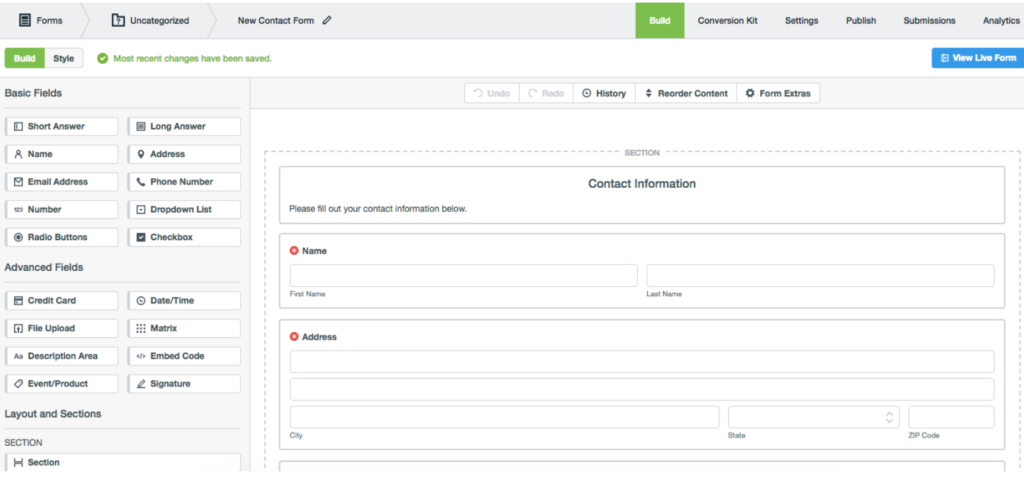
It stands out for advanced features tailored specifically for lead generation, such as Partial Submissions and Field Bottlenecks, to help marketers optimize their forms for higher conversion rates.
Key Features
- Smart Lists: Manage a centralized list of field options, ensuring that updates are automatically reflected across all forms.
- Field Prefill: Automatically populates form fields with user data from Single-Sign-On (SSO) providers.
- Section 508 Compliant Forms: Ensures accessibility for all users, including those with disabilities.
Pricing
Under Formstack’s “Forms” price plans, they offer three tiers: “Forms,” “Suite,” and “Enterprise.” Here are their starting pricing when billed annually.
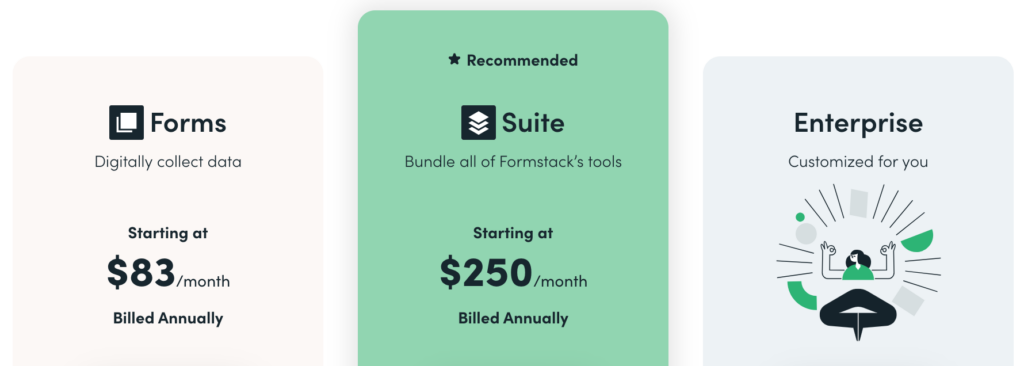
- Forms ($83/mo): Drag-and-drop form and workflow builder
- Suite ($250/mo): Combination of Formstack tools
- Enterprise (Customized): Offers security and compliance requirements
Pros and Cons
Pros:
- A comprehensive suite of tools, including forms, documents, and sign
- Responsive and helpful customer support team
Cons:
- Some advanced form design limitations
- Some users experience occasional slowdowns or glitches when dealing with large amounts of data
Conclusion
Growform is a compelling alternative to Typeform. We offer advanced features like multi-step forms, conditional logic, and extensive customization options tailored for businesses focused on boosting lead generation.
Our competitive pricing and ease of use make us an attractive choice for optimizing the form-filling experience and boosting conversions.
Start using Growform for free today with a 14-day trial and discover how it can improve your lead generation efforts.
Recent Posts
- We Review The Best Microsoft Forms Alternatives for Better Customization and Control
- Here’s Our Review of the Best Form Builders For WordPress Sites
- Our Proven Inbound Lead Generation Strategies To Attract Qualified Leads
- We Break Down 6 Different Types of Forms & What You Need Them For
- 6 Essential Mobile Form Design Best Practices for Higher Conversions
