Upcoming feature
Form with calculations
Calculations will let you collect data from users, run a calculation, then show the result at a later step.
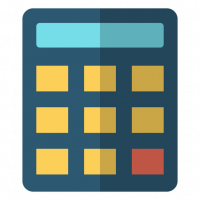
What is a calculation in a form?
A calculation in a form means taking an input, applying a simple formula and showing the result back to users.
For example, you might ask “How many solar panels do you need?”.
You can then run a calculation like “NumberOfSolarPanels * $100”, to show the user how much their solar panels will cost.
The calculated field in this example would be the “price”.
Other examples of calculated fields in forms might be:
- Providing a price based on several factors
- Adding up numbers, like the total number of guests at a party
- Adding up measurements to provide a total measurement
Why form calculations are great for users
By adding calculations to your form, you’ll be able to give your users something valuable in exchange for their information. This should improve your conversion rate over and above simply asking for the data for no reason.
If your users know they are going to be given a calculation – like a price – they will be far more likely to fill in your form.
If your calculation is too complex or you need to manually check it, you can also use Zapier to do the calculations.
Using Zapier to perform calculations
Although it’s optimal to be able to show a calculated field in the form, you may wish to provide a quote or price in an email.
To do this, you can make use of Zapier’s calculated fields. This can then be “hooked up” to a Zap as usual, so users see their calculated field as part of an email or text that they receive.
Other ways to set up a form with calculations
Growform also lets you add custom JavaScript with your form, so it’s possible to create bespoke JavaScript that runs form calculations. To find out more about customisation options, just contact support.
Which plans will include form field calculations
Good news - form field calculations will be included in both hobbyist and agency plans.
Hobbyist plan
- Yes
Agency plan
- Yes
It all starts here...
Start creating beautiful, multi-step forms that convert with a zero commitment free trial (no credit card required):
