Unsubscribe Rate
« Back to Glossary IndexQuick Summary
Your unsubscribe rate tells you when your emails miss the mark, and why. In this article, we break down how to track it, what a healthy rate looks like, and how to reduce it through smarter segmentation, timing, and onboarding. If you’re serious about protecting deliverability and boosting engagement, understanding unsubscribe rate is non-negotiable. Feel free to explore our glossary for more insights.
Want to Turn Down Your Unsubscribe Rate?
If you want to understand how well your emails are landing, tracking unsubscribe rates is the way to go. If people are opting out, then something isn’t working.
But how do you decrease your unsubscribe rate?
In this Growform article, we’ll explain that and show you how you can keep it under control. You’ll leave with clear steps to protect your email list and keep your conversions healthy.
But first…
Why Listen to Us?
Growform is a trusted form builder designed to enhance lead generation by creating multi-step forms that can double (and even triple) conversion rates.
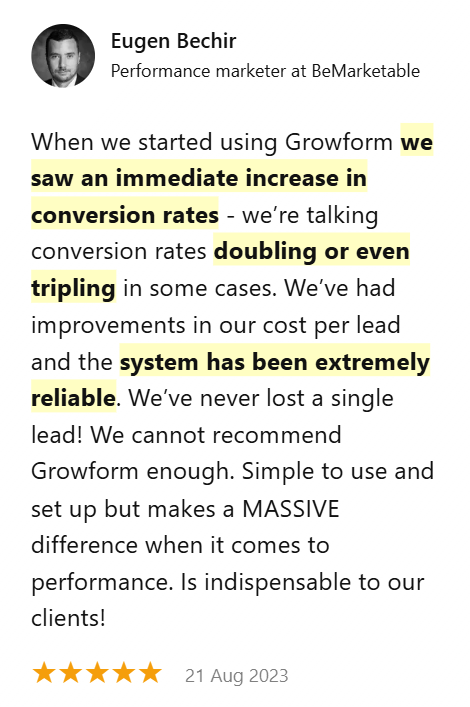
Rated 5/5 on Capterra, and benefitting clients like Eugen Bechir from BeMarketable, our commitment to customer satisfaction is evident.
What Is Unsubscribe Rate?
The unsubscribe rate measures how many people opt out of your email list after receiving a message. It’s a clear sign of engagement, or the lack of it.
To calculate it, divide the number of unsubscribes by the number of delivered emails, then multiply by 100.
Let’s say you sent 5,000 emails and 25 people unsubscribed.
To calculate the unsubscribe rate:
(25 ÷ 5,000) × 100 = 0.5%
This means 0.5% of recipients chose to leave your list after that email.
A rising unsubscribe rate often signals issues with content, frequency, or targeting. It helps you spot problems before they hurt your list long-term.
What Is a Good Unsubscribe Rate?
If your unsubscribe rate is consistently under 0.2-0.5%, you’re likely delivering valuable, well-targeted content. That’s a strong sign your list is healthy.
Rates vary by industry and audience, so track your baseline and monitor changes over time. For example, ecommerce unsubscribe rates average around 0.2% due to promo fatigue, while B2B SaaS stays lower (around 0.1–0.3%) thanks to more targeted, value-driven content.
Unsubscribe Rate vs. Subscribe Rate
Unsubscribe rate and subscribe rate measure opposite ends of audience engagement. One tracks growth, the other tracks loss. Here’s how they differ:
- Direction: Subscribe rate shows how many new users join your list. Unsubscribe rate tracks how many leave after receiving emails.
- Insight: A rising subscribe rate suggests your forms, offers, or targeting are effective. A rising unsubscribe rate indicates issues with content or frequency.
- Focus: Subscribe rate helps optimize top-of-funnel strategies. Unsubscribe rate helps improve retention, messaging, and long-term list health.
Benefits of Analyzing Unsubscribe Rate
1. List Quality Control
A rising unsubscribe rate isn’t just a vanity metric, it’s a list quality warning. People leaving your list means they’re not a fit, or something pushed them away.
Tracking this rate helps you filter out disengaged contacts before they harm your performance. Email platforms reward high engagement. Keeping your list clean supports that goal.
Instead of holding on to cold leads, use unsubscribe trends to focus on those who actually want to hear from you. This leads to stronger open rates, better click-throughs, and more conversions.
Watch for patterns like:
- Specific email types driving spikes
- High unsubscribes after a certain step in your funnel
- Differences by lead source or campaign type
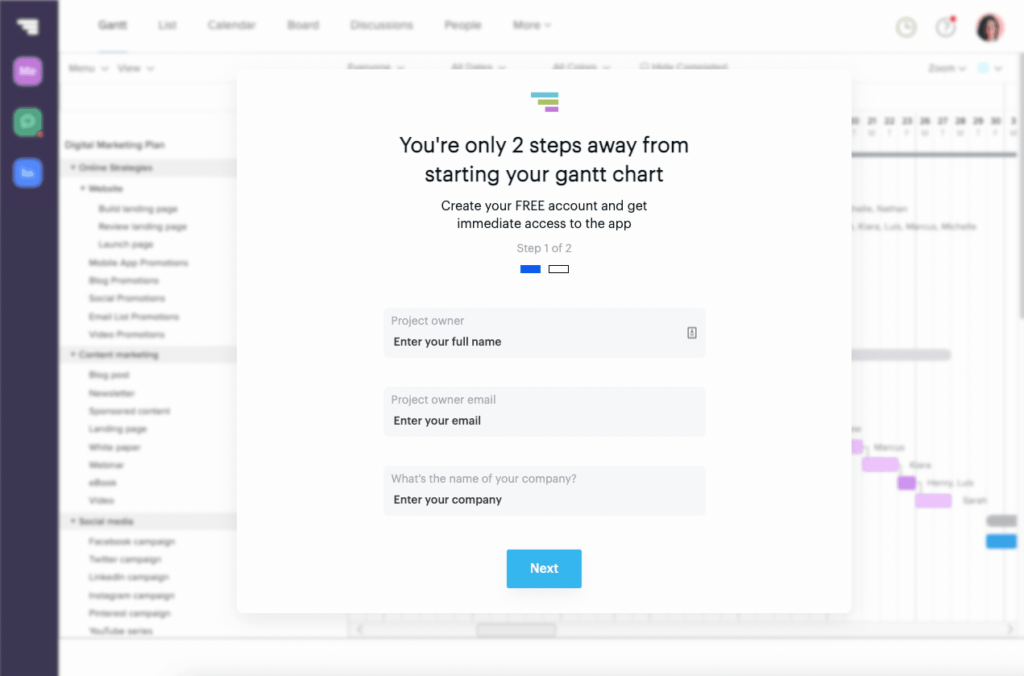
With Growform, you can leverage our multi-step forms with conditional logic to spot low-intent leads early—filtering them out before they ever reach the inbox. Additionally, our integration with Kirim.Email helps manage list quality by syncing only qualified, high-intent leads directly into your email platform.
2. Content Feedback
The unsubscribe rate functions as real-time feedback. When people leave after a specific message, they’re telling you something didn’t land—content, tone, timing, or offer.
Instead of guessing what’s wrong, use unsubscribe data to spot content patterns that aren’t performing. This turns every opt-out into a learning opportunity.
Pair unsubscribe insights with campaign segmentation. If one audience drops faster than another, refine the message or offer before it impacts your entire list.
Over time, this feedback loop helps teams:
- Improve subject lines and email flow
- Test different value props for distinct segments
- Cut underperforming sequences early without waiting on lower engagement metrics
When used well, unsubscribe trends push your messaging toward relevance and precision. Also, refresh your email content regularly—stale or repetitive messaging can drive unsubscribes regardless of timing or targeting.
3. Deliverability Protection
High unsubscribe rates don’t just shrink your list, they can tank deliverability. Email platforms monitor engagement signals to decide whether your messages hit inboxes or spam folders.
A clean list with low unsubscribe rates signals that your content is welcome. It protects your sender reputation and keeps campaigns running at full reach.
Many teams focus on open and click rates too late. Unsubscribe rate offers an earlier warning, and often, an easier fix.
To reduce risk:
- Monitor unsubscribe rates per campaign, not just list-wide
- Prune inactive contacts regularly
- Use tools like Growform to qualify leads better before they opt in
- Make the unsubscribe link easy to find, this prevents frustration and reduces spam complaints. You can also offer users options to reduce frequency instead of opting out entirely.
How to Reduce Your Unsubscribe Rate
1. Segment Your Audience
Blanket emails drive unsubscribes. Segmentation fixes that by ensuring subscribers only get content that matches their behavior, needs, or lead source.
The more tailored your messaging, the more likely it is to land. List segmentation based on form inputs is one of the easiest places to start.
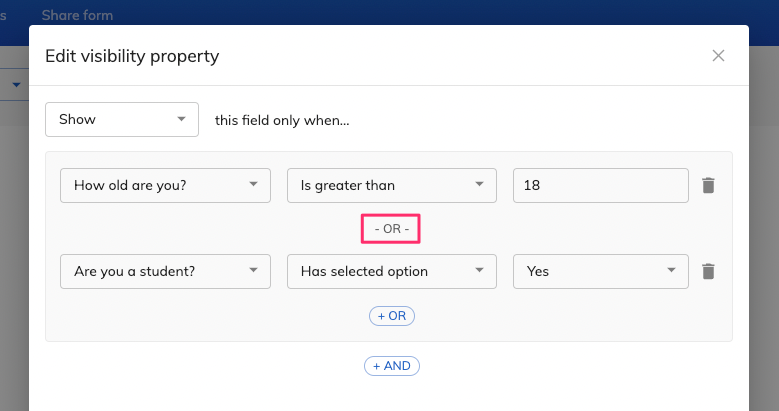
At Growform, we help you build conditional-logic forms that adapt in real time. Responses route leads to specific paths or tags, which makes downstream targeting much more precise.
Use conditional questions to segment by:
- Industry or use case
- Product interest or service type
- Purchase intent or urgency
Better segmentation leads to fewer surprises—and fewer opt-outs.
2. Optimize Frequency and Timing
Unsubscribes often spike when emails land too frequently, or too far apart. You need to strike the right rhythm for each audience segment.
Use performance data to test timing across user types. If one segment disengages faster, adjust your send schedule before changing the message.
Growform integrates with CRMs and email tools that makes it easy to automate lead-specific workflows tied to signup time, source, or form responses.
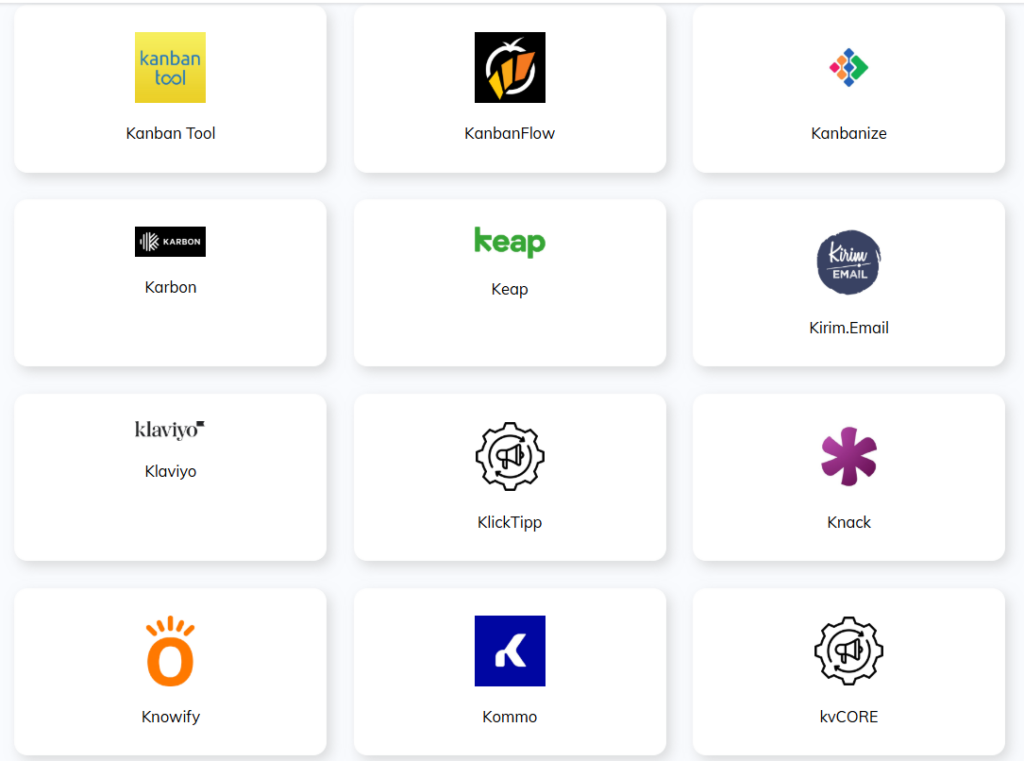
To dial in frequency:
- Track unsubscribe rate per campaign, not overall
- Map user behavior to engagement windows
- Adjust based on lifecycle stage, not list-wide averages
Timing fixes are often faster than rewriting your entire funnel.
3. Improve Onboarding and Expectations
Many unsubscribes happen because the initial experience doesn’t match what users expected. Clear onboarding helps you set the right tone right away.
Use your first touchpoint—often a form submission—to communicate what kind of emails they’ll get and how often. Set expectations early and deliver on them.
Our multi-step forms are ideal here. You can ask for preferences, show a confirmation message, and segment users, all before they reach the inbox.
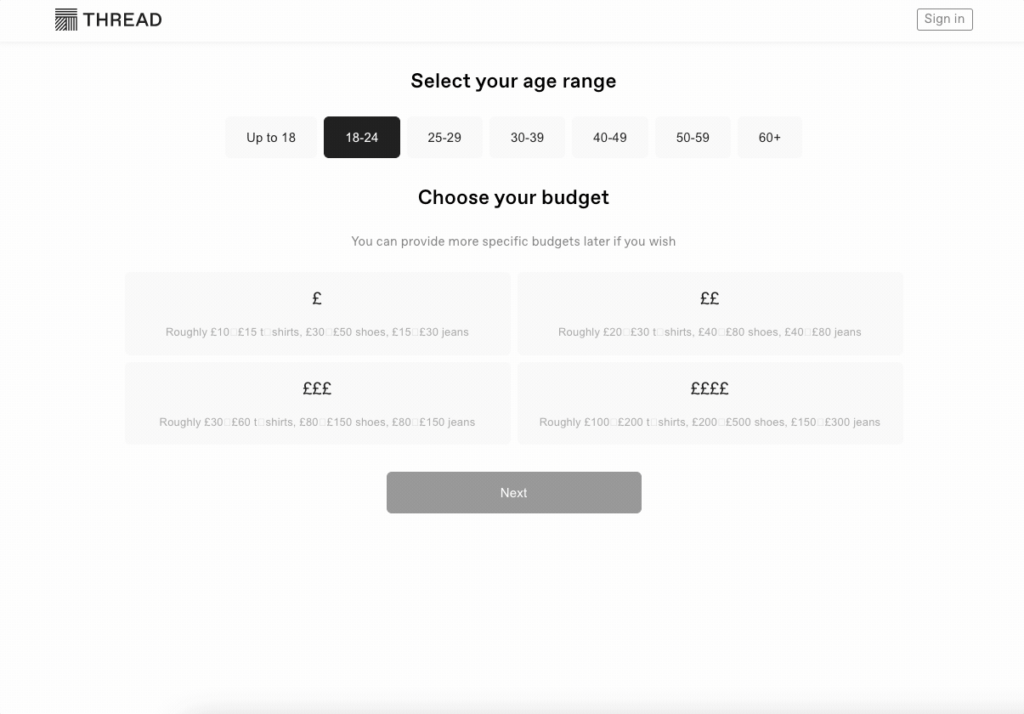
To reinforce expectations:
- Add a short description of your email content near the signup button
- Include opt-in confirmation language on thank-you screens
- Let users choose frequency, if possible
A smooth, transparent start reduces friction and earns trust.
Track Your Unsubscribe Rate Better with Growform
Unsubscribe rate is more than a number—it’s a signal. It starts with understanding who’s signing up and why—something Growform helps clarify from day one.
At Growform, we let you build powerful, multi-step forms that segment leads in real time. With features like conditional logic and a wide range of integrations, you can collect smarter data and send better emails—reducing unsubscribes before they happen. Join thousands of marketers building cleaner, higher-converting lists—try our 14-day free trial today.
Recent Posts
- 6 Essential Mobile Form Design Best Practices for Higher Conversions
- We Review the Best B2B Lead Generation Tools to Supercharge Your Campaigns
- Typeform Pricing: Uncover Hidden Costs & a Better Alternative
- How to Optimize B2B Lead Scoring for Faster Sales Closures
- Here Are the Best Google Forms Alternatives for More Efficient Data Collection
