Top 9 Lead Distribution Software to Maximize Sales Efficiency and Conversion
Quick Summary
Efficient lead distribution is a necessity for boosting sales and improving conversion rates. This article reviews the top 9 lead distribution software tools, highlighting key features, pricing, and benefits. To optimize your lead management process, consider automating lead routing with the right software. Explore more in-depth insights and find the best solution for your business on our blog.
Transforming Your Sales Approach with the Best Lead Distribution Software
Managing leads efficiently is critical for any business looking to grow. With so many potential customers, we need tools that automate and streamline the distribution process. That’s where lead distribution software comes in.
We understand the importance of making sure every lead reaches the right team member fast. This increases the chances of closing deals and minimizes the risk of leads slipping through the cracks.
In this Growform article, we’ll explore the top lead distribution software, comparing key features, pricing, and benefits so you can choose the right tool for your business.
Why Listen to Us?
At Growform, we understand the challenges businesses face in managing leads effectively. Our team has researched and tested the best lead distribution software tools to provide you with unbiased, expert insights. We are committed to helping you find the right solution to streamline your lead management process, boost sales efficiency, and drive better conversion rates.
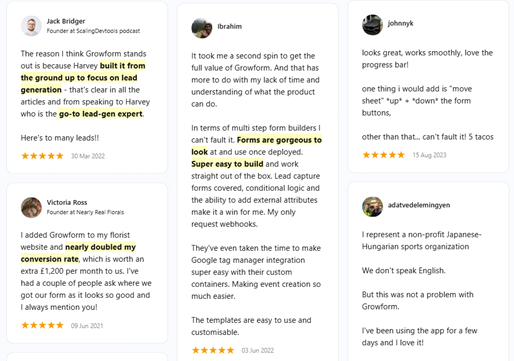
What Is Lead Distribution Software?
Lead distribution software automates the process of assigning incoming leads to the appropriate sales reps based on specific criteria like geography, product interest, or team availability. This ensures that leads are handled efficiently and quickly, maximizing the chances of conversion.
These tools often integrate with CRM systems, enabling seamless tracking and management of leads from capture to closure. With built-in analytics, lead distribution software provides valuable insights into performance metrics, allowing businesses to optimize lead routing strategies and improve overall sales efficiency.
Why Is Lead Distribution Software Important?
Lead distribution software plays a crucial role in helping businesses streamline their lead management and improve sales performance. Here are the top reasons why using this software is essential:
- Faster Lead Response Times: Automated lead routing ensures leads are assigned to the right person instantly, reducing response times and improving the chances of conversion.
- Improved Sales Efficiency: By distributing leads based on specific criteria, teams can focus on prospects they’re most likely to convert, increasing overall productivity.
- Better Lead Management: When integrated with a CRM system, lead distribution software centralizes the management of all incoming leads. Sales teams can track each lead’s status, history, and interactions in one place, eliminating the risk of leads slipping through the cracks.
- Increased Revenue Opportunities: With optimized lead distribution, businesses can better allocate resources, leading to more closed deals and higher revenue.
- Improved Conversion Rates: Lead distribution software ensures that leads are quickly assigned to the most suitable sales representatives based on factors like expertise, location, or product interest. This targeted approach allows sales reps to engage with prospects more effectively, providing personalized follow-ups and increasing the likelihood of conversion.
The Best Lead Distribution Software Tools
- Growform
- Hubspot CRM
- Pipedrive
- Zoho CRM
- Freshsales
- Salesforce Sales Cloud
- LeadSquared
- Zendesk Sell
- Keap
1. Growform
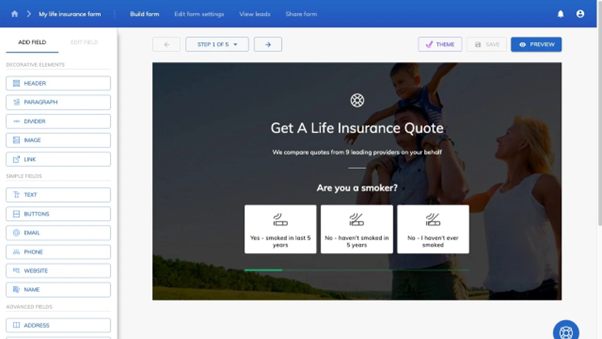
Growform is a lead distribution and form-building tool created to help businesses optimize lead capture through multi-step forms. This platform is built for ease of use and automation, empowering businesses to efficiently route leads to the appropriate sales reps based on predefined rules.
Growform’s main advantage lies in its customizable forms, which can be tailored to the business’s branding and operational requirements without needing any coding expertise.
Key Features
- Automated Lead Routing: Automatically assigns leads to the right team based on criteria such as location, product interest, or sales rep availability.
- Multi-step Forms: Designed to increase engagement and conversions by guiding users through structured forms.
- Conditional Logic: Dynamically adjusts form content based on user responses to personalize the experience.
- Drag-and-Drop Builder: Simple interface for building complex forms without any technical knowledge.
- CRM Integrations: Seamlessly integrates with leading CRMs like Salesforce and HubSpot to help manage lead data effectively.
- Real-Time Analytics: Provides insights into how well forms are performing, enabling optimization of the lead capture process.
Pricing
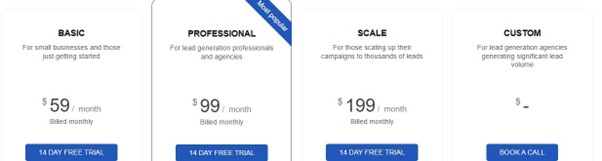
Growform offers flexible pricing, with its paid plans starting at $59/month, offering advanced features like analytics and premium integrations.
Pros
- Offers significant flexibility with form styling and branding.
- Non-technical users can create and manage forms without developer support.
- Works seamlessly across devices, optimizing user experience.
- Ensures fast, accurate lead routing to relevant sales reps.
- Enables continuous improvement through real-time performance tracking.
- Streamlines data management by integrating with key CRM platforms.
Cons
- No redirects after form completion
2. HubSpot CRM
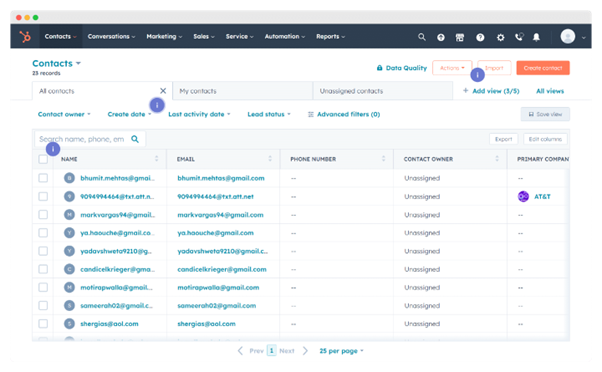
HubSpot CRM is a comprehensive customer relationship management software that provides standard tools for managing leads, tracking interactions, and automating workflows. Designed to streamline sales and marketing processes, HubSpot is especially popular for its user-friendly interface and scalability. With built-in lead distribution capabilities, it allows teams to automate lead assignment based on predefined rules, ensuring faster follow-ups and enhanced conversion rates.
Key Features
- Lead Management: Offers tools to capture, track, and nurture leads throughout the sales pipeline.
- Email Marketing & Automation: Automates email campaigns and follow-ups to engage leads without manual effort.
- Sales Sequences: Streamlines lead outreach with automated email sequences and reminders.
- Pipeline Management: Organizes leads and sales opportunities with a visual pipeline for better tracking and management.
- CRM Integration: Easily integrates with other HubSpot tools, allowing for a fully unified lead management experience.
- Real-Time Analytics: Provides insights into sales performance, lead activity, and customer behavior to optimize efforts.
Pricing
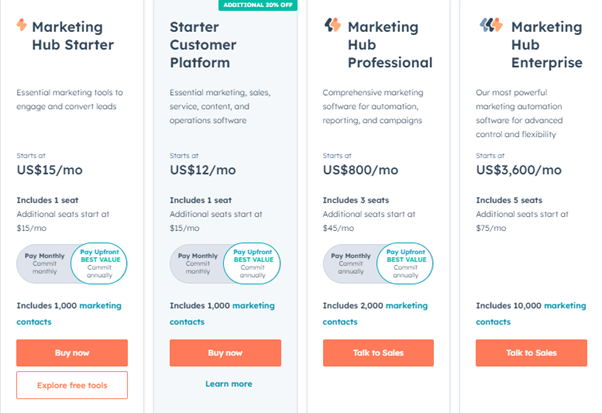
HubSpot CRM offers a free version with essential tools. Paid plans start at $15 per month when billed annually.
Pros
- Intuitive design makes it easy to onboard new users.
- Provides extensive resources and support for users.
- Integrates well with HubSpot’s suite and third-party tools.
- Automates repetitive tasks like email follow-ups and lead nurturing.
- Allows for flexible reporting and real-time tracking.
- Cost-effective for startups and small businesses.
Cons
- Some users report challenges in deeply customizing workflows.
- Prices increase significantly with advanced capabilities, especially for larger teams
3. Pipedrive
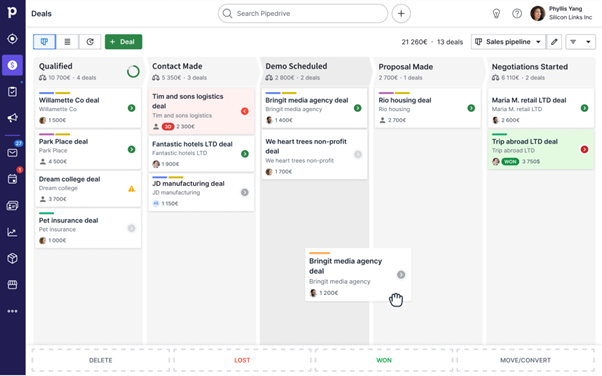
Pipedrive is a powerful CRM and sales management tool designed to streamline lead distribution and enhance sales productivity. It’s known for its intuitive interface and robust pipeline management capabilities, helping sales teams track leads, manage communication, and close deals more efficiently.
Pipedrive allows businesses to automate lead routing based on specific criteria, ensuring leads are assigned quickly to the right sales reps.
Key Features
- Sales Pipeline Management: Organizes leads and opportunities in a visual pipeline, making it easy to track progress.
- Email Integration: Syncs emails with deals and tracks correspondence to maintain organized communication history.
- Customizable Workflows: Tailor your lead distribution and follow-up processes to meet your business’s needs.
- Automation: Automates repetitive tasks like email follow-ups and task reminders to boost efficiency.
- Real-Time Reporting: Provides insights into sales performance, allowing teams to track lead conversion rates and pipeline health.
Pricing
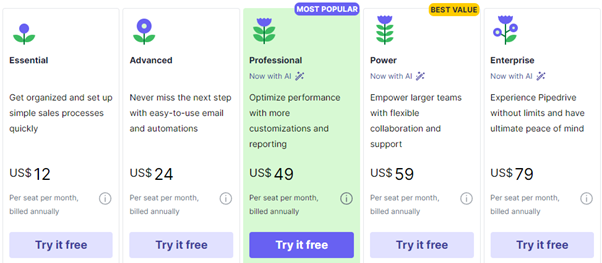
The payment plans start at $14 per seat per month, billed annually, for the Essential plan, which includes a free 14-day trial.
Pros
- Adaptable to specific sales processes and workflows.
- Automates repetitive tasks to free up time for high-value activities.
- Syncs emails with CRM for better lead management.
- Provides real-time sales data for better decision-making.
- Affordable and easy to scale for growing businesses.
Cons
- Some users report difficulty with task management and automation.
- Additional functionalities like advanced reporting require higher-tier plans
4. Zoho CRM
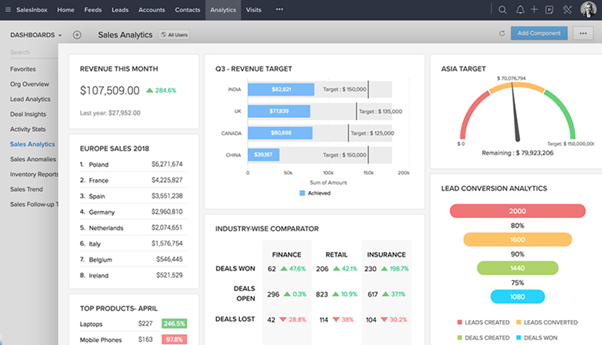
Zoho CRM is a versatile, cloud-based solution designed to streamline lead management, sales processes, and customer relationships. Known for its robust features and high customization, Zoho CRM offers businesses the tools to capture, track, and nurture leads, ensuring they are routed to the appropriate sales rep quickly and efficiently.
The software integrates seamlessly with other Zoho applications and third-party platforms, making it a powerful tool for businesses looking to centralize their sales processes.
Key Features
- Lead Management: Offers automated lead capture and distribution to ensure the right rep gets the right lead.
- Sales Automation: Automates tasks such as follow-up emails, lead nurturing, and deal progression.
- Customizable Dashboards: Allows users to tailor reporting and metrics to meet their specific business needs.
- Multi-Channel Communication: Supports communication through email, chat, social media, and more to ensure comprehensive lead engagement.
- Integration with Third-Party Apps: Easily integrates with popular tools like G Suite, Mailchimp, and QuickBooks.
Pricing
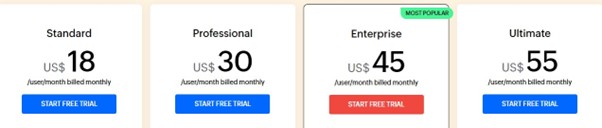
Zoho CRM plans start at $18/user/month, with higher tiers offering additional features like AI, inventory management, and customizations.
Pros
- Tailors workflows, dashboards, and modules to suit business needs.
- Cost-effective, especially for small businesses.
- Offers strong support and helpful resources.
- Helps automate repetitive tasks, improving efficiency.
- Easily integrates with various communication channels.
- Connects smoothly with other Zoho apps and third-party platforms.
Cons
- Some users find it difficult to navigate and set up without proper training.
- Lacks a dedicated lead capture widget, relying more on integrations
5. Freshsales
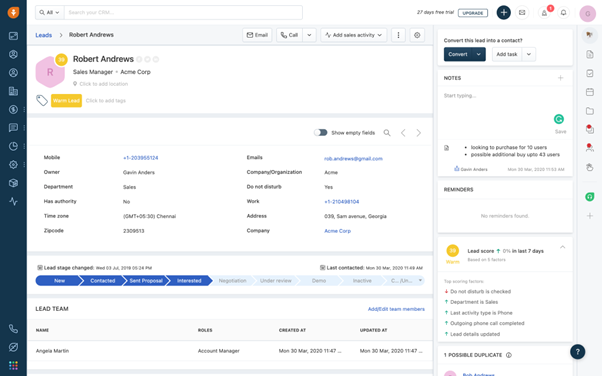
Freshsales by Freshworks is a CRM platform designed to boost sales efficiency by streamlining lead distribution and sales pipeline management. Known for its intuitive interface, Freshsales provides businesses with tools for lead capture, tracking, and automated follow-ups. It’s especially suited for small to medium-sized businesses looking to automate sales processes and gain insights into lead engagement, all within an affordable price range.
Key Features
- Lead Scoring: Automatically scores leads based on predefined criteria to prioritize high-potential prospects.
- Multi-Channel Communication: Integrates email, phone, and live chat to engage leads across various touchpoints.
- Automated Workflows: Reduces manual work by automating follow-ups, task reminders, and lead assignments.
- Sales Reporting: Provides comprehensive reports to track performance and identify sales trends.
- Customizable Pipelines: Tailors pipelines to match specific sales processes and team workflows.
Pricing
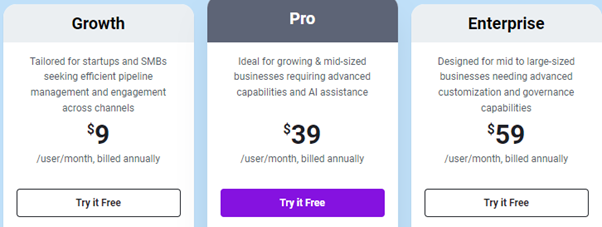
The cheapest plan is the Growth plan, starting at $9/user/month billed abbually, designed for startups and SMBs. Features increase with advanced plans, offering more customization, AI assistance, and advanced capabilities as you upgrade.
Pros
- Cost-effective solution for small to mid-sized businesses.
- Easy to use, even for non-technical users.
- Simplifies follow-up tasks and lead management.
- Offers detailed analytics and sales insights.
- Quick and helpful customer support.
- Integrates well with Freshworks suite and third-party tools.
Cons
- Some users report slow response times for complex issues.
- Mobile interface could be more user-friendly
6. Salesforce Sales Cloud
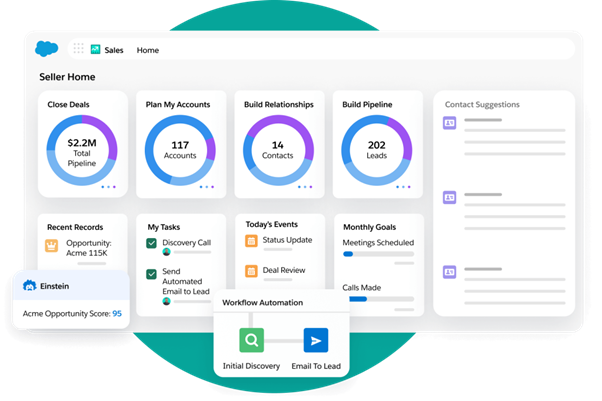
Salesforce Sales Cloud is a leading CRM platform that helps businesses manage their sales pipeline, automate processes, and track customer interactions. It offers a wide range of features such as lead and opportunity management, sales forecasting, email tracking, and integration with other Salesforce products.
The platform is highly customizable, allowing businesses to tailor the solution to their specific needs. Sales Cloud also provides AI-powered insights, real-time analytics, and automation tools to enhance sales productivity and improve conversion rates. It is available through various pricing tiers to accommodate different business sizes and needs.
Key Features
- Sales Pipeline Management: Provides visual pipeline management to track leads and opportunities at various stages.
- Lead & Opportunity Management: Automates lead assignment and prioritization, enhancing team efficiency.
- Customization: Offers advanced customization options for workflows, dashboards, and reports to match specific business processes.
- AI-Powered Insights: Uses artificial intelligence to provide actionable insights and forecast sales trends.
- Integration Capabilities: Integrates easily with other Salesforce products and third-party platforms for a unified sales environment.
Pricing
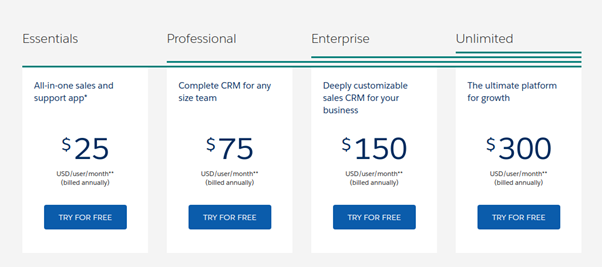
Salesforce Sales Cloud offers plans starting at $25/user/month. The cost increases based on the features and number of users, with advanced capabilities available at higher tiers.
Pros
- Tailors workflows and interfaces to business needs.
- Extensive reporting tools for deep insights into sales performance.
- AI Integration provides predictive insights to guide sales strategies.
- Easily adapts as businesses grow and expand.
- Extensive training and resources available through Salesforce’s Trailhead platform.
- Integrates well with other Salesforce products and third-party apps.
Cons
- Users report challenges with mastering the platform’s complexity.
- Pricing can be prohibitive for startups or smaller companies
7. LeadSquared
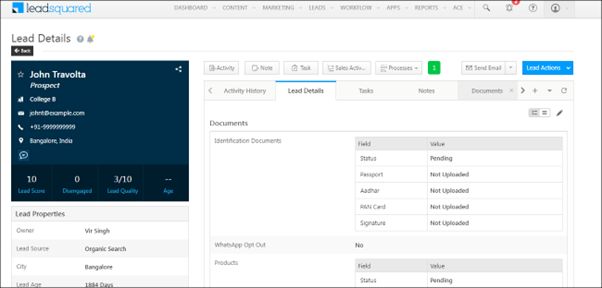
LeadSquared is a powerful lead management and marketing automation tool designed to help businesses capture, nurture, and convert leads more effectively. It provides a comprehensive suite of features, including lead distribution, task reminders, email management, and good quality reporting tools. LeadSquared is especially popular for its ease of use and cost-effectiveness, making it a strong choice for small to medium-sized businesses.
Key Features
- Lead Management: Captures leads from various sources and routes them based on predefined criteria.
- Marketing Automation: Automates workflows, including email campaigns and task reminders, to engage leads at every stage of the sales funnel.
- Pipeline Management: Offers a visual pipeline to track lead progress and manage sales opportunities.
- Customizable Reports: Provides detailed insights with customizable reports to track sales performance and optimize strategies.
- Third-Party Integrations: Easily integrates with CRM, email, and other tools for a seamless workflow.
Pricing
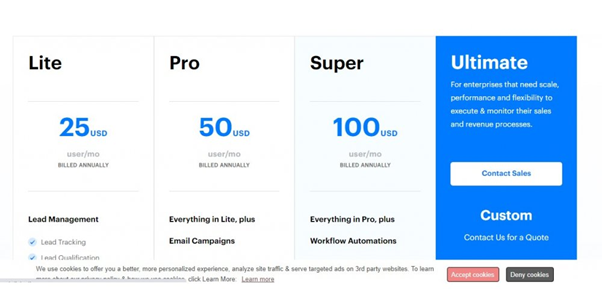
LeadSquared starts at $25/user/month for basic features, with more advanced plans priced higher depending on functionality, including marketing automation and reporting.
Pros
- Competitive pricing compared to similar CRM and automation tools.
- Excellent tools for lead capture, routing, and follow-up.
- Tailors processes to suit unique business needs.
- Detailed reporting features that aid decision-making.
- Works well with other tools and platforms.
Cons
- Users report occasional delays when handling large volumes of data.
- Some limitations in email management compared to other platforms
8. Zendesk Sell
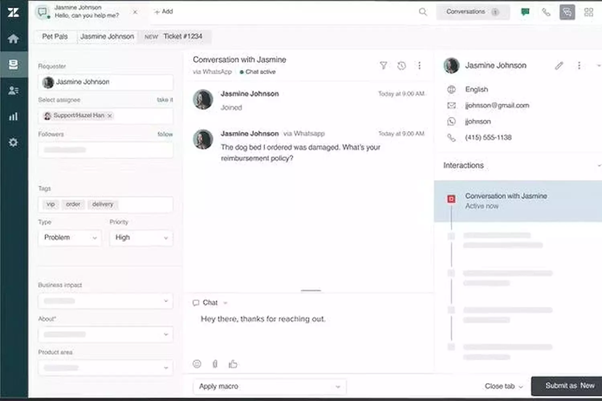
Zendesk Sell is a sales-focused CRM designed to streamline the sales process and improve productivity. It provides tools for managing customer relationships, automating workflows, and tracking sales activities across multiple channels. With its user-friendly interface and powerful reporting features, Zendesk Sell is ideal for small to medium-sized businesses looking to centralize lead management and optimize sales efforts.
Key Features
- Lead Management: Automatically assigns leads and tracks them through a customizable sales pipeline.
- Sales Automation: Automates repetitive tasks like follow-ups and lead assignment to increase sales team efficiency.
- Multi-Channel Communication: Supports email, chat, phone, and social media for seamless customer engagement.
- Real-Time Reporting: Offers advanced reporting tools to track sales performance and team productivity.
- Integration Capabilities: Integrates with a variety of third-party tools like Google Apps and Dropbox to improve workflow.
Pricing
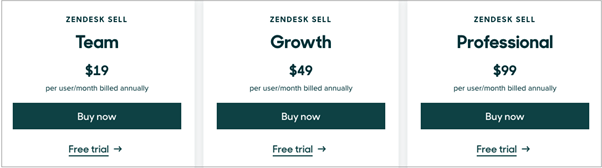
Zendesk Sell starts at $19/user/month, with higher-tier plans offering more advanced features like AI-powered insights and custom reporting.
Pros
- Competitive pricing compared to other CRM platforms.
- Quick onboarding process with intuitive user interface.
- Detailed reports that can be easily exported.
- Allows engagement through various channels, including social media.
- Customizable pipeline view for easy sales tracking.
- Mobile app with full functionality for on-the-go sales teams.
Cons
- Some users report challenges with third-party integrations beyond the basics.
- Custom report creation can be difficult for users without advanced technical skills
9. Keap
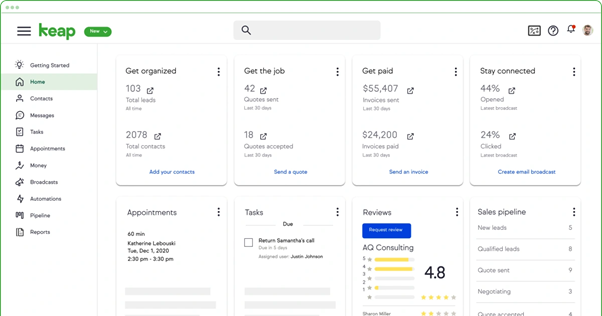
Keap is a CRM and marketing automation platform aimed at helping small businesses manage customer relationships and automate sales and marketing tasks. Known for its excellent campaign management and lead nurturing features.
Keap excels in automating workflows, keeping track of customer interactions, and distributing leads based on specific criteria. The platform is ideal for businesses looking to streamline their lead distribution processes while also managing client communications.
Key Features
- Lead Distribution: Automatically routes leads to the right team members based on predefined rules.
- Campaign Builder: Provides an intuitive drag-and-drop tool to create personalized marketing automation campaigns.
- Sales Pipeline Management: Tracks leads and sales activities through a visual pipeline, making it easy to manage the sales cycle.
- Customizable Workflows: Offers automation of repetitive tasks like lead follow-ups and communication.
- Integrated Reporting: Tracks sales, marketing, and lead conversion metrics to provide actionable insights.
Pricing
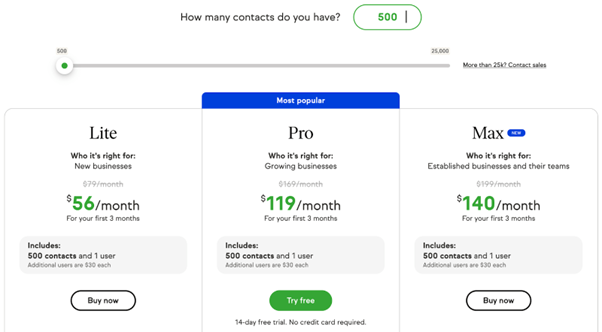
Keap’s pricing starts at $56/month for the basic plan, which includes core CRM features, marketing automation, and reporting. Higher tiers provide additional customization and advanced integrations.
Pros
- Offers extensive automation capabilities to streamline workflows.
- Enables detailed campaign tracking and customer journey mapping.
- Adaptable to various business needs with customizable fields and workflows.
- Integrates well with third-party platforms like QuickBooks and G Suite.
- Prompt, helpful support with various learning resources.
Cons
- The pricing can be prohibitive for small businesses with limited budgets.
- The mobile app lacks some features available in the desktop version, making it less efficient
Choose the Right Lead Distribution Software for Your Business
Choosing the right lead distribution software can significantly enhance your sales efficiency, improve conversion rates, and drive revenue growth. Whether you’re a small startup or a large enterprise, there are a variety of tools available to help streamline your sales processes, automate lead routing, and optimize your team’s performance.
By taking advantage of the right software, businesses can ensure faster response times, better lead management, and more personalized customer interactions. As technology continues to evolve, it’s crucial to select a solution that fits your unique needs and supports your long-term goals.
Growform simplifies lead capture and distribution, offering customizable multi-step forms and automated routing to ensure that your leads are efficiently managed. This tool provides an intuitive platform to help businesses grow without the need for extensive technical expertise.
Ready to optimize your lead distribution process? Discover how Growform can boost your lead management today!
Recent Posts
- 6 Essential Mobile Form Design Best Practices for Higher Conversions
- We Review the Best B2B Lead Generation Tools to Supercharge Your Campaigns
- Typeform Pricing: Uncover Hidden Costs & a Better Alternative
- How to Optimize B2B Lead Scoring for Faster Sales Closures
- Here Are the Best Google Forms Alternatives for More Efficient Data Collection
